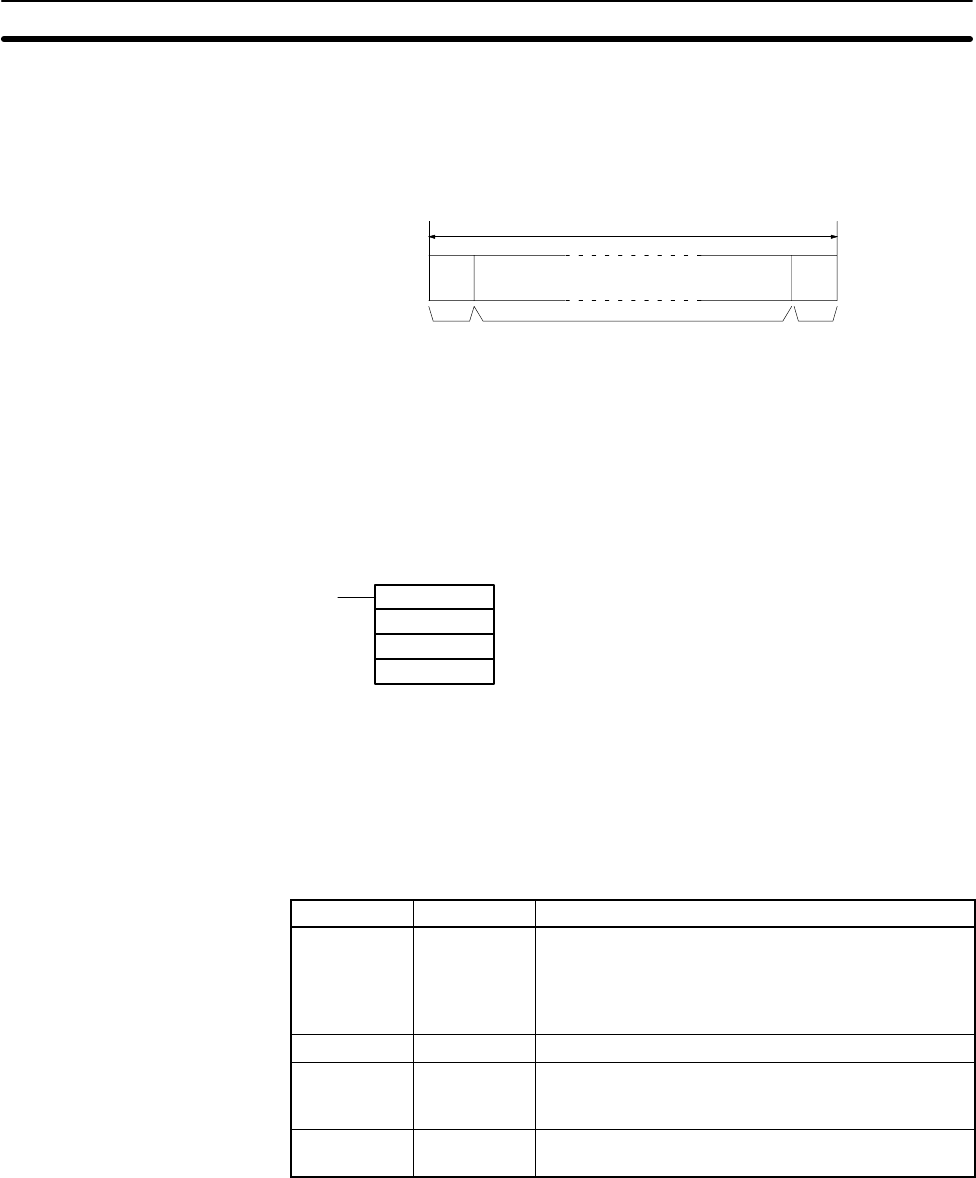
381
Start and end codes are not included when the number of bytes to be transmitted
is specified. The largest transmission that can be sent with or without start and
end codes in 256 bytes, i.e., N will be between 254 and 256 depending on the
designations for start and end codes. If the number of bytes to be sent is set to
0000, only the start and end codes will be sent.
Start code Data End code
256 bytes max.
To reset the RS-232C port (i.e., to restore the initial status), turn on SR 25209. To
reset the peripheral port, turn on SR 25208. These bits will turn OFF automati-
cally after the reset.
Receptions
1, 2, 3...
1. Check to see that SR 26414 (Peripheral Port Reception Ready Flag) or
SR 26406 (RS-232C Port Reception Ready Flag) is ON.
2. Use the RXD(––) instruction to receive the data.
(@)RXD
D
C
N
D: Leading word no. for storing reception data
C: Control data
Bits 00 to 03
0: Leftmost bytes first
1: Rightmost bytes first
Bits 12 to 15
0: RS-232C port
1: Peripheral port
N: Number of bytes stored (4 digits BCD), 0000 to 0256
(including start and end bits)
3. The status resulting from reading the data received will be stored in the SR
Area. Check to see that the operation was successfully completed. The con-
tents of these bits will be reset each time RXD(––) is executed.
RS-232C Peripheral Error
SR 26400 to
SR 26403
SR 26408 to
SR 2641
Communications port error code (1 digit BCD)
0: Normal completion
1: Parity error
2: Framing error
3: Overrun error
SR 26404 SR 26412 Communications error
SR 26407 SR 26415 Reception Overrun Flag (After reception was com-
pleted, the subsequent data was received before the
data was read by means of the RXD instruction.)
SR 265 SR 266 Number of bytes received (not including start and
end bits)
Note The contents of SR 265 and SR 266 may not be zero when power is turned on or
when the communications cable is attached. Execute a dummy RXD(––) or re-
set the communications port to reset these words to zero.
To reset the RS-232C port (i.e., to restore the initial status), turn ON SR 25209.
To reset the peripheral port, turn ON SR 25208. These bits will turn OFF auto-
matically after the reset.
Note Always program the Transmit Ready Flag in a NO condition on the instruction
line to TXD(––) to ensure that this Flag is ON before the transmission can be
executed.
Parameters for Host Link and RS-232C Communications
Section 8-2


















