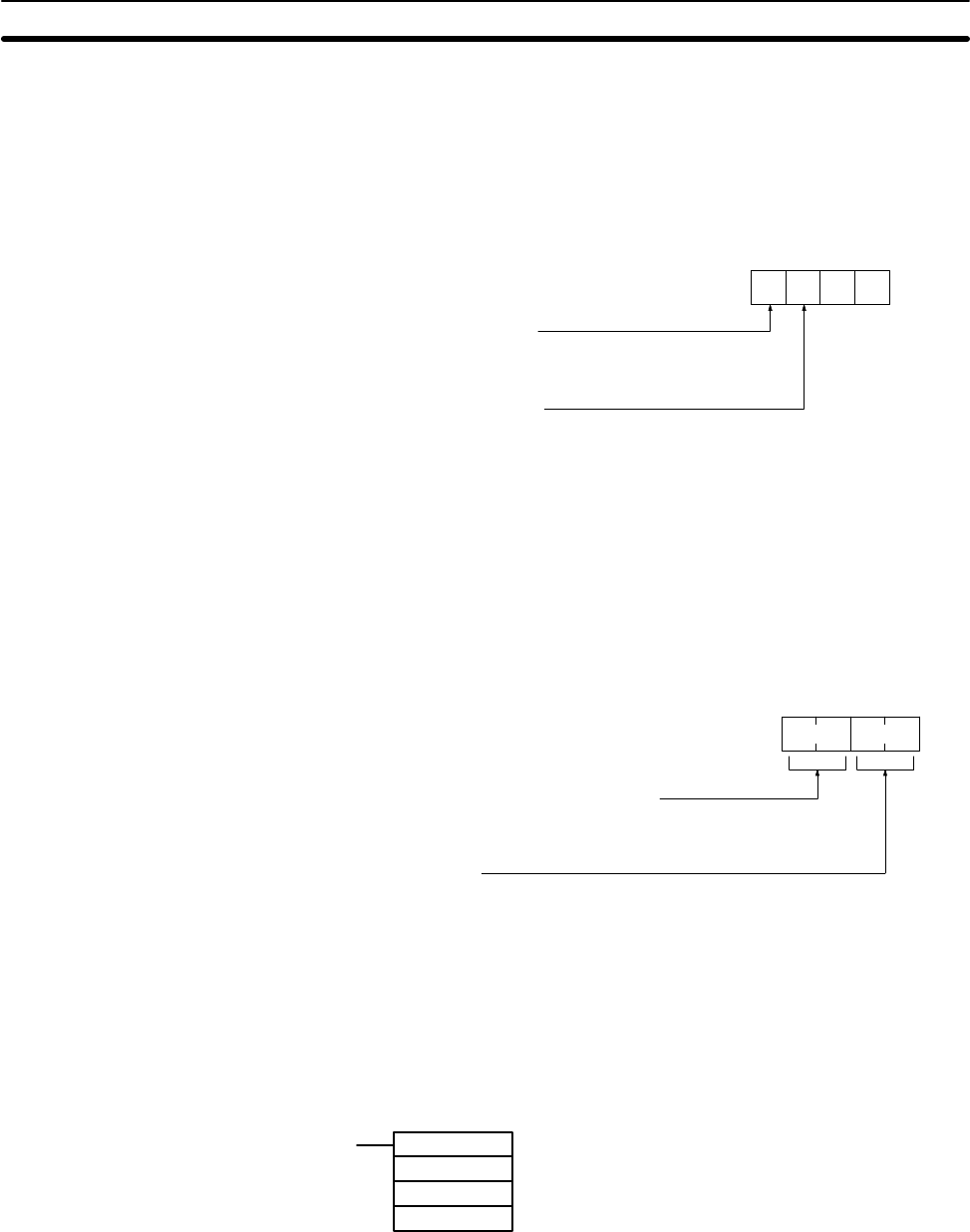
380
PC Setup Start and end codes or the amount of data to be received can be set as shown in
the following diagrams if required for RS-232C communications. This setting is
required only for RS-232C communications.
The following settings are valid only with pin 5 on the CPU’s DIP switch is turned
OFF.
Enabling Start and End Codes
15 0
Bit
00
End code usage
0: Not set (Amount of reception data specified.)
1: Set (End code specified.)
2: CR/LF
Start code usage
0: Not set
1: Set (Start code specified.)
Defaults: No start code; data reception complete at 256 bytes.
DM 6648: RS-232C port
DM 6653: Peripheral port
Specify whether or not a start code is to be set at the beginning of the data, and
whether or not an end code is to be set at the end. Instead of setting the end
code, it is possible to specify the number of bytes to be received before the re-
ception operation is completed. Both the codes and the number of bytes of data
to be received are set in DM 6649 or DM 6654.
Setting the Start Code, End Code, and Amount of Reception Data
15 0
Bit
End code or number of bytes to be received
For end code: (00 to FF)
For amount of reception data: 2 digits hexadecimal, 00 to FF (00: 256 bytes)
Start code 00 to FF
Defaults: No start code; data reception complete at 256 bytes.
DM 6649: RS-232C port
DM 6654: Peripheral port
Communications Procedure
Transmissions
1, 2, 3...
1. Check to see that SR 26413 (Peripheral Port Transmit Ready Flag) or
SR 26405 (RS-232C Port Transmit Ready Flag) is ON.
2. Use the TXD(––) instruction to transmit the data.
(@)TXD
S
C
N
S: Address of first word of data to be transmitted
C: Control data
Bits 00 to 03
0: Leftmost bytes first
1: Rightmost bytes first
Bits 12 to 15
0: RS-232C port
1: Peripheral port
N: Number of bytes to be transmitted (4 digits BCD),
0000 to 0256
3. From the time this instruction is executed until the data transmission is com-
plete, SR 26405 (or SR 25413 for the peripheral port) will remain OFF. It will
turn ON again upon completion of the data transmission.
Parameters for Host Link and RS-232C Communications
Section 8-2


















