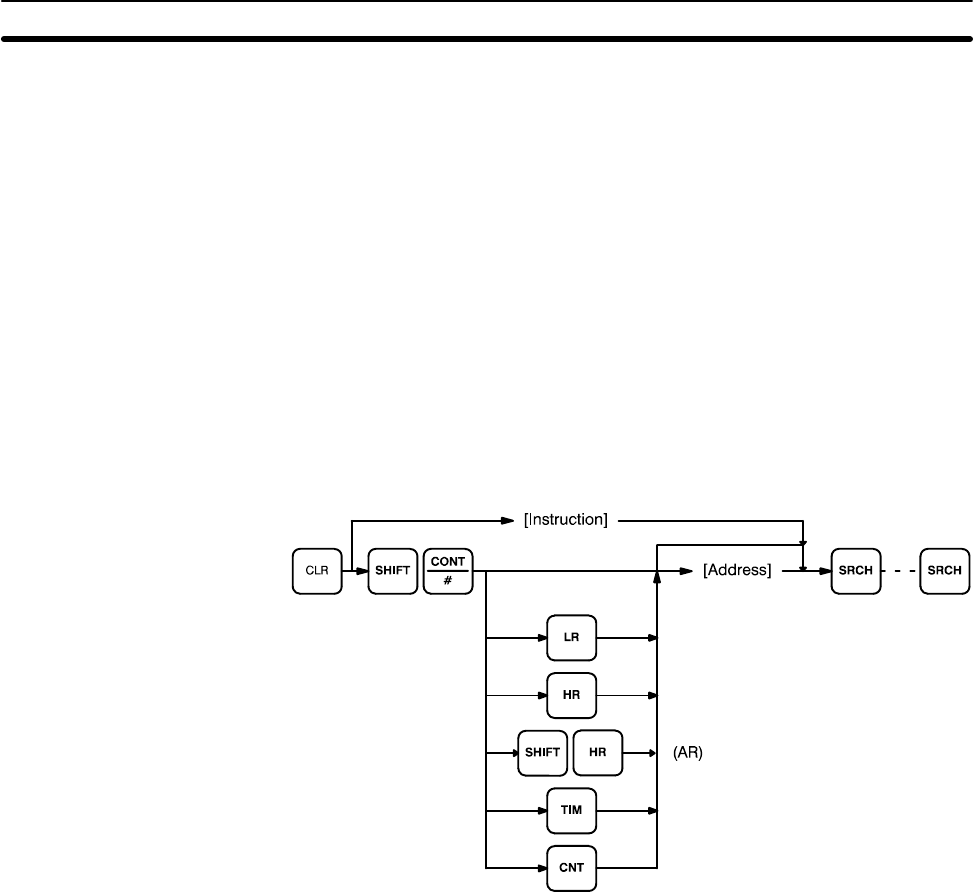
99
4-7-5 Program Searches
The program can be searched for occurrences of any designated instruction or
data area address used in an instruction. Searches can be performed from any
currently displayed address or from a cleared display.
To designate a bit address, press SHIFT, press CONT/#, then input the address,
including any data area designation required, and press SRCH. To designate an
instruction, input the instruction just as when inputting the program and press
SRCH. Once an occurrence of an instruction or bit address has been found, any
additional occurrences of the same instruction or bit can be found by pressing
SRCH again. SRCH’G will be displayed while a search is in progress.
When the first word of a multiword instruction is displayed for a search operation,
the other words of the instruction can be displayed by pressing the down key be-
fore continuing the search.
If Program Memory is read in RUN or MONITOR mode, the ON/OFF status of
any bit displayed will also be shown.
Key Sequence
Inputting, Modifying, and Checking the Program Section 4-7


















