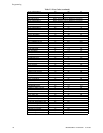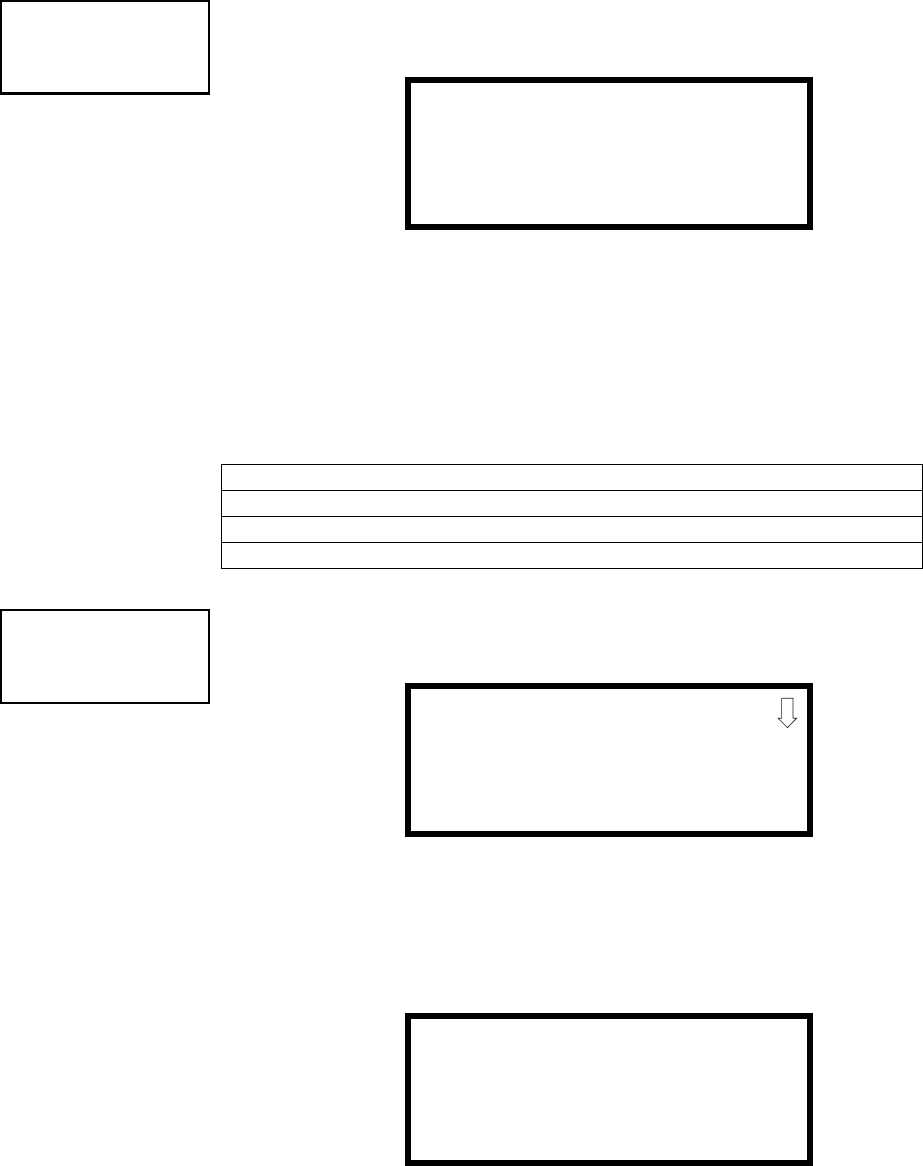
Programming
138 MS-9200UDLS PN 52750:E1 01/27/09
Communication Format
Pressing 1 while viewing Primary/Secondary Screen #3 will cause the following screen to be
displayed:
The Communication Format is determined by the type of receiver that the DACT is transmitting
to. Consult your Central Station for proper selection or consult our factory representatives.
For any format chosen, the control panel automatically programs all of the event codes.
Select the Communication Format by pressing the corresponding number key while viewing the
Comm Format screen. The following table describes each format:
Event Codes
Pressing 1 while viewing Primary/Secondary Screen #4 will cause the following screen to be
displayed:
Pressing the down arrow key allows viewing of all Events associated with the selected
Communication Format. Pressing the number corresponding to the event displayed in each
screen will display its default event code which can be customized by the programmer. For
example, pressing 1 for Pull Station will display the following screen which allows the Event
Code to be changed from the default value.
The tables on the following pages list all of the Events and their default Event Codes for the
various Communication Formats.
Table 3.2 Communication Formats
Screen Selection Communication Format Description
ADEMCO CONTACT ID Contact ID, DTMF, 1400/2300 ACK
SIA 8 Security Industry Association, 8 messages per call
SIA 20 Security Industry Association, 20 messages per call
CENTRAL STATION
1=COMM FORMAT
Primary/Secondary Screen #3
COMM FORMAT
1=ADEMCO CONTACT ID
2=SIA 8
3=SIA 20
CENTRAL STATION
1=EVENT CODES
Primary/Secondary Screen #4
EVENT CODES
1=PULL STATION
2=MON-USER-DEF-1
3=WATERFLOW
Event Code Screen
PULL STATION
ALARM 000
Event Code Screen