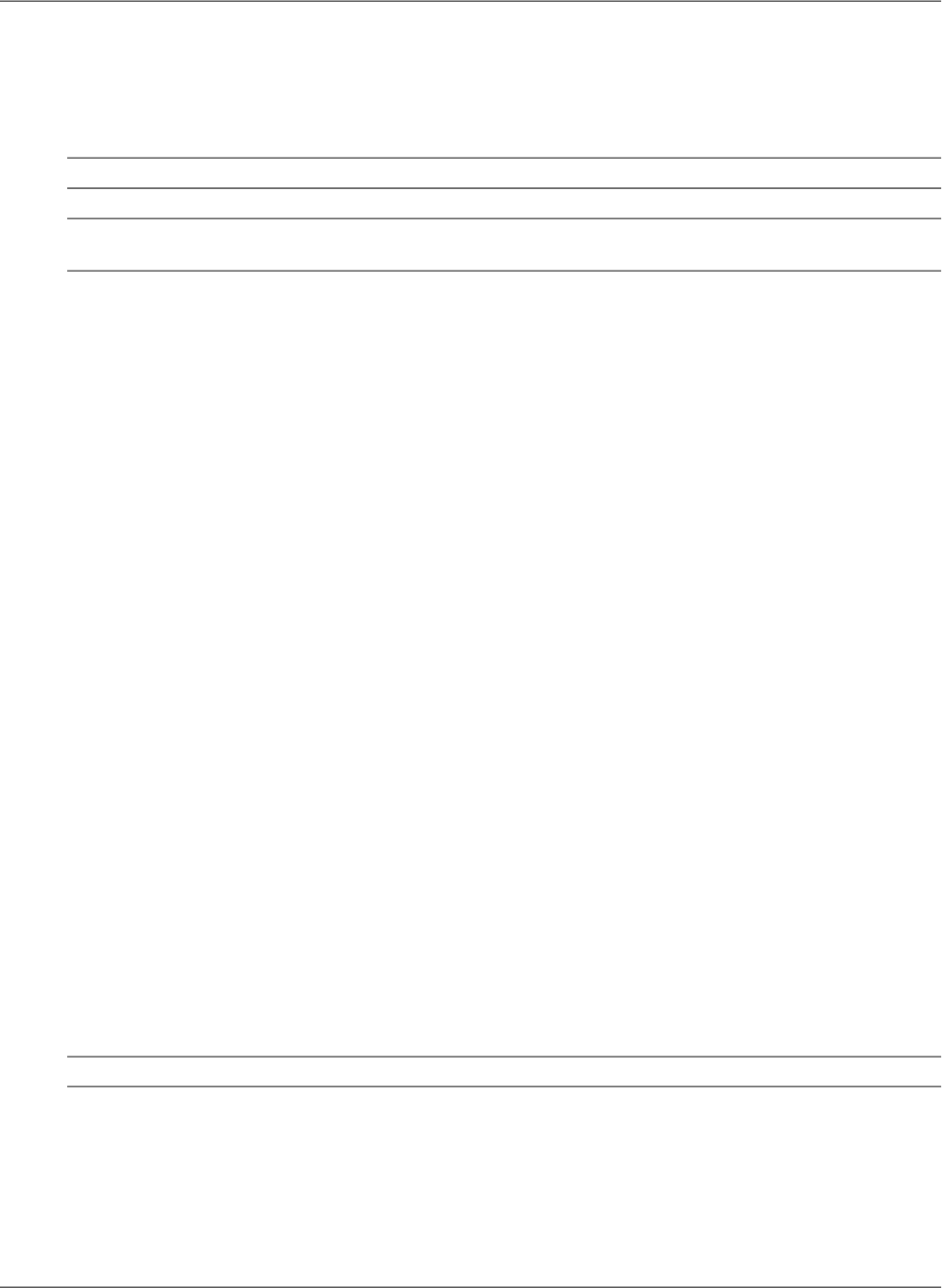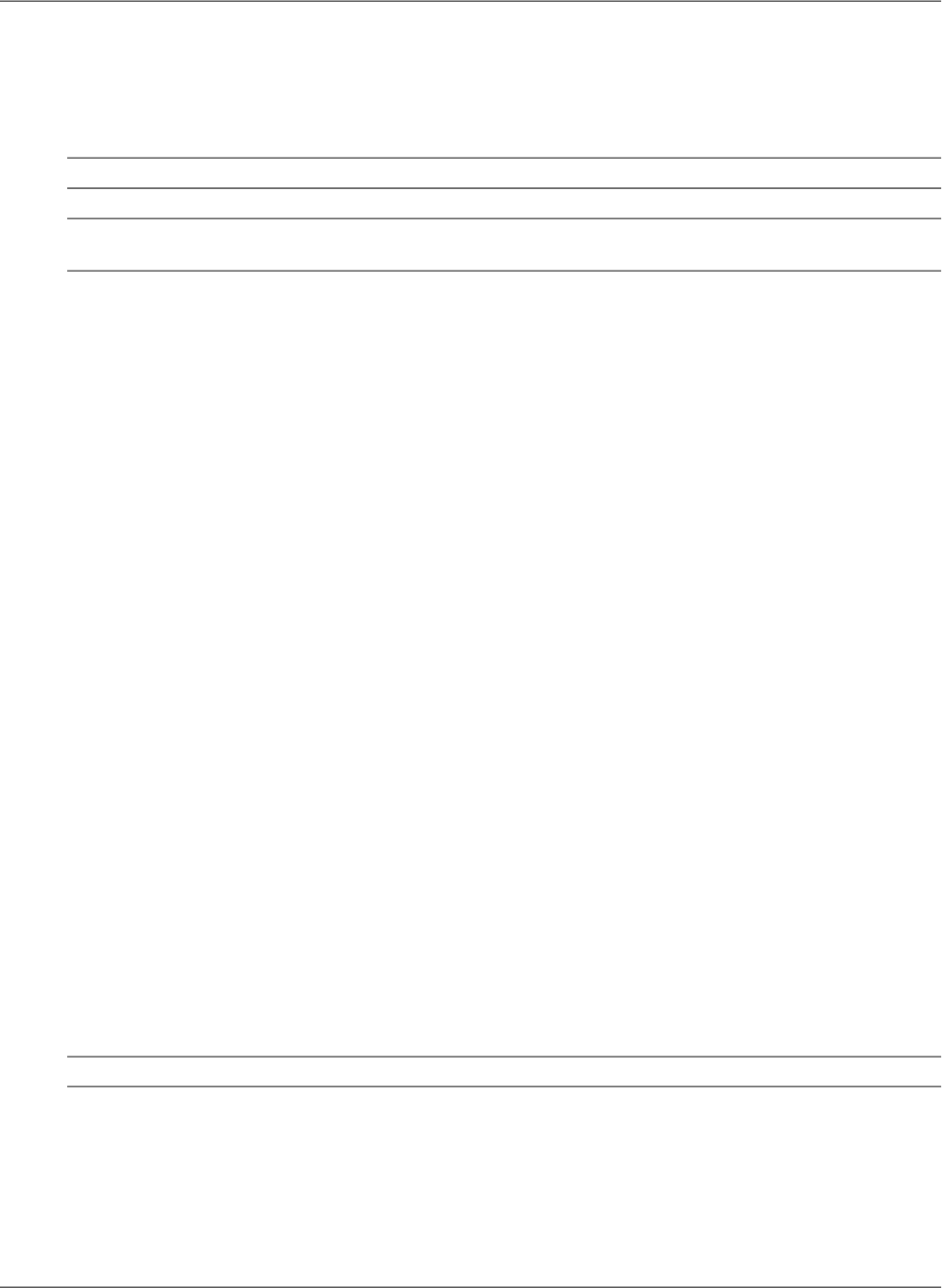
kill
OVERVIEW
Switch ManagementCategory:
managerPrimary context:
the section called “ssh” (page 593)Related Commands
the section called “telnet” (page 598)
Usage: kill [SESSION_ID]
Description: Kill other active console, telnet, or ssh sessions.
If no session ID is specied, all other active sessions
are terminated.
COMMAND STRUCTURE
■ kill session < (Range unavailble) > -- Kill other active console, telnet, or ssh sessions (p. 344)
EXAMPLES
Example: kill SESSION-ID
Display the currently active management sessions, then terminate one of the Telnet sessions:
ProCurve# show telnet
Telnet Activity
Session Privilege From To
------- --------- --------------- ---------------
1 Superuser Console
** 2 Manager 10.132.193.146
3 Manager 10.132.193.101
ProCurve# kill 3
ProCurve# show telnet
Telnet Activity
Session Privilege From To
------- --------- --------------- ---------------
1 Superuser Console
** 2 Manager 10.132.193.146
COMMAND DETAILS
session (p. 344)
session
■ kill < (Range unavailble) >
Usage: kill [SESSION_ID]
Description: Kill other active console, telnet, or ssh sessions.
344© 2009 Hewlett-Packard Development Company, L.P.