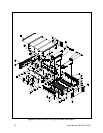Pelco Manual C501M-B (10/97) 10-1
10.0 GLOSSARY OF TERMS
Alarm, In terms of this manual “alarm” is used to de-
note an event (i.e., contact closure, keyboard com-
mand, or external system-generated data) which is
communicated to the system CPU, interpreted based
on user programming, which then runs a specific
switching and control program. For example: A
contact closure is sensed by the CM8532 alarm card
on input number 2. The CPU has been programmed
to switch camera number 15 to monitor output 4
when an alarm is sensed on alarm input number 2.
Additionally, a preset assigned to camera 15 could
also have been included. Camera 15 could also have
been put in sequence with other cameras that are
called up in alarm.
Auxiliary Function, The Pelco Coaxitron
®
receiv-
ers currently have the capability of enabling four
external devices by means of relays triggered on
command from the operator. By use of either latch-
ing or momentary relays, devices like wiper/wash-
ers, lights, gate activators, door strikes or infrared
illuminators can be controlled. (See Pelco specifi-
cation sheet C550 for details.)
Coaxitron
®
, Pelco’s registered trademark for its up-
the-coax video and control systems. Control pulses
are generated at the transmitter, inserted into the
vertical interval and sent up the same coax that the
video from the camera uses. The signal is then de-
coded by the receiver located near the camera loca-
tion. The receiver sends the appropriate voltages
via multiconductor cable to the camera/lens/PTZ/
enclosure.
Day Type, A day type is used in the event program-
ming to establish what category any specific day of
the year is (i.e., Normal weekday, Weekend, Holi-
day, or Special-type day). The Event/Schedule pro-
grams will run tours based on this day type.
Dwell, The time that a specific video input is to be
viewed within a sequence or tour.
Edit Mode, The keyboard is operating within a menu.
The joystick is a cursor movement device only. To
exit, press [CLEAR].
Event, Event programming essentially ties a tour or
tours to (a) specific time and day type(s). These
tend to be automatically running programs created
to accommodate special needs in sequential switch-
ing when human intervention is impossible or un-
desirable.
Input, Video, This term is applied to the input of
the video input card. This card also supplies the
Coaxitron
®
signals to the receiver, so in effect the
card also has an output, but for simplicity’s sake
the term video input is used when referring to the
connection to this card.
Logon, Logoff, Logon and logoff are used to de-
note signing on or off the system. An operator must
logon (sign on) to the system to access control or
programming functions from any keyboard loca-
tion. Keyboard display will show “Logon” when
disabled. An operator should logoff (sign off) the
system when leaving the keyboard location. This
action disables the keyboard ensuring security and
not allowing unauthorized use.
Monitor, Data, A data monitor is a monitor that is
connected directly to a keyboard to provide system
information. All menu items, programming screens,
etc. are visible on the data monitor only.
Monitor, System, A system monitor is a monitor
that generally is not controlled by a keyboard, but
dedicated to system functions such as alarming,
tours and event programming. The system
monitor(s) by the nature of their function within
the system should be locked out to keyboard com-
mands.
Pan, The lateral, or left/right motion of a remote posi-
tioning device.
PIN, Personal identification number. Also referred to
as the User ID code. The five-digit number assigned
to a user to verify identification and allow access to
the system.