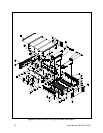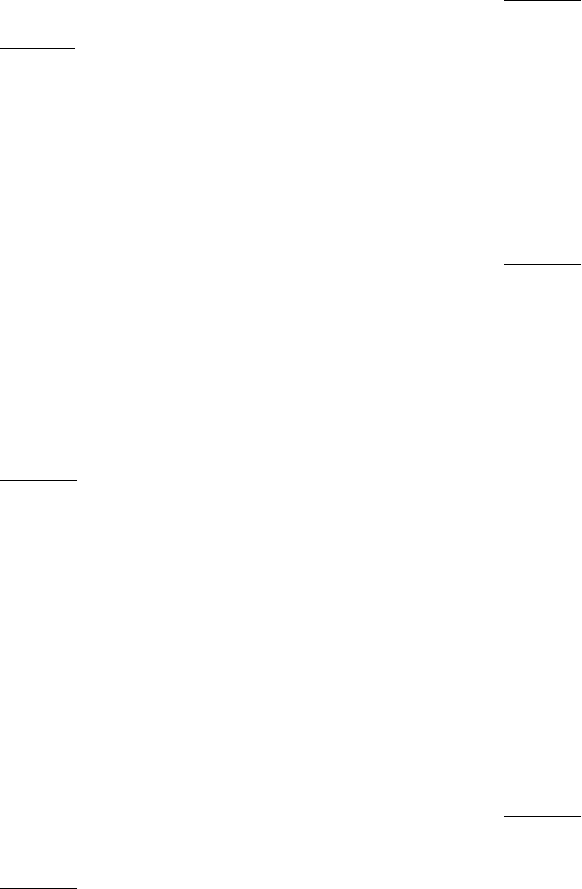
8-2 Pelco Manual C501M-B (10/97)
8.2 OPERATIONAL PROBLEMS
Symptom: Video is tearing, hum bars, distortion, noise
in video
1. These are all symptoms of a possible ground loop
or electrical grounding problem between one or
more camera locations and the CPU. Although the
problem may be restricted to only one location,
the symptoms may be seen in the video of any or
all inputs. RFI (radio frequency interference) and
EMI (electromechanical interference) can also af-
fect the video. The source of the problem needs to
be isolated and measures taken to correct the prob-
lem. Contact your dealer or Pelco for further assis-
tance.
2. Also check for proper termination on all video in-
puts to the system (See Section 4.3.3.2).
Symptom: Video from specific cameras will not dis-
play on specific monitors
1. Check to see if camera inputs will display on other
monitor outputs.
2. If the camera inputs are not displaying on any
monitor outputs, make sure the operator(s) are au-
thorized in their respective user profile table to get
video from the camera(s) in question (see Section
5.5.2.9). If authorized and the camera video is still
not present on monitor outputs, switch input cable
to a known good input. If video is still not present
the camera may not be turned on or operational, or
the video cabling and/or connectors may be open/
shorted.
Symptom: No P/T/Z control on a specific camera
1. Check the user profile table to ensure that the cam-
era in question is enabled for that user. (See Sec-
tion 5.5.2.9).
2. Check to see that the Coaxitron
®
receiver for the
input in question is fully functional and that the
camera site is capable of P/T/Z/ functions.
3. Check to see that video input is properly termi-
nated (See Section 4.3.3.2). Improper termination
may cause intermittent or complete lack of control
capability.
Symptom: No camera on/off functions
1. Camera on/off only functions through a
Coaxitron® receiver. If the camera power is de-
rived from sources other than the receiver the cam-
era on/off function will not work. If the camera
power is derived from the receiver and the camera
function is inoperative, check for improper termi-
nation that could cause loss of control over receiver
functions (See Sections 4.3.3.2).
Symptom: No preset positioning functions (manual
or preset sequence)
1. Preset positioning requires that the pan, tilt and
zoom components are specially equipped with the
proper feedback potentiometers and that the
Coaxitron
®
receivers are equipped with the PP op-
tion. Preset positioning addresses and memory are
located in the individual receivers, not the CM8500
CPU. Standard CM8500 firmware includes the
capability for preset positioning.
2. If properly equipped for preset positioning, go to
“Run” mode and set up a view to preset; program
a new preset (see Section 5.5.2.5). Do this for a
few preset locations, then try to call them up again.
If still no response, it may be necessary to remove
receiver power and power up again, resetting the
electronics. Repeat above procedure and if still
unresponsive call the dealer or factory for addi-
tional assistance. The receiver or preset compo-
nents may be incorrectly wired or have failed.
Symptom: No response to alarms
If the system is not responding to alarms that are known
to be triggered, check the following two most common
oversights in an alarm setup.
1. Keyboard is controlling alarm monitor. If a con-
trol keyboard is using the monitor that the alarm
should control in the event of a triggered alarm,
the keyboard has priority over the alarm.
2. Alarm connector wired incorrectly.