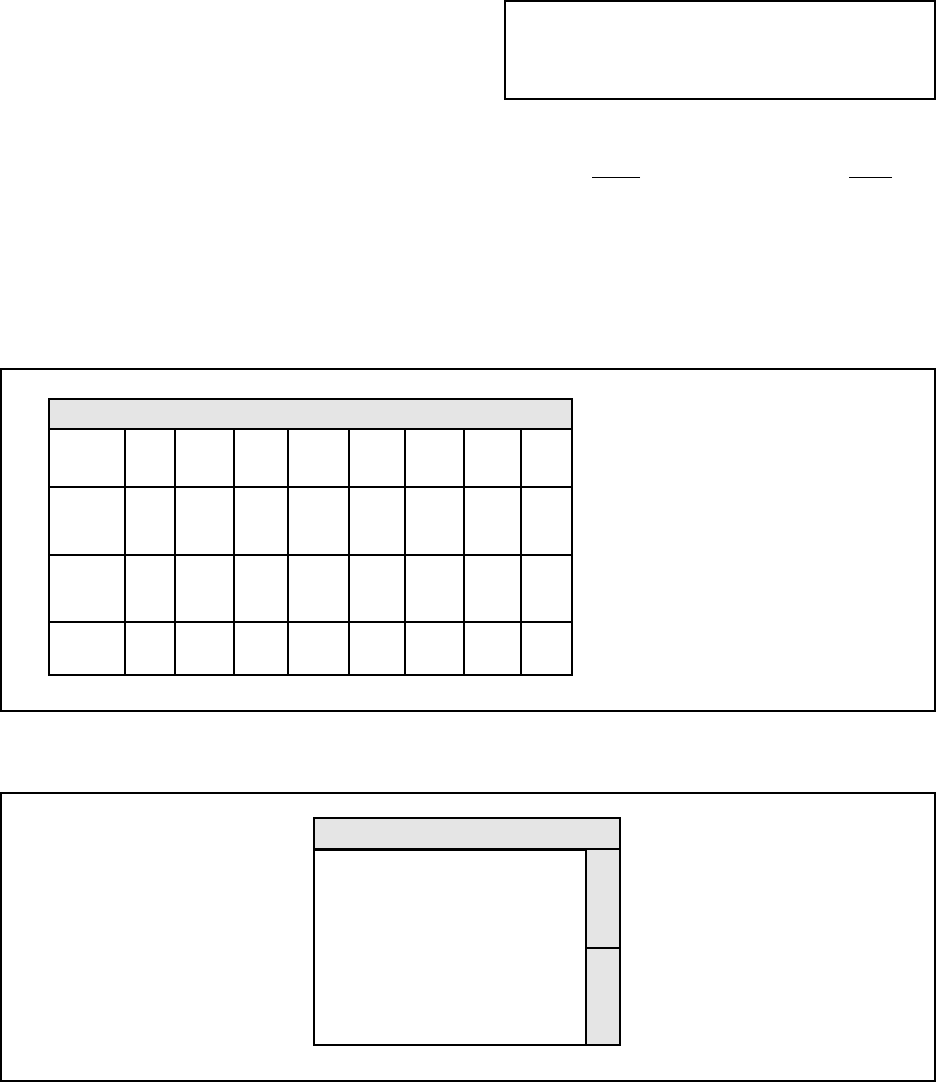
Pelco Manual C501M-B (10/97) 5-37
5.5.2.13 Relay Manual Control
The System 8500 Keyboard allows the user to monitor
the status of the monitor camera/relay assignments, as
well as “Enable” or “Disable” relays without entering
into the programming section of the system.
1. By pressing the [RELAY] button on the System
8500 keyboard, a “snapshot” of the current status
of relay assignments will be shown in the Relay
Control menu.
2. Select on a relay number (with the joystick pointer
tool) and use the joystick button to toggle the relay
status (without changing cam/mon assignments).
An asterisk in the box indicates an enabled relay.
5.5.2.14 Programming Tours
In terms of the System 8500, a tour is defined as a group
of video inputs and their respective presets (if any) pro-
Tour
1 Title of Tour 1
2 Title of Tour 2
3 Title of Tour 3
4 Title of Tour 4
5
6
7
8
Figure 39. Tour “Pick” List Menu
Figure 38. Relay Control Menu
grammed to sequence to predetermined monitor
output(s) upon command. The CM8500 offers a total
of eight individual tours. Each tour can be labeled by
the user to allow for selection by name. Each tour can
sequence a maximum of 16 steps. Each “tour step”
within the tour sequence can independently specify a
camera and a preset for any of the installed monitors.
NOTE: Tours will not switch monitors that
are selected by a keyboard or that are involved
in an alarm response.
To define tour sequences, refer to the following:
1. Select Tour from the menu bar. Select Edit from
the resulting drop-down menu.
2. Select the tour to be edited from the Tour “pick”
list. (There will be a slight delay as the System 8500
loads information.) The title of the selected tour
will show at the top of the resulting menu.
1 2 3 4 5 6 7 8
* * * * * * * *
9 10 11 12 13 14 15 16
* * * * * * * *
17 18 19 20 21 22 23 24
* * * * * * * *
25 26 27 28 29 03 31 32
* * * * * * * *
Relay
Relay Control
This Relay Control menu can be
accessed by pressing the
[RELAY] button on the System
8500 keyboard.


















