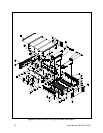Pelco Manual C501M-B (10/97) 6-7
6.1.10 Energizing/De-energizing
Relays Manually
See Section 5.5.2.13.
6.1.11 Activating Auxiliary Functions
To activate auxiliary functions, press the [ENTER]
key on the keyboard to access the On-Screen Function
Buttons. Using the joystick, position the cursor on the
desired auxiliary function and press the [point] but-
ton. The camera that the auxiliary function is to occur
on must be selected prior to selecting the aux function.
Spectra™ has two auxiliary outputs. It also can do auto,
random, and frame scanning. Refer to the Spectra™
documentation for more information.
6.1.11.1 Intercept
®
Auto/Random/
Frame Scan
The following instructions apply only to fixed-speed
Intercept
®
receiver/drivers (DRD08A11 and
DRD14A11).
In addition to manual scanning, three other scanning
modes can be selected:
Auto Scan (AUX 2) - continuous panning with a five-
second pause at the limit stops
Ramdon Scan (AUX 3) - random operation
Frame Scan (AUX 4) - five seconds of scanning fol-
lowed by a five-second pause
To select auto, random, or frame scanning:
1. Select the camera (refer to Section 6.1.4 if neces-
sary).
2. Press the [ENTER] key on the keyboard to ac-
cess the On-Screen Function Buttons.
3. Use the joystick to position the cursor on the de-
sired AUX button and press the [point] button.
4. Move the cursor to the AutoScan button and press
the [point] button.
5. Press the [CLEAR] key on the keyboard to deac-
tivate the On-Screen Function Buttons.
To deactivate auto, random or frame scanning and go
to manual scanning:
1. Select the camera (refer to Section 6.1.4 if neces-
sary).
2. Press the [ENTER] key on the keyboard to ac-
cess the On-Screen Function Buttons.
3. Use the joystick to position the cursor on the
ManScan button and press the [point] button.
4. Press the [CLEAR] key on the keyboard to deac-
tivate the On-Screen Function Buttons.
6.1.11.2 Legacy
®
Random/Auto Scan
The following instructions apply only to fixed-speed
Legacy
®
receiver/drivers (LRD41A11-X).
Random Scan - To select random scan when the
receiver/driver is in either manual scan or auto scan:
1. Select the camera (refer to Section 6.1.4 if neces-
sary).
2. Press the [ENTER] key on the keyboard to ac-
cess the On-Screen Function Buttons.
3. Use the joystick to position the cursor on the
Autoscan button and press the [point] button one
time. This applies whether the receiver/driver is in
manual scan or auto scan.
4. Press the [CLEAR] key on the keyboard to deac-
tivate the On-Screen Function Buttons.
To deactivate random scanning and go to manual scan-
ning:
1. Select the camera (refer to Section 6.1.4 if neces-
sary).
2. Press the [ENTER] key on the keyboard to ac-
cess the On-Screen Function Buttons.
3. Use the joystick to position the cursor on the
ManScan button and press the [point] button.
4. Press the [CLEAR] key on the keyboard to deac-
tivate the On-Screen Function Buttons.