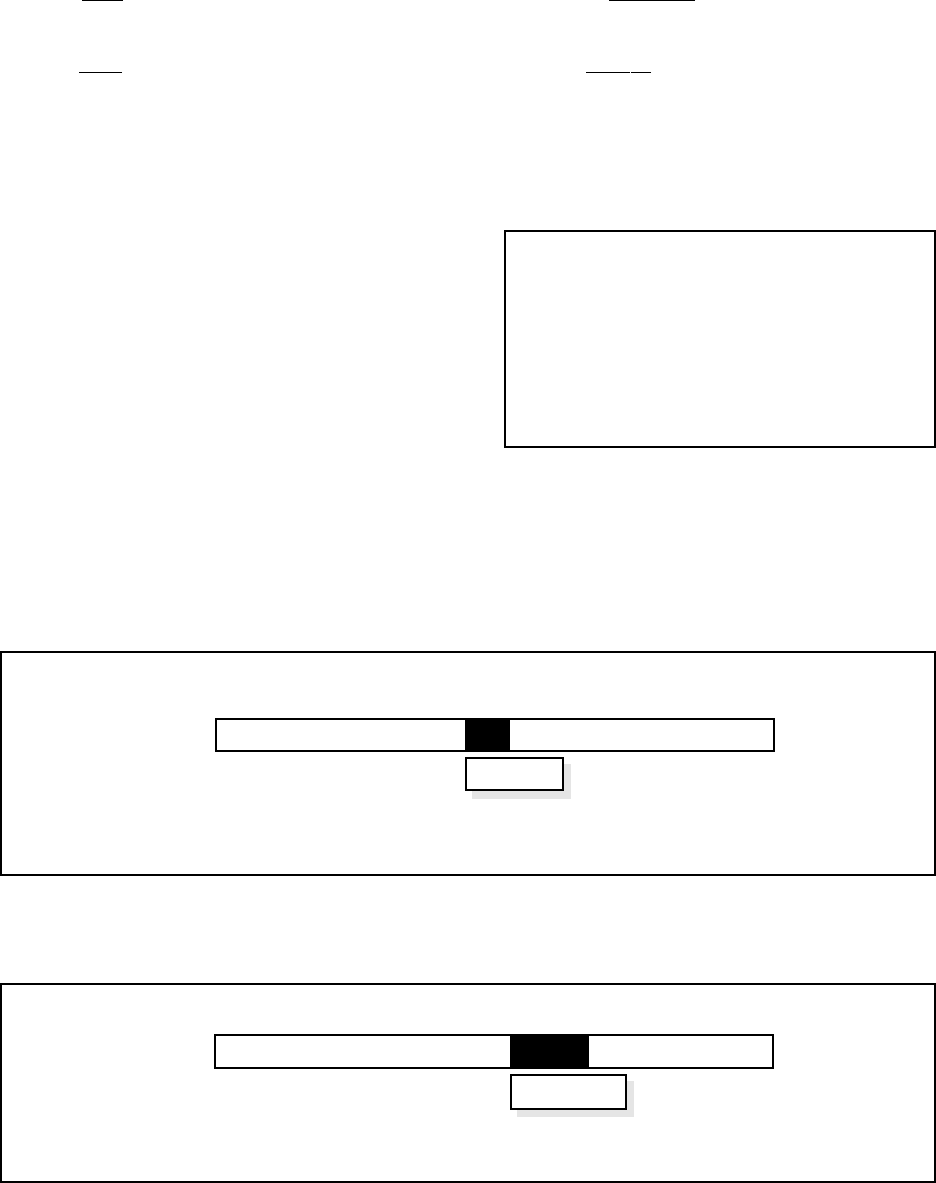
Pelco Manual C501M-B (10/97) 5-9
5.4.1.5 Seq Menu
Highlight Seq and press [point] to access the pull-
down menu. Refer to Figure 21.
Selecting Edit allows the user to program camera se-
quences including camera selection, dwell time and
preset positions. There are 16 sequences available for
programming with 32 steps available per sequence.
Refer to Section 5.5.1.7 and Section 5.5.2.10 for addi-
tional information.
5.4.1.6 Alarm Menu
Highlighting AlrmRel and pressing the [point] but-
ton accesses the pull-down menu. Refer to Figure 22.
Selecting Alarm allows the user to program alarm
information, including camera selection, monitor se-
lection, dwell time and a 20-character alarm descrip-
tion. In addition, alarms may be enabled or disabled as
needed. There are 32 alarms available for programming.
Refer to Section 5.5.1.8 and 5.5.2.11 for additional in-
formation.
IMPORTANT: Alarms should be pro-
grammed to control a monitor that is never used
by a keyboard. If an alarm becomes activated
and is programmed to control a monitor that is
being controlled by a keyboard, the monitor
cannot respond to the alarm. The keyboard/con-
troller will always have monitor priority over
an alarm.
Figure 22. Alarm Menu
System Cam Keybrd User Seq AlrmRel Tour Event Logoff
Alarm Relay
System Cam Keybrd User Seq AlrmRel Tour Event Logoff
Edit
Figure 21. Sequence Menu


















