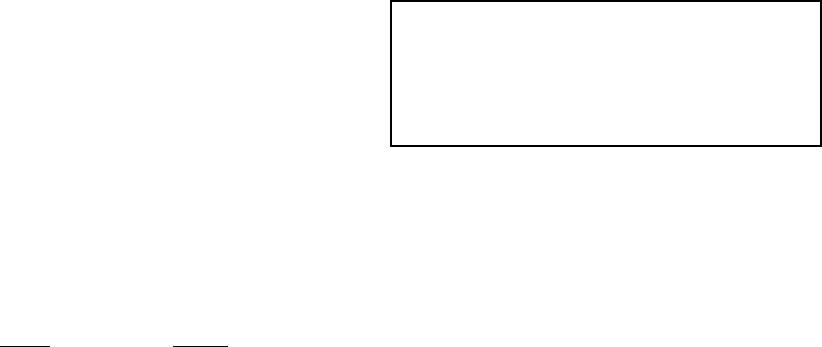
5-28 Pelco Manual C501M-B (10/97)
5.5.2.7 Programming Zones
To use the Zone feature you must have a Spectra™ or
Intercept
®
series dome selected. This option divides the
360° scanning capability of the Intercept
®
dome into eight
separate zones. The purpose is to label specific areas in
the scan to assist the user in identifying the location of
the camera at any point in the scanning process.
It is important to note when entering the zones, always
pan from left to right. In addition, the Spectra™ and
Intercept
®
domes have an area that should not be in-
cluded in the zone programming. To locate this area,
enter [34][PRESET]. The camera will position it-
self to this point. Avoid programming this area in the
zone pattern.
To program a zone, refer to the following procedure:
1. Call up the camera to be programmed by pressing
the corresponding digits on the numeric keypad
and pressing the [CAM] key. The camera should
now be selected and the camera number should be
displayed in the lower left corner of the monitor.
2. From the CAM menu, [js to Zone], highlight
and release the [point] button. At this time an
“Enter Zone Start” prompt should appear on the
bottom of the screen.
3. Position the camera to the start of the zone. (Re-
member, zones must be scanned from left to right.)
4. Enter the digit of the zone (from 1-8) and press
the [ENTER] key on the numeric keypad. This
should bring up the on-screen keypad.
5. Enter the 20-character description of the zone and
press the Ent key on the on-screen keypad. The
on-screen keypad should disappear and the prompt
should change to “Enter Zone Stop.”
6. Using the joystick, move the camera throughout
the desired zone.
NOTE: There may be a small delay when first
starting the zone scan. If the camera does not
respond to the joystick movement, continue to
apply pressure to the joystick, the camera will
respond to the joystick command momentarily.
7. Once the desired zone has been scanned, press the
[ENTER] key on the numeric keypad to end zone
programming.


















