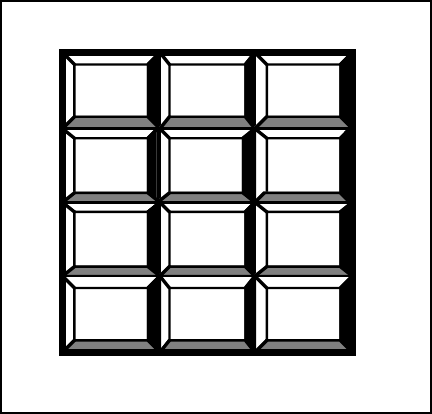
5-2 Pelco Manual C501M-B (10/97)
Figure 12. Numeric Keypad
1 2
5
4
3
6
7 8
0
CLEAR
9
ENTER
5.1.3 Numeric Keypad
The numeric keypad serves as the primary input de-
vice for numeric entries. Numeric entries include pro-
gramming functions, call up of cameras, monitors,
presets, sequence programs, etc. In addition to nu-
meric entries, “CLEAR” and “ENTER” functions
are accomplished by the 2 special keys. Refer to Fig-
ure 12.
There are ten digit keys [0-9] plus the [CLEAR] key
and [ENTER] key.
A brief description of the keys is as follows:
[0-9] These keys are used when selecting
items such as cameras and monitors.
Enter the desired digits first followed
by the desired function.
[CLEAR] This key will clear all programming
menus from the screen and place the
monitor back into the “run” mode.
[ENTER] This key is used to enter data, access
the Main Menu Bar when in “run”
mode and to call up the Logon screen
when the Logon prompt is present.
5.1.4 Selection Keys
These 12 keys located at the top of the keyboard are
used initiate system functions.
The functions requiring numeric keypad entry are cam-
era [CAM] and monitor [MON] call up, preset call
up [PRESET], pattern call up, [PATTERN], se-
quence enable [SEQ], tour enable [TOUR], relay en-
able [RELAY TRIGGER], and alarm acknowledge
[ALARM ACK]. When using these functions, enter
the numeric entry first, followed by the desired func-
tion. Pressing these keys without first entering a nu-
meric input will bring up an on-screen table with the
available selections. The functions that require only a
single key press are escape [ESCAPE], flip function
[FLIP], next function [NEXT], and previous func-
tion [PREV].
A brief description of each function key is as follows:
[ESCAPE] This function key is not currently
used.
[CAM] This key is used to access a specific
camera. Pressing this key without
first entering a numeric input will call
up a list of all 32 camera inputs.
[SEQ] This key is used to access a defined
camera sequence. Pressing this key
without first entering a numeric in-
put will call up a list of available se-
quences.
[MON] This function key is used to access a
specific monitor. Pressing this key
without first entering a numeric in-
put will call up a table ranging from
M1 to M16. Use the cursor to select
the desired monitor.
[TOUR] This function key is not currently
available.
[ALARM
ACK] This function key has two functions.
Pressing the key without first enter-
ing a numeric input will scroll the
user through all pending alarms. En-
tering the alarm number followed by
this key will acknowledge the alarm.


















