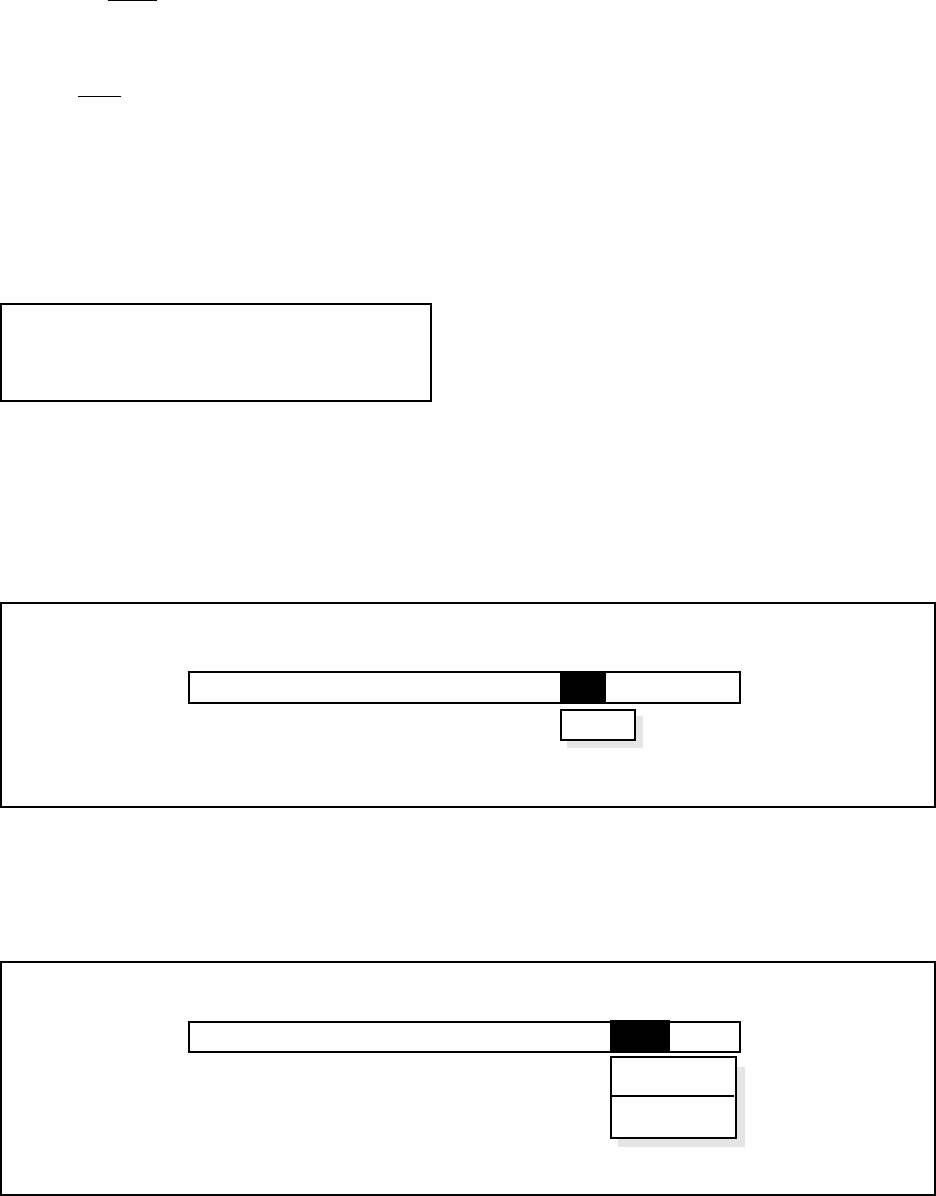
5-10 Pelco Manual C501M-B (10/97)
5.4.1.7 Tour Menu
Highlighting Tour in the menu bar and pressing the
[point] button accesses the pulldown menu. Refer to
Figure 23.
Selecting Edit allows the user to program various lev-
els of Tour information.
The CM8500 offers a total of eight (8) individual tours.
Each tour can be labeled by the user to allow for selec-
tion by name. Each tour can sequence a maximum of
16 steps. Each “tour step” within the tour sequence can
independently specify a camera and a preset for any of
the installed monitors.
NOTE: Tours will not switch monitors that
are selected by a keyboard. Tours will not switch
monitors that are involved in an alarm response.
Refer to Section 5.5.2.14 for additional information.
5.4.1.8 Event Menu
Highlighting Event in the menu bar will offer the event
editing menus DayType and Schedule.
The System 8500 sequencing program allows the user
to tie event programming (tours running by day types
and times) to specific, current-year, calendar-based
dates.
Each day of the year can be defined as one of six user-
programmable DayTypes. Each DayType consists of
16, tour-triggering time slots.
Refer to Section 5.5.2.15 for additional programming
information.
Figure 24. Event Menu
Figure 23. Tour Menu
System Cam Keybrd User Seq AlrmRel Tour Event Logoff
DayType
Schedule
System Cam Keybrd User Seq AlrmRel Tour Event Logoff
Edit


















