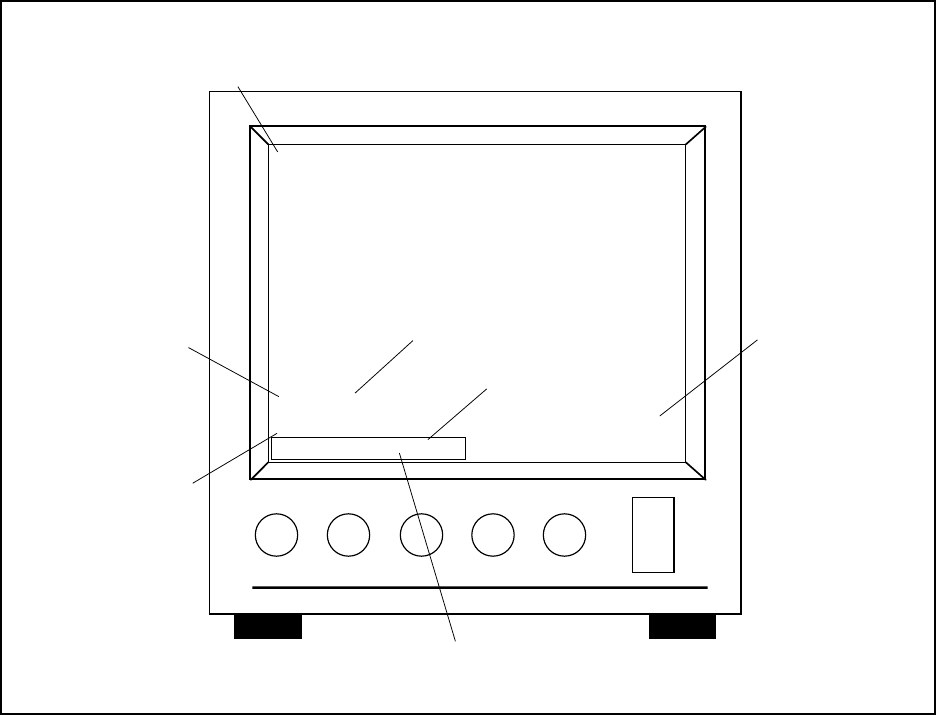
Pelco Manual C501M-B (10/97) 6-1
6.0 SYSTEM OPERATION, KEYBOARD
COMMANDS
If you are not yet familiar with the operation of the
CM8500 system, you are encouraged to take a few
minutes to review Section 6.1, System Operation/
Keyboard Commands. This section outlines the steps
necessary for proper operation. Because the CM8500
system was designed for user-friendliness, many of
the operations may be done in more than one way.
This section will list all ways in which to perform
the desired task. As the operator, you may choose
the method you feel most comfortable with.
For the user familiar with the operation of the CM8500
system, an Operation Reference Guide is available in
Section 6.2. This section only provides the user with
the command(s) necessary to complete the desired op-
eration. In addition, a copy of the Operation Reference
Guide is available in Section 9, Forms, and may be pho-
tocopied to provide assistance for system operators at
remote keyboard locations, if desired.
6.1 SYSTEM OPERATION/KEYBOARD
COMMANDS
6.1.1 Data Monitor
The Data Monitor is the monitor at each location con-
nected directly to the keyboard. All menus are accessed
through this monitor. Refer to Figure 46. When in the
“run” mode, a Status Bar is displayed in the lower left
corner of the monitor. This bar contains information
regarding system operation, such as which monitor is
accessed, which camera is accessed for the specified
monitor, and if the current user has control over the
selected camera. The only monitor that will have the
Status Bar is the Data Monitor.
09:10:12
Mon: 1 Cam: 3
MAIN ENTRANCE
07/O9/93
*
09:10:12
M1 C3
Camera
Description
Current
Time
Camera Access
Prompt
Selected
Camera
Current
Date
Monitor
Number
Status
Bar
Figure 46. Data Monitor


















