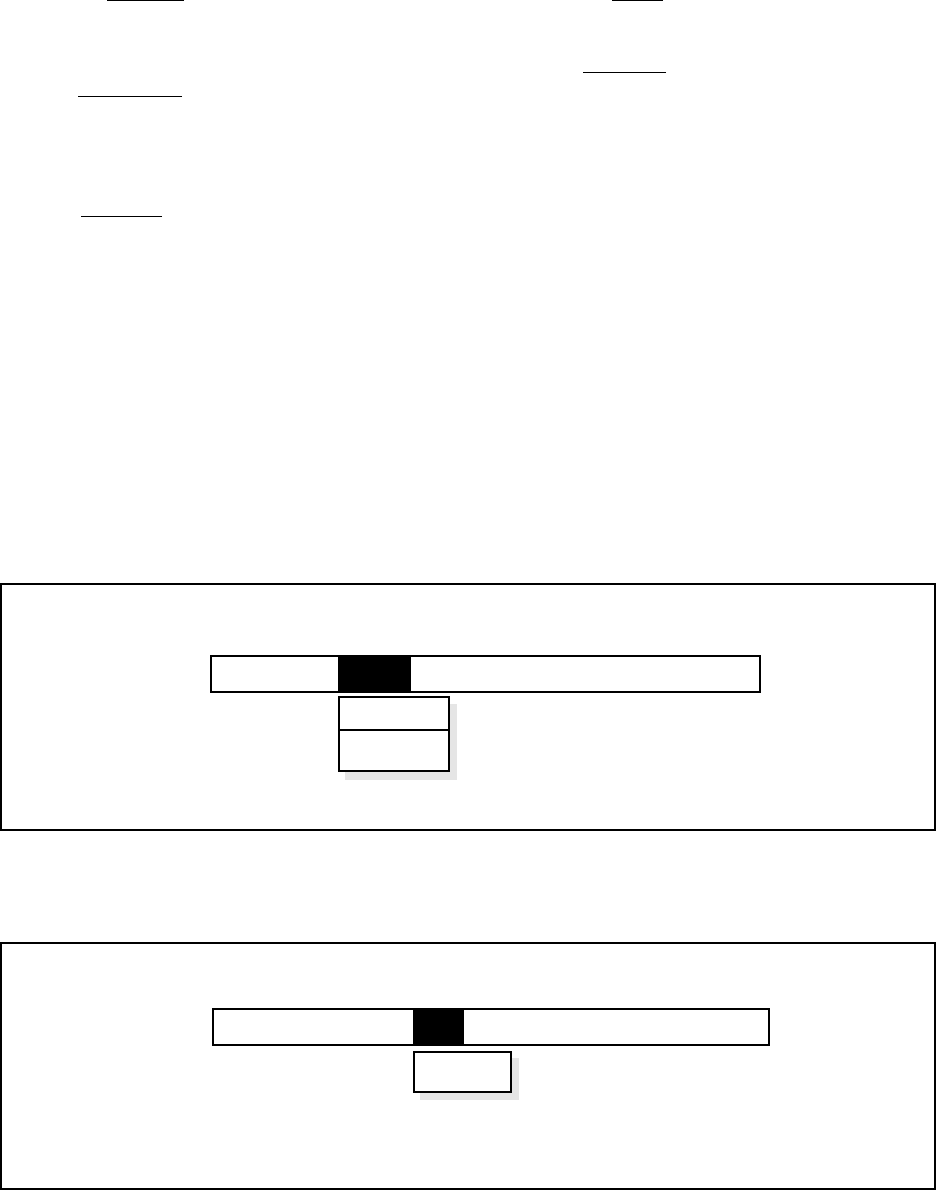
5-8 Pelco Manual C501M-B (10/97)
5.4.1.3 Keybrd Menu
Highlighting Keybrd and pressing the [point] but-
ton will access the pull-down menu. Refer to Figure
19.
Selecting Monlocks allows the user to create a table
defining which monitors may be accessed by specific
keyboards. Refer to Section 5.5.1.3 and Section 5.5.2.8
for additional information.
Selecting Disable allows the user to turn off (dis-
able) specific keypads. (This feature not currently
implemented.)
5.4.1.4 User Menu
Highlighting User and pressing the [point] button
will pull down the User menu. Refer to Figure 20.
Selecting Profiles from this menu allows the user to
create a table to define system passwords and priorities
for individual users. In addition, the user can define
which cameras individuals will have access to. There
are 16 fields that can be assigned, with each field ca-
pable of having a different five-digit alphanumeric ID
code and a different priority level. Refer to Section
5.5.1.2 and Section 5.5.2.9 for additional information.
Figure 20. User Menu
System Cam Keybrd User Seq AlrmRel Tour Event Logoff
Profiles
Figure 19. Keyboard Menu
System Cam Keybrd User Seq AlrmRel Tour Event Logoff
Monlocks
Disable


















