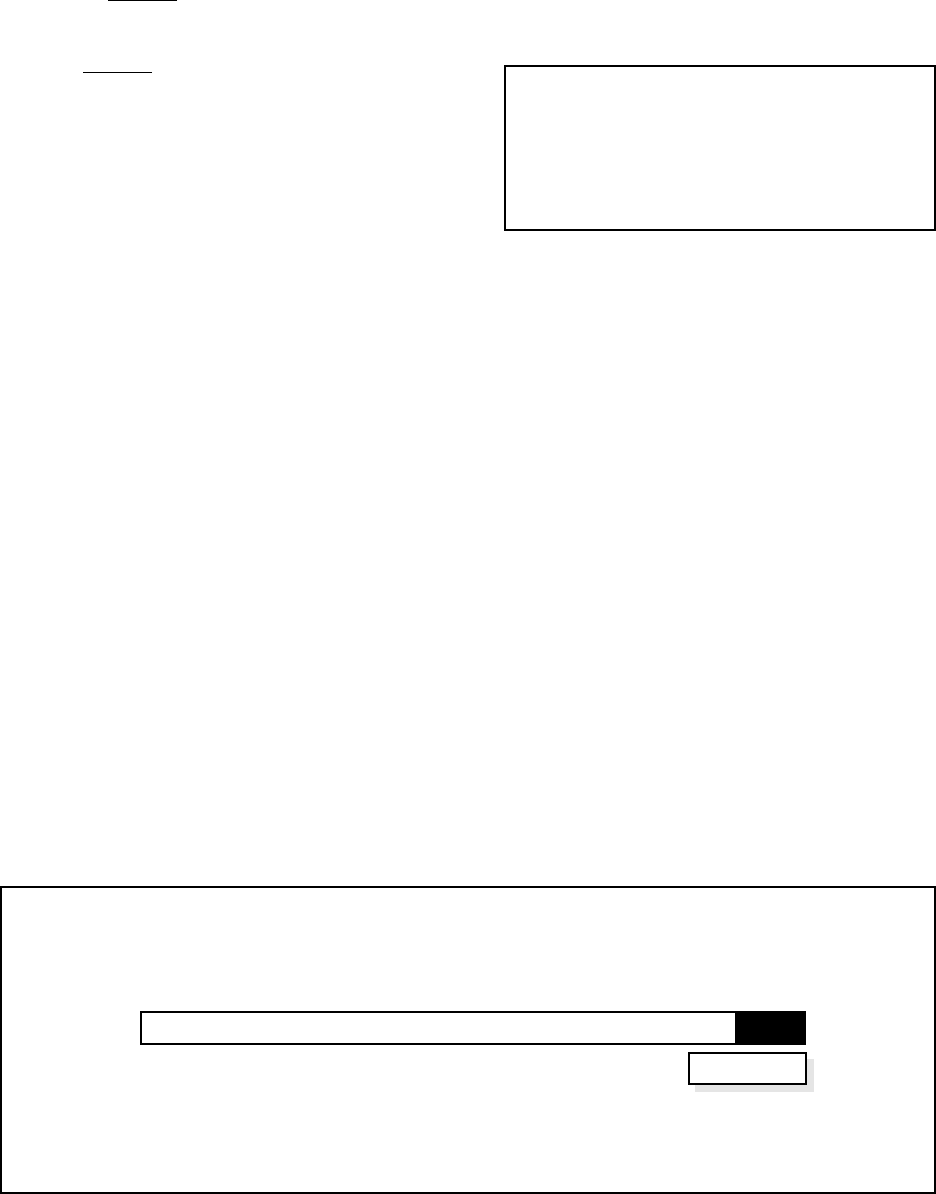
Pelco Manual C501M-B (10/97) 5-11
5.4.1.9 Logoff Menu
Highlighting Logoff and pressing the [point] but-
ton accesses the pulldown menu. Refer to Figure 25.
Selecting Logoff by highlighting and pressing the
[point] button will log the user off the system. To
regain access to the system, the user must reenter a valid
ID code. Refer to Section 5.3.2 for additional informa-
tion.
5.4.1.10 On-Screen Function Buttons
To select any of the On-Screen Function Buttons, posi-
tion the cursor on the desired button and press the
[point] button. Selecting [Logoff] will log the cur-
rent user off the system; [Cam On] turns on the se-
lected camera; selecting any of the AUX buttons will
turn on the desired function; selecting [Autoscan]
will place cameras with that option into autoscan mode;
selecting [Manscan] places the camera under manual
control; and selecting [Zone On]/[Zone Off] will
turn on/off the zone label descriptions as they appear
on the monitor.
5.4.2 Exiting the Menu Programs
To “escape” from the menu program, press [CLEAR].
You may do this at any point in the programming mode
without affecting the program memory.
NOTE: Once data has been programmed or
edited in any menu item, the information is im-
mediately stored in memory. Pressing the
[CLEAR] key only clears the programming
monitor screen and has no effect on data stored
in memory.
Figure 25. Logoff Menu
System Cam Keybrd User Seq AlrmRel Tour Event Logoff
Logoff


















