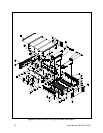Page 6-8 Pelco Manual C501M-B (10/97)
Auto Scan - To select auto scan when the receiver/driver
is in manual scan or random scan:
1. Select the camera (refer to Section 6.1.4 if neces-
sary).
2. Press the [ENTER] key on the keyboard to ac-
cess the On-Screen Function Buttons.
3. Use the joystick to position the cursor on the
Autoscan button and press the [point] button two
times if the receiver/driver is in manual scan or
just one time if the receiver/driver is in random
scan.
4. Press the [CLEAR] key on the keyboard to deac-
tivate the On-Screen Function Buttons.
When auto scan is activated, the pan/tilt will operate in
this mode for approximately 1/2 hour, after which the
circuit will switch to random scan.
To deactivate auto scanning and go to manual scan-
ning:
1. Select the camera (refer to Section 6.1.4 if neces-
sary).
2. Press the [ENTER] key on the keyboard to ac-
cess the On-Screen Function Buttons.
3. Use the joystick to position the cursor on the
ManScan button and press the [point] button.
4. Press the [CLEAR] key on the keyboard to deac-
tivate the On-Screen Function Buttons.
6.1.12 Log Off
To log off the system, press the [ENTER] key to ac-
cess the Main Menu Bar and On-Screen Function But-
tons. Using the joystick, move the cursor to the Logoff
menu item, press and hold the [point] button to high-
light the Logoff selection and release the [point] but-
ton. The user also may position the cursor on the Logoff
button and press the [point] button. The Status Bar
should display the Log On prompt. The user will now
be logged off and must reenter a valid user I.D. and
PIN before access from this keyboard will be allowed.