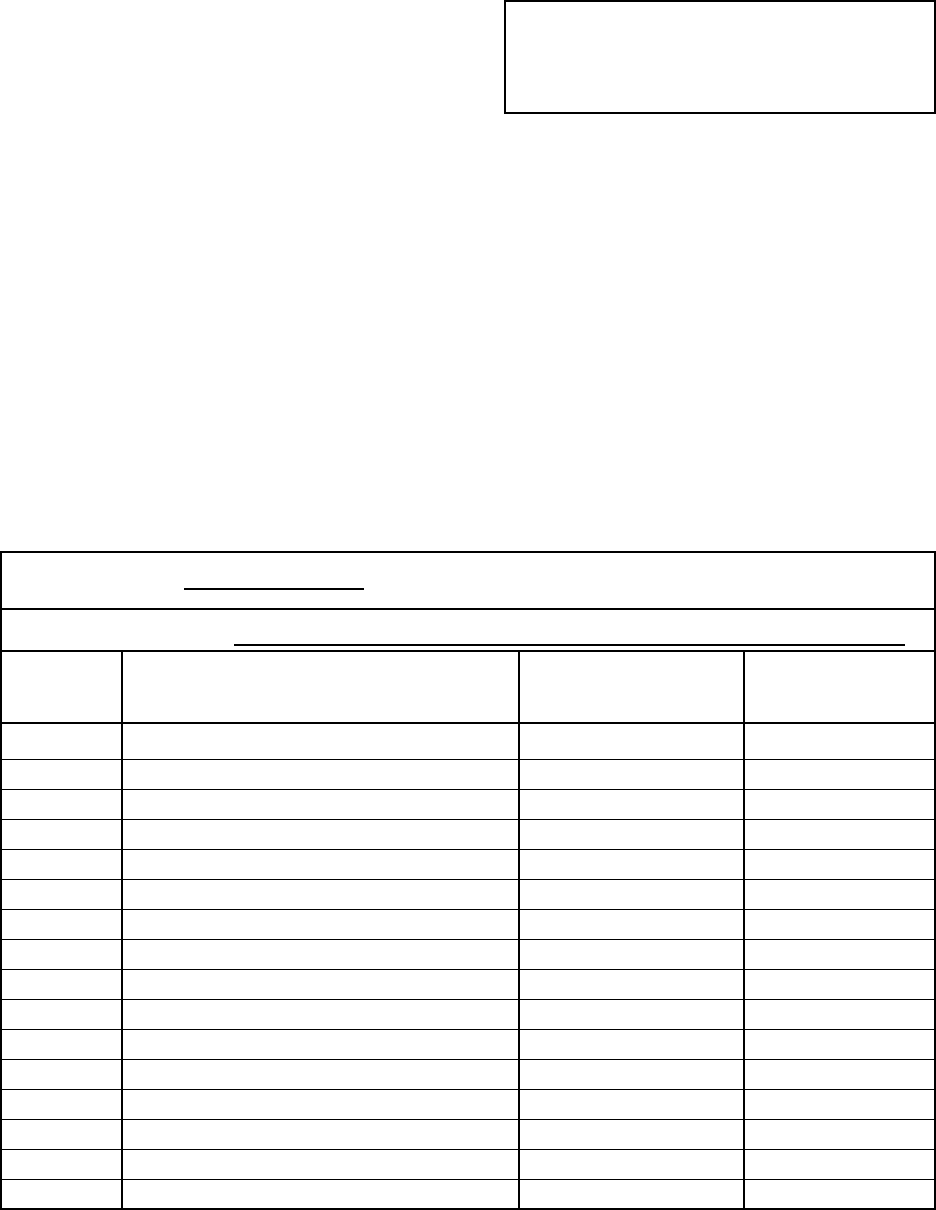
Pelco Manual C501M-B (10/97) 5-23
5.5.1.8 Alarm Assignment Form
The Alarm Assignment Form is used to define which
cameras and which monitors will be accessed when a
specific alarm is received by the CM8500 System. There
are 32 alarms available for programming. Each alarm
can be defined to appear on any or all monitors avail-
able and also can be defined to call up any available
cameras, including preset positions.
The user also has the ability to program dwell times
(the amount of time the alarm will be present before
allowing next/new incoming alarm). Assigning a dwell
time of zero will cause the alarm to be bypassed.
ALARM
NUMBER This is the specific alarm number to
be defined.
ALARM
Description This is the 20-character description
of the alarm. This definition will ap-
pear on the monitor when the alarm
is activated.
MONITOR
NUMBER(S) Use this section to define the monitor(s)
the alarm is going to appear on.
NOTE: The alarm monitor should never be
controlled by a keyboard. Use the monitor lock-
out table to disable the alarm monitor from key-
board control.
CAMERA
Description Use this section to define which camera
will be accessed and displayed on the de-
fined monitor when the alarm is activated.
PRESET If the camera selected has a preset posi-
tion, enter the desired preset number in
this location.
DWELL The amount of time (in seconds) that the
alarm must be activated prior to activat-
ing the alarm. Entering a dwell time of
zero will cause the alarm to be bypassed.
The highest number available to be pro-
grammed is 99.
ALARM ASSIGNMENT FORM
ALARM DESCRIPTION
MONITOR
NUMBER
CAMERA NUMBER
(DESCRIPTION)
PRESET DWELL
ALARM NUMBER
1
2
3
4
5
6
7
8
9
10
11
12
13
14
15
16


















