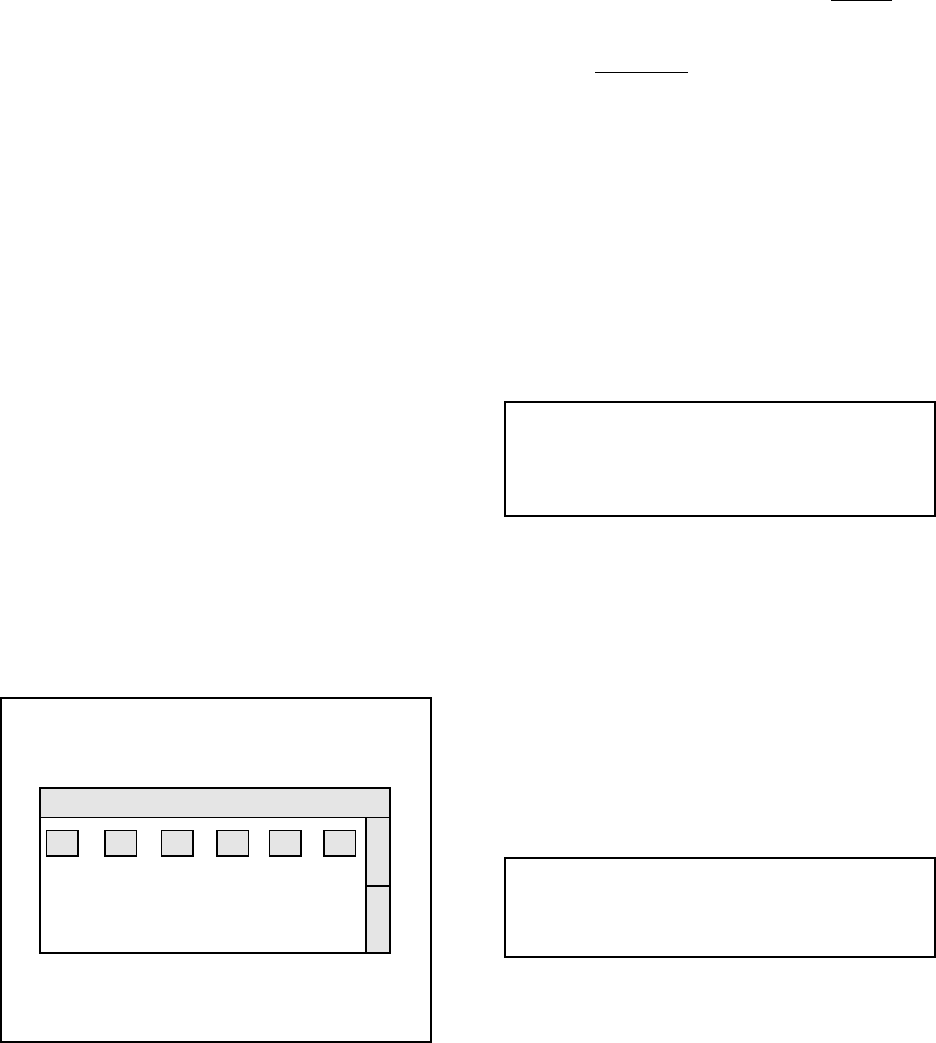
Pelco Manual C501M-B (10/97) 5-39
5.5.2.15 Programming Event
Schedules
The System 8500 sequencing program allows the user
to tie event programming (tours running by day types
and times) to specific, current-year, calendar-based
dates.
Each day of the year can be defined as one of six user-
programmable DayTypes. Each DayType consists
of 16, tour-triggering time slots. For organizational pur-
poses, DayTypes have been assigned the following
titles:
N = Normal
W = Weekend
H = Holiday
A =
B =
C =
Any DayType title can be assigned to any calendar date.
Figure 42. Event Editor Menu
Event Editor
N W H A B C
5.5.2.16 Programming DayTypes
To program a sequence of tours for a specific DayType,
follow the steps below:
1. Press ENTER on the keypad to enter into the Sys-
tem 8500 programming mode.
2. Using the joystick pointer tool, select Event from
the main menu.
3. Select DayType from the resulting drop-down
menu.
4. Choose from N,W,H,A,B, or C to select the
DayType to be edited (see Figure 42).
5. Each line of the Event Editor contains a fixed
sequential event number (16 time slots total), a pro-
grammable time field, and a line for designating
the tour to be played out during that time slot. Se-
lect the hour field of the first event, and enter in
the desired time of the event in hours from the key-
pad; select the minute field and enter in the min-
utes from the keypad.
NOTE: The System 8500 time clock is a 24-
hour clock. Be sure to enter in a valid time that
represents the desired A.M./P.M. placement
(i.e., 3:30 P.M. = 15:30).
6. Finally, select the tour line for designating the
tour to be played out during this time slot. With
the tour line of the Event Editor menu selected,
choose the Tour to be placed in the time slot by
clicking on the appropriate tour title from the Tour
pick list.
7. Repeat steps 4 thru 6 for each sequence slot needed
(16 time slots available) to complete the event pro-
gramming.
8. Repeat steps 4 thru 7 for editing each desired
DayType.
NOTE: In listing the events within a
DayType, event times must be sequenced in
chronological order.


















