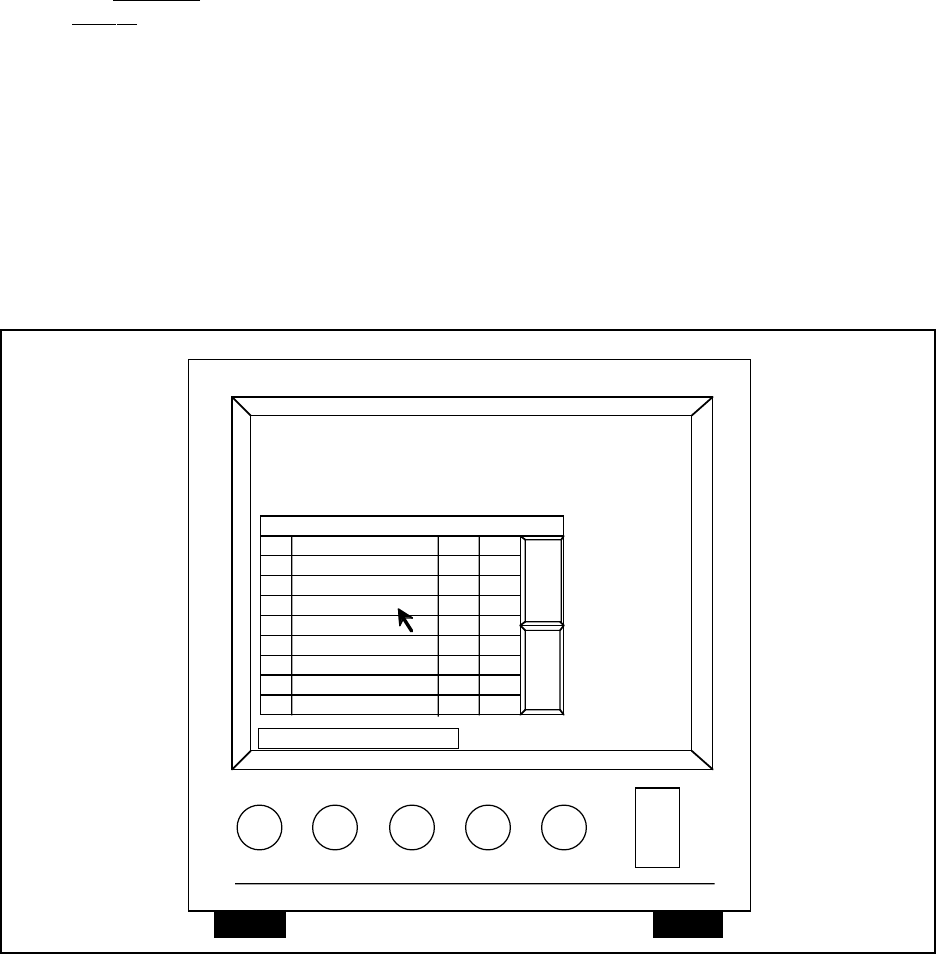
5-34 Pelco Manual C501M-B (10/97)
Mon: -- Cam: ---
1
2
3
4
5
6
7
8
ALARM ONE, FRONT
ALARMS
DESCRIPTION
DWL EN
ALARM TWO
3
1
*
*
Figure 34. Alarm Description Screen
5.5.2.11 Programming Alarms
The CM8500 System is capable of accepting up to 32
alarm inputs. Each alarm can appear on any or all of
the 16 available monitors and each monitor can be de-
fined to access a specific camera, if desired. Camera
presets also can be programmed, if required. A dwell
time of 0-99 seconds can be entered. Entering a dwell
time of zero will cause the alarm to be bypassed. To
program the alarm assignments, refer to Figures 34 and
35 and the following instructions.
1. From the AlrmRel menu, use the joystick to se-
lect Alarm from the drop-down menu. After a
few seconds the Alarm Description Table should
appear on the monitor screen. Refer to Figure 34.
2. To program a new alarm, position the cursor to the
blank description box next to the desired alarm
number and press the [point] button. This will
access the on-screen keyboard. Using the joystick,
enter the desired alarm description (up to 20 al-
phanumeric characters). When completed, press the
Ent key on the on-screen keyboard. The monitor
screen will return to the Alarm Description Table.
3. Using the joystick, position the cursor to the same
alarm number just defined and press the [point]
button. This will access the Monitor and Camera
Definition Table. Refer to Figure 35. Find the de-
sired monitor to be defined and, using the joystick
and cursor, highlight the camera column by posi-
tioning the cursor in the column and pressing the
[point] button. Once highlighted, position the cur-
sor to the desired camera and press the [point]
button to select the camera.
For information on setting Alarm Auto Acknowl-
edge, see Section 6.1.9 in this manual.


















