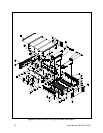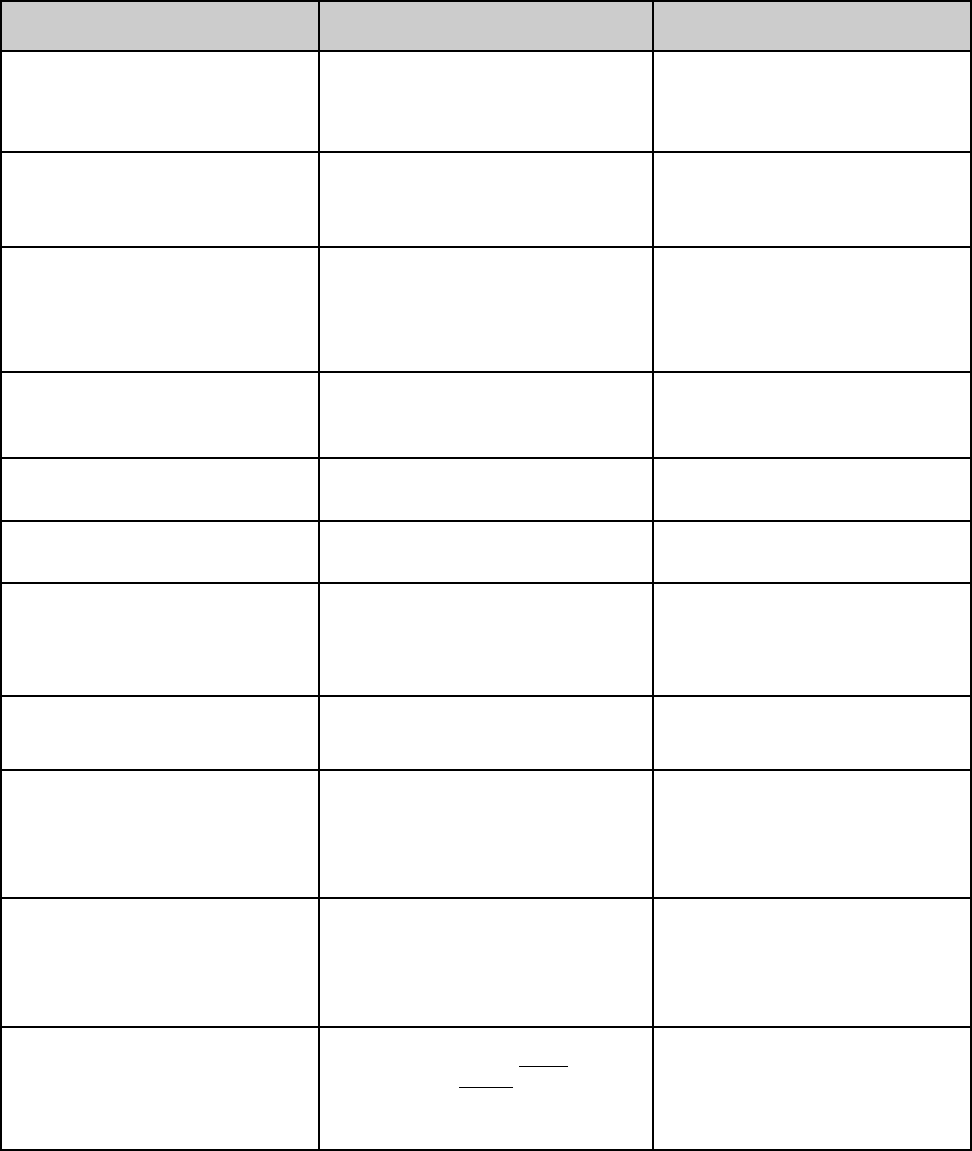
Pelco Manual C501M-B (10/97) 6-9
6.2 OPERATION QUICK REFERENCE GUIDE
The following quick reference guide is intended for those familiar with the operation of the CM8500 System. For those
using the system for the first time, it is highly recommended that you review Section 6.1 prior to operating the system.
LOGGING ON
User will have access to the system
from this keyboard only.
CALL UP MONITOR
The desired monitor will become the
active monitor.
Selects the desired camera for
viewing and/or control purposes.
[CAMERA #][CAM]
or
[CAM][js to camera selection][point]
CALL UP CAMERA
FLIP
Available only on Intercept
®
Rotates view 180°. For flip command
on Spectra™ dome, call preset 33.
Calls up the next available camera.NEXT
OPERATION
KEYBOARD ENTRY RESULT
Starts a previously programmed
pattern.
To Stop: Operate any manual pan/
tilt/zoom function.
RUNNING A PATTERN
SELECTING A SEQUENCE
Starts the desired sequence.
To Stop: move joystick in any
direction, select another sequence or
select any camera control function.
Selects the desired preset position
for the selected camera.
SELECTING PRESET POSITIONS
ACKNOWLEDGING ALARMS
[ALARM #][ALARM ACK]
Acknowledges current alarm.
Pressing [ALARM ACK] without first
entering an alarm number will scroll
through all unacknowledged alarms.
Calls up the first available camera in
descending order.
PREVIOUS
User is logged off from system and
keyboard is inactive until another
user logs on.
LOGGING OFF
[ENTER]
using on-screen keyboard
[USER #][PIN][ENT]
[MONITOR #][MON]
or
[MON][js to monitor selection][point]
[FLIP]
[NEXT]
[PREV]
[CAMERA #][CAM]
[PRESET #][PRESET]
[SEQUENCE #][SEQ]
or
[SEQ][js to desired sequence][point]
[CAMERA #][CAM]
[PATTERN]
[ENTER][js to
logoff]
[logoff]
or
[logoff button]
[UPPER CASE] - Keyboard Entry [lower case] - Joystick Entry