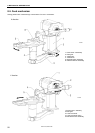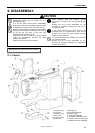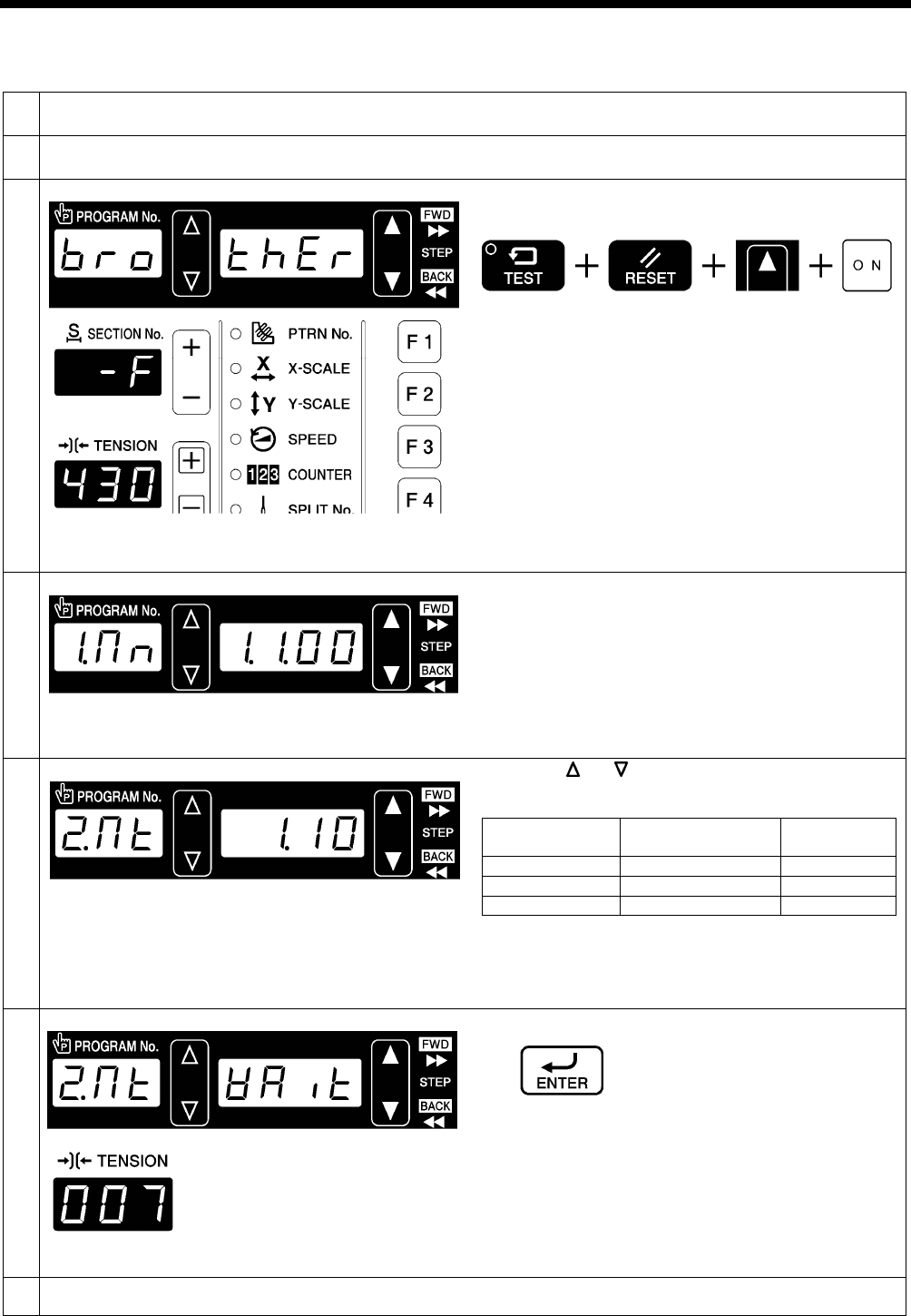
7. USING SD CARDS
54
KE-430F, BE-438F
7-13. Updating the control program version
1
Place the control program that you would like to update into the folder of the SD card as specified in “7-2. Structure of
a SD card folder”.
2
With the power switch turned off, insert the SD card into the SD card slot.
(Refer to step 1 in “7-3. Preparation for reading and writing data”.)
3
While holding down the RESET, TEST and ▲ keys, turn
on the power switch.
The same “bro”, “ther”, “-F” (may vary depending on
specifications) and “430” (“438” as appear in the
PROGRAM No. display, menu display, section No.
display and tension display will appear. Keep holding
down the keys until you hear a beep.
4
“1.Mn”will appear in the PROGRAM No. display and
“*.*.**” (control program version stored on the SD card)
will appear in the menu display.
5
Press the or key to select the program to be
updated.
Control program
PROGRAM No.
display
Menu
display
Main [1.Mn] [*.*.**]
Motor [2.Mt] [*.**]
Panel [3.PL] [*.**]
・ If there is no program to be updated which is stored on
the SD card, “----” will appear in the menu display.
6
“WAIT” will appear in the menu
display and the value in the
tension display will increment
while the program version is
being updated.
Press the ENTER key.
・ The buzzer will sound and updating of the program
version will start.
・ When “End” appears in the menu display, updating is
complete.
・ To continue updating another program, return to step
5 and select the next program to be updated.
7
Turn off the power switch.
2676B
2677B
2678B
2679B
2680B 2681B
2414B