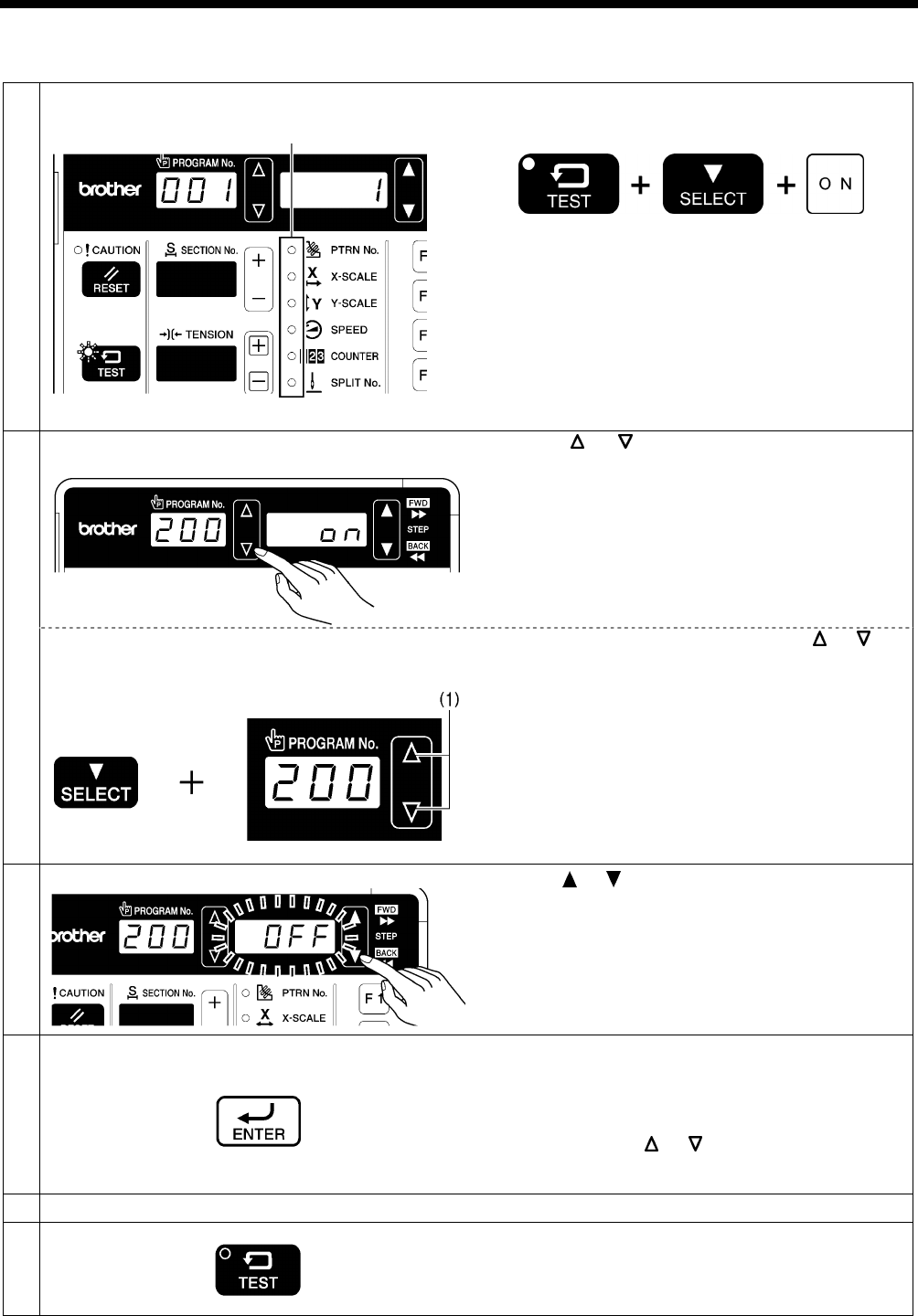
4. FUNCTION SETTINGS
9
KE-430F, BE-438F
4-3. Setting memory switches (Advanced)
1
Change the mode to memory switch setting mode.
While pressing the TEST key and the SELECT key, turn
on the power switch.
・ The memory switch number will be displayed in the
PROGRAM No. display and the setting value for that
number will be displayed in the menu display.
2
Select the memory switch that you would like to
change the setting for.
Press the or key to select the memory switch
number.
If you would like to display only the numbers of
memory switches that have been changed from
default settings
While pressing the SELECT key, press the
or key
(1).
・ The numbers of memory switches that have been
changed from default settings will appear in order.
3
Change the memory switch setting.
Press the or key to change the setting value.
・ The flashing display means that the setting has not yet
been applied.
・ You can make the initial setting appear in the display
by pressing the RESET key.
4
Apply the changed setting.
Press the ENTER key.
・ The menu display will change from flashing to
illuminated, and this means that the parameter setting
has been applied.
・ If you press the
or key (1) or the TEST key
without pressing the ENTER key, you can cancel the
parameter changes.
5
Repeat steps 2 to 4 above to set each memory switch.
6
Exit setting mode.
TEST indicator switches off
Press the TEST key.
・ The changes will be memorized and the sewing
machine will switch to home position detection
standby.
2422B
2423B
2414B
All indicators switch off
2420B 2616B
2424B
2404B


















