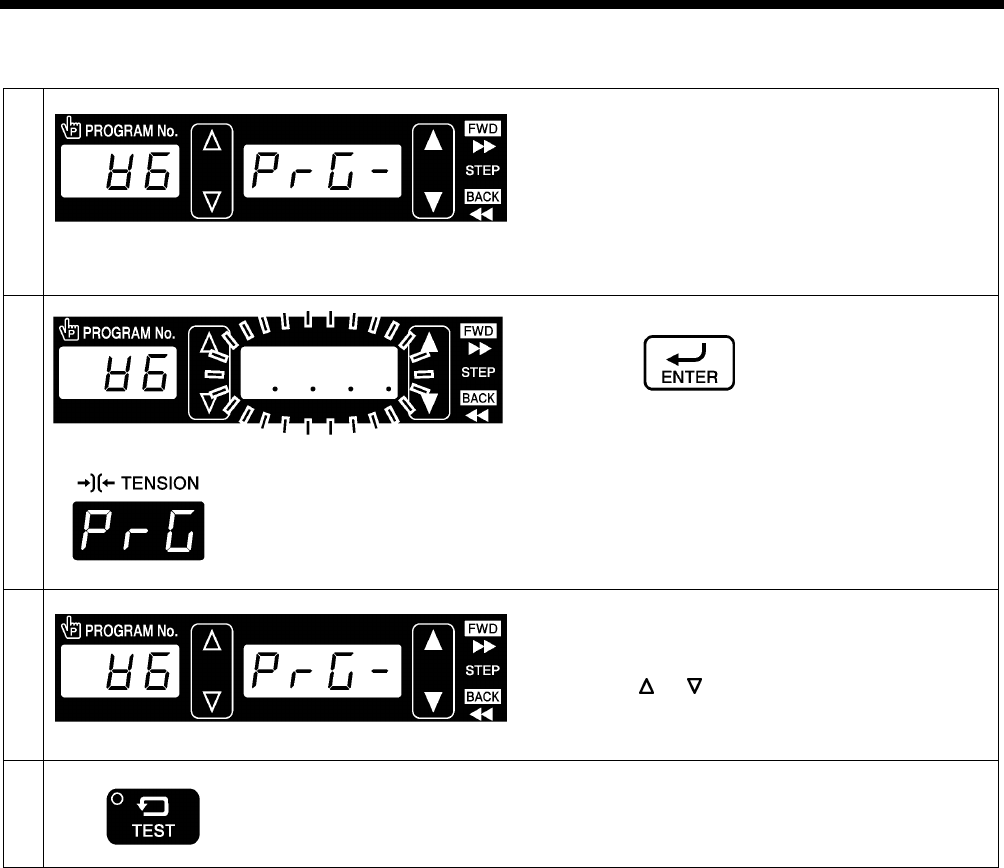
7. USING SD CARDS
50
KE-430F, BE-438F
7-9. Writing program data to an SD card
1
Select the “ w6” SD data read/write mode.
(Refer to “7-3. Preparation for reading and writing data”.)
2
While writing
“PrG” appears in the tension
display
Press the ENTER key.
・ The buzzer will sound and the memory switch data will
be copied to the SD card.
3
When the display returns to the status in step 1, writing of
the program data is complete.
・ If you would like to use any other read/write modes,
press the
or key to select the mode and then
run it.
4
Ending read/write mode
TEST indicator switches off
Press the TEST key.
2666B
2414B
2666B
2667B 2668B
2404B


















