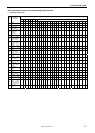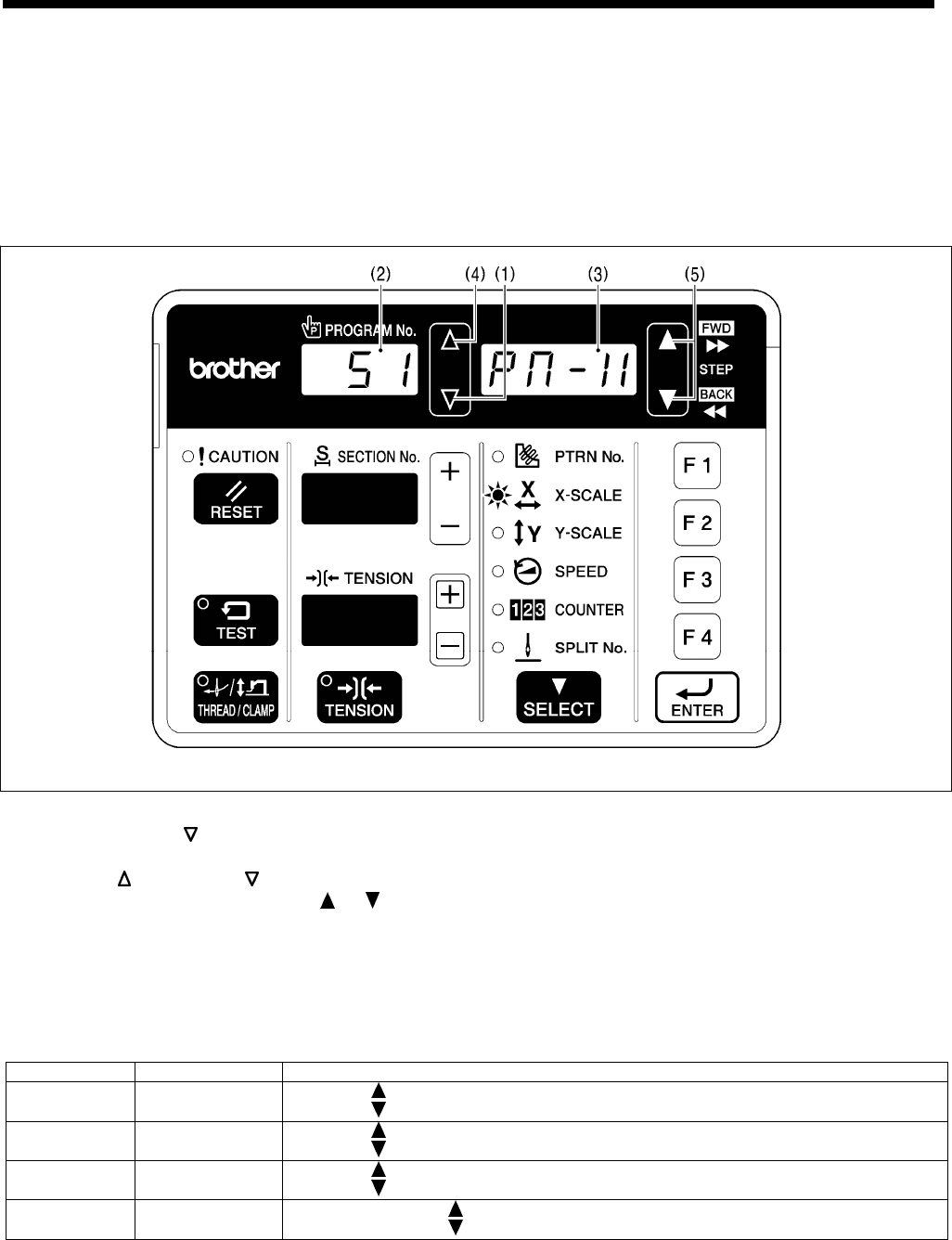
4. FUNCTION SETTINGS
28
KE-430F, BE-438F
4-8. Output checking method
This is used at the following times.
・ When you would like to check for problems with the operation panel
・ When you would like to check for a problem with the drive mechanism
・ When you would like to check for broken cords
You can check whether the signals being output by the CPU are driving the mechanisms correctly.
1. While pressing the
key (1), turn on the power switch.
The item number will appear in the PROGRAM No. display (2), and the item name will appear in the menu display (3).
2. Press the
key (4) or the key (1) to select the desired item number.
3. For item numbers 51 to 54, press the
or key (5) to check the operation.
* The operation for that check item will be carried out while the key is being pressed.
4. For item numbers 55 onward, depress the foot switch to the 2nd step. (For a 2-pedal foot switch, depress the start
switch.)
* The operation for that check item will be carried out while the foot switch is being depressed.
5. When returning to normal operation, turn power off and then on again.
Item No. Item name Operation
[ 51]
[PM−X]
When the
key is pressed, the work clamp/button clamp will move to the left.
When the
key is pressed, the work clamp/button clamp will move to the right.
[ 52]
[PM−y]
When the
key is pressed, the work clamp/button clamp will move forward.
When the
key is pressed, the work clamp/button clamp will move back.
[ 53]
[PM−P]
When the
key is pressed, the work clamp/button clamp will lift.
When the
key is pressed, the work clamp/button clamp will drop.
[ 54]
[PM−n]
When you press the
key, the thread nipper moves toward the home position.
When you press the
key, the thread nipper moves toward the retract position.
2619B