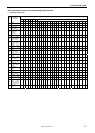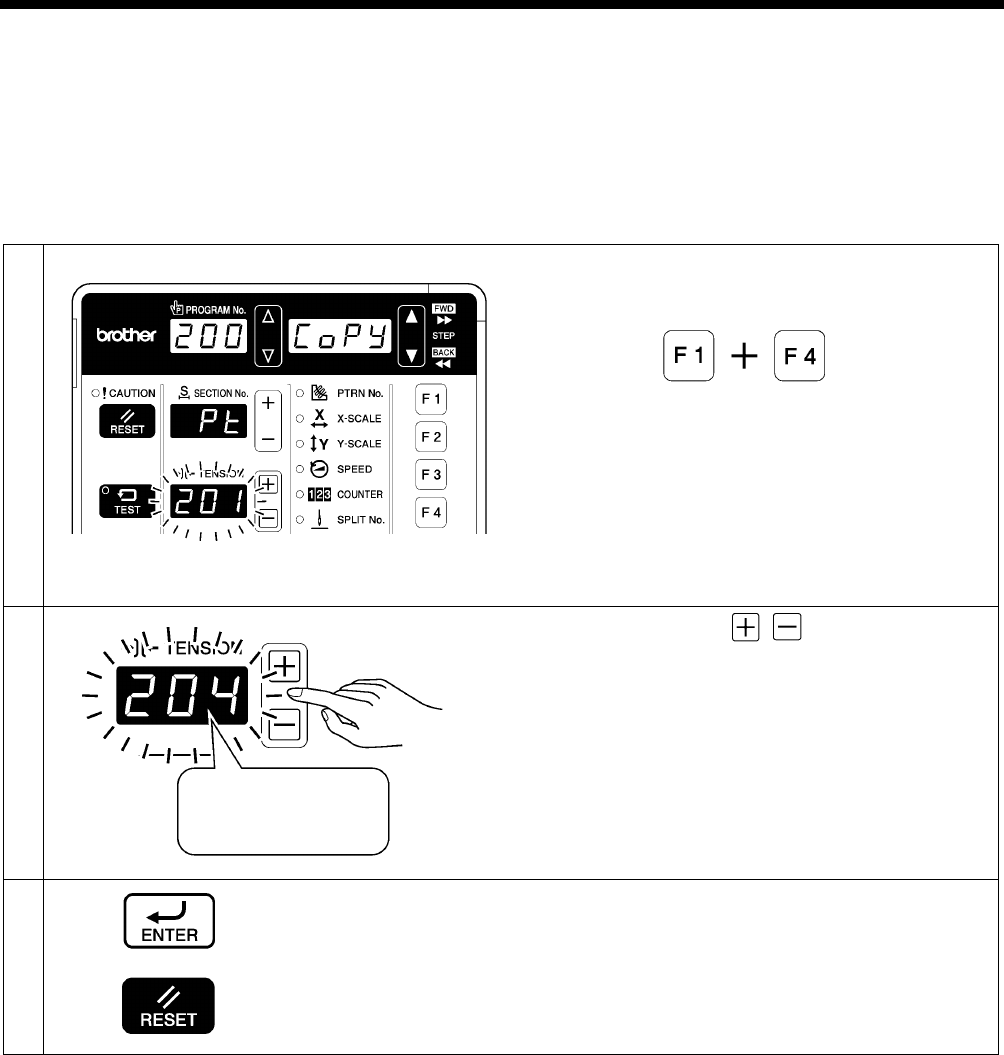
5. EDITING PATTERN DATA
37
KE-430F, BE-438F
5-5. Copying pattern data
Editing (adding, changing or deleting) of the tension codes within pattern data is limited to pattern numbers within the range of
200 to 999.
Because of this, if you would like to edit pattern data which has already been registered, you will need to copy the pattern to a
number that is 200 or higher.
* If you would like to delete pattern data which has already been registered, this can be done using initialization mode. Refer
to “6-7. Resetting all settings to their defaults” in the CD Instruction Manual.
1
Carry out steps 1 to 3 in “5-3. Switching to pattern editing
mode” to switch to pattern editing mode.
Press the F1 key and the F4 key at the same time.
・ The pattern number which is to be copied will be
displayed in the PROGRAM No. display.
・ “Copy” will be displayed in the menu display.
・ “ Pt” will be displayed in the section No. display.
・ The pattern number for the copy destination will be
displayed in the tension display.
2
Press the TENSION ( ) keys to select the
pattern number for the copy destination.
* Only patterns numbers which have not yet been
recorded will be displayed.
3
or
To do the copying, press the ENTER key.
・ The pattern will be copied and the sewing machine will
then return to pattern editing mode.
If you would like to return to pattern editing mode without
copying the pattern, press the RESET key.
2633B
For example, if copying to
pattern No. 204.
2414B 2634B
2631B 2632B