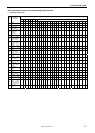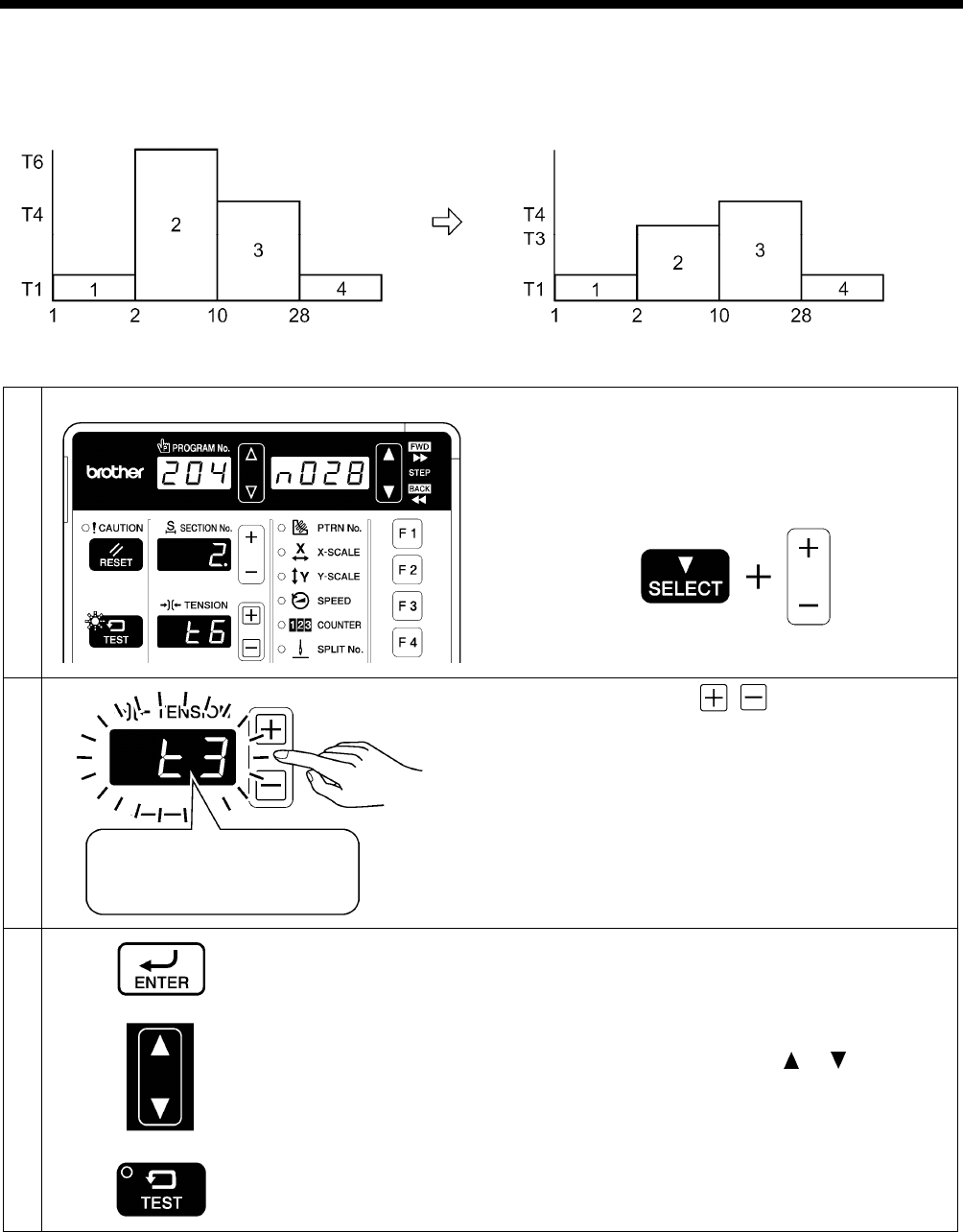
5. EDITING PATTERN DATA
39
KE-430F, BE-438F
5-7. Changing tension codes
1
Carry out steps 1 to 3 in “5-3. Switching to pattern editing
mode” to switch to pattern editing mode.
While pressing the SELECT key, press the SECTION
[+ -] keys. Each time a key is pressed, the work
clamp/button clamp automatically moves to the start of
the next or the previous section.
Move the work clamp/button clamp to the start of the
section you would like to change.
2
Press the TENSION ( ) keys to select the
desired tension code (T1 to T9).
・ The tension code will flash.
3
or
or
To change the tension code, press the ENTER key.
・ The tension code will be changed and the sewing
machine will then return to pattern editing mode.
If you would like to return to pattern editing mode without
changing a tension code, press the
or key.
If you would like to end pattern editing mode without
changing a tension code, press the TEST key.
2640B
For example, change the tension
code to T3 in section 2.
2414B 2638B 2404B
<If changing T6 to T3 in section 2>
2642B
Final stitch
Final stitch
2630B 2641B