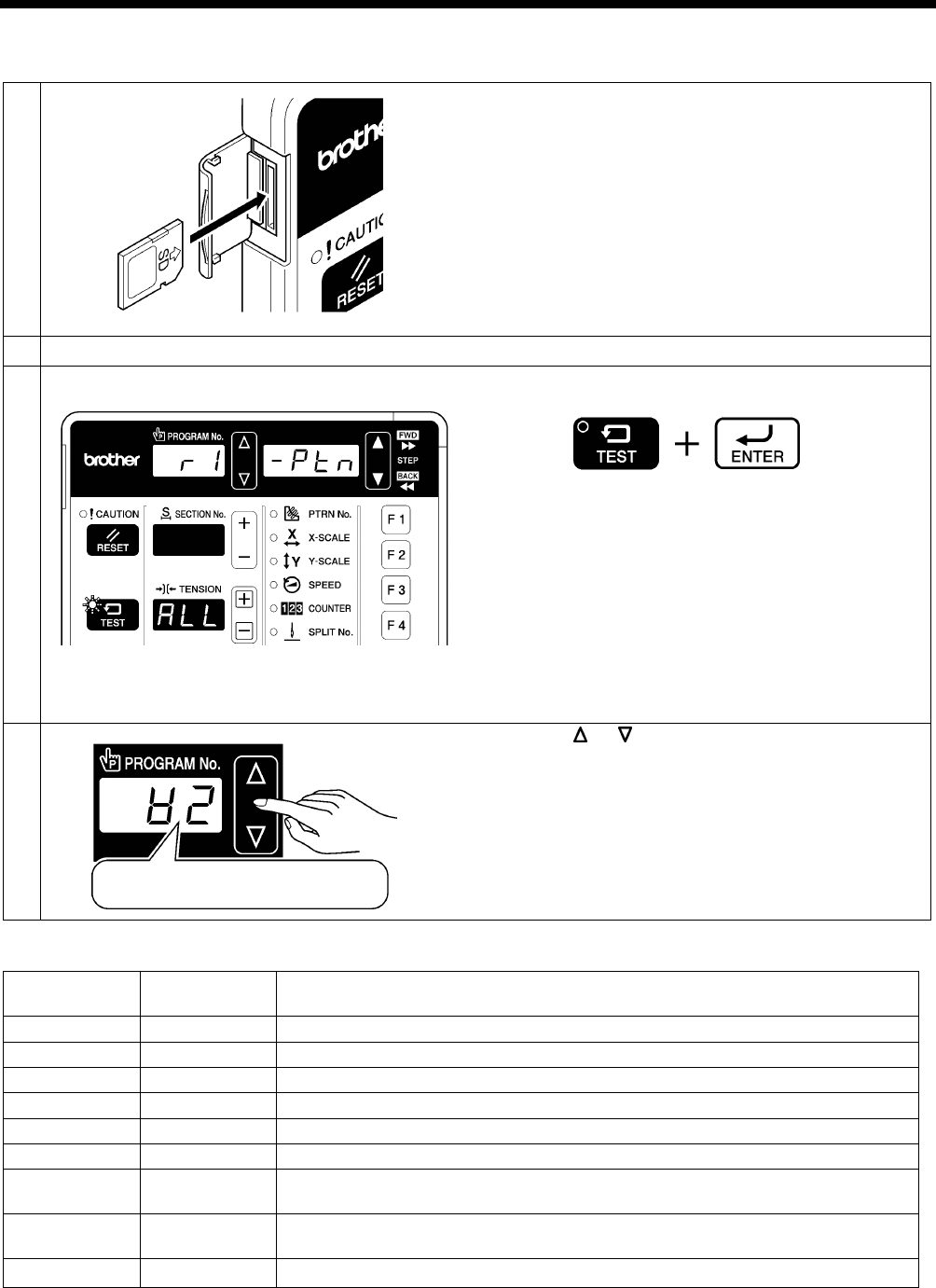
7. USING SD CARDS
44
KE-430F, BE-438F
7-3. Preparation for reading and writing data
1
Insert the SD card into the SD slot.
NOTE:
• Make sure the SD card is facing the correct way.
• The cover should be closed at all times except when
the SD card is inserted and removed, otherwise dust
may cause trouble
2
Turn on the power switch.
3
Switching to SD data read/write mode
TEST indicator flashes
While pressing the TEST key, press the ENTER key.
・ “ sd” will appear in the PROGRAM No. display and
“read” will appear in the menu display while the SD
card is being read.
・ Once reading of the SD card is complete, the mode
number will appear in the PROGRAM No. display and
the setting for that mode number will appear in the
menu display.
・ The initialization mode is additional pattern data read
mode. (Refer to “Read/write mode list” below.)
4
Press the
or key to select the mode.
[Read/write mode list]
PROGRAM No.
display
Menu display Setting items
r 1 [-Ptn] Reads additional pattern data from the SD card. *
w 2 [Ptn-] Writes additional pattern data to the SD card.
r 3 [-MEM] Memory switch settings are read from the SD card.
w 4 [MEM-] Memory switch settings are written to the SD card.
r 5 [-PrG] Reads sewing program data and cycle program data from the SD card.
w 6 [PrG-] Writes sewing program data and cycle program data to the SD card.
r 7 [-ALL]
Reads all sewing machine data (sewing program data, cycle program data, memory
switch settings and additional pattern data) from the SD card.
w 8 [ALL-]
Writes all sewing machine data (sewing program data, cycle program data, memory
switch settings and additional pattern data) to the SD card.
W9 [LoG-] Error log data is written to the SD card.
* The additional pattern data that can be used with this sewing machine is data which has been created for the
KE-430F/BE-438F or for the KE-430D/BE-438D.
2650B
2653B
2652B
For example mode No. w2
2651B


















