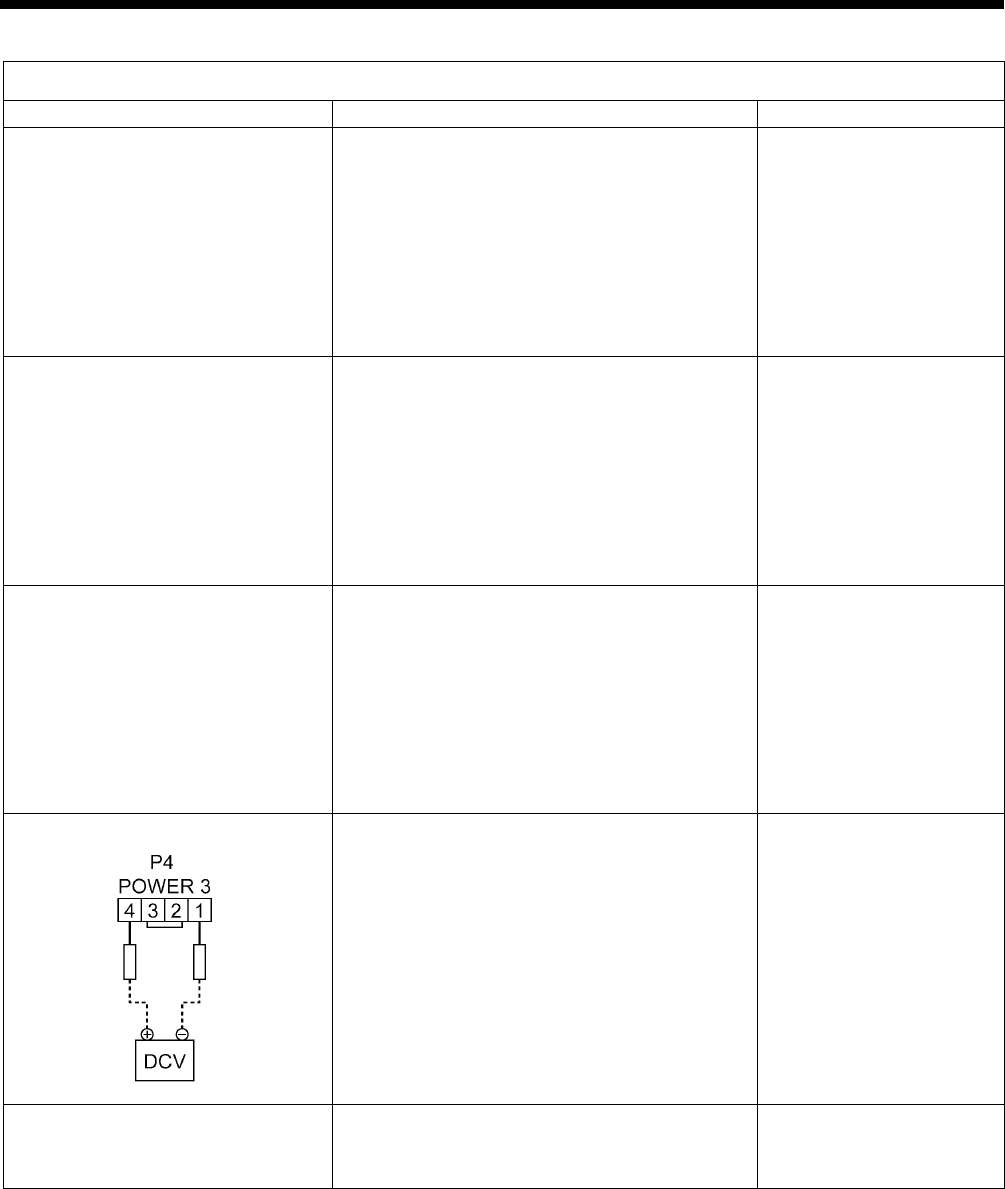
15. ELECTRIC MECHANISM
150
KE-430F, BE-438F
Error status #1 The power indicator does not light when the power is turned on.
Probable causes Check/ repair/ adjust Parts to be replaced
6. Malfunction of main PCB
Disconnect connectors P4 (POWER3) and P6
(POWER2) from the motor PCB, and then turn on
the power switch and check LD2 (red) on the
power PCB.
OK if illuminated.
(LD1 (red) on power PCB does not illuminate)
After checking, turn off the power switch, wait for
one minute or more, and then insert P4 and P6
into the motor PCB.
Main PCB assembly
7. Malfunction of main PCB 2
Disconnect connector P1 (POWER2) from the
main PCB and connectors P1 (MT-ENC), P2
(MAIN) and P3 (PANEL) from the motor PCB, and
then turn on the power switch and check LD2
(red) on the power PCB.
OK if illuminated.
After checking, turn off the power switch, wait for
one minute or more, and then insert P1 into the
main PCB and P1, P2 and P3 into the motor PCB.
Motor PCB assembly
8. Malfunction of panel PCB
Disconnect connector P1 (POWER2) from the
main PCB and connectors P1 (MT-ENC) and P2
(MAIN) from the motor PCB, and then turn on the
power switch and check LD2 (red) on the power
PCB.
OK if illuminated.
After checking, turn off the power switch, wait for
one minute or more, and then insert P1 into the
main PCB and P1 and P2 into the motor PCB.
Panel PCB assembly
Panel harness
9. Poor harness connection
Check that connector P4 (POWER3) of the motor
PCB is inserted, and then turn on the power
switch and check the voltage between terminals 1
and 4 of P4.
OK if approximately 24 V DC.
Power PCB assembly
10. Malfunction of operation panel
Check that connector P3 (PANEL) of the motor
PCB is inserted.
Operation panel assembly
Panel PCB assembly
Panel harness
2713B


















