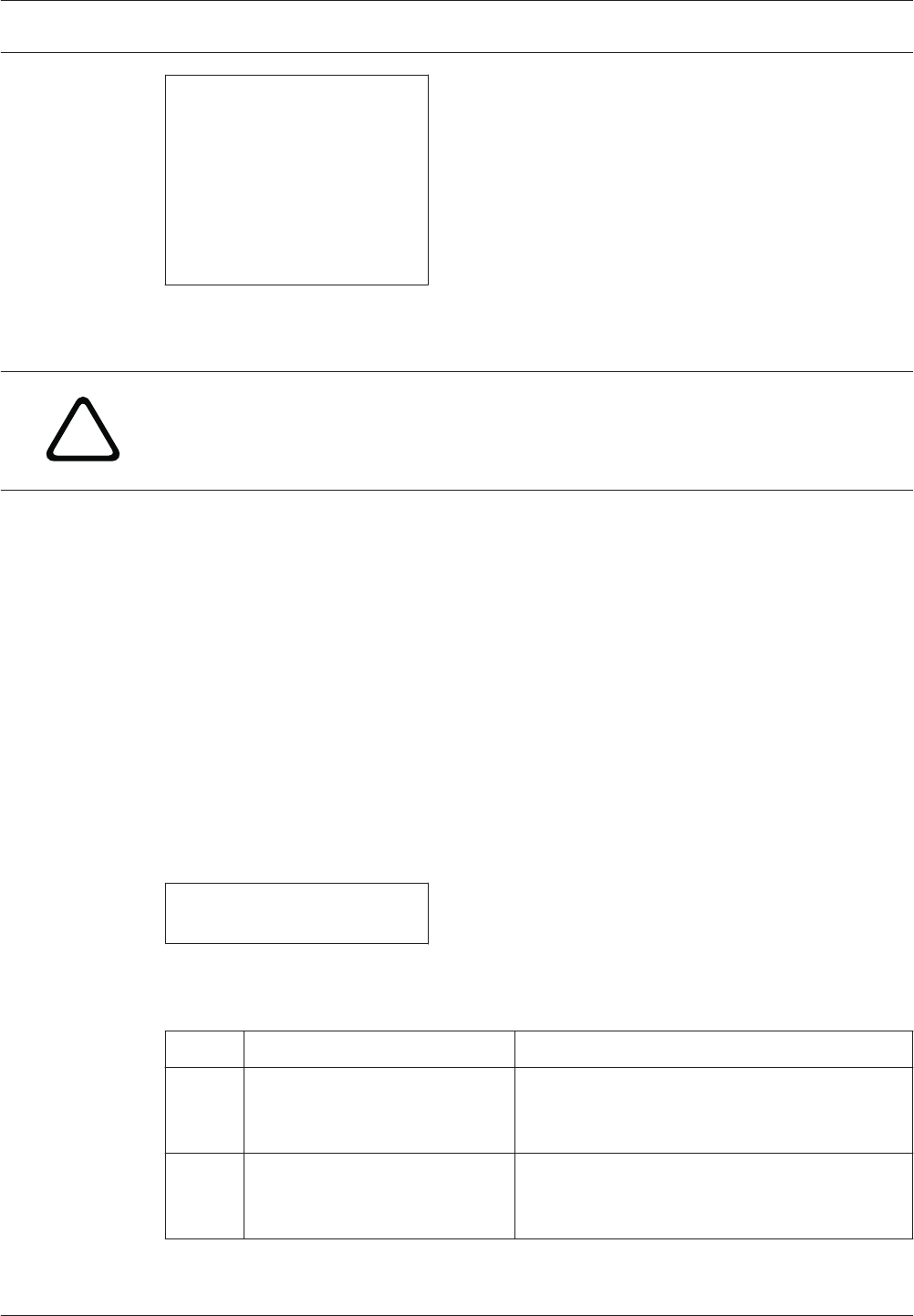
NEW DEVICE @ xxx
2 – SINGLE INPUT
3 – I/O MODULE
4 – MUX SMOKE
5 – SMOKE W/FRZ
6 - DUAL INPUT
7 - OCTAL INPUT
0 – NO DEVICE
Use this menu to define the device type. Press the number key that corresponds with the
device type installed at the address. If a detected device should not be installed and should be
left inactive, press [0/Prog] to bypass the new device.
!
Warning!
Device malfunction!
Ensure that the correct device type is selected for each point. Incorrectly specified device
types can cause multiplex devices to malfunction or fail to operate.
All inputs are configured to use Point Function 10 as they are added. Points added during auto
programming are configured for the following operation:
– Point Function 10 (Fire Alarm, Fast Response, Non-silenceable, Not Local-only)
– Open Status = Trouble
– Output Zone 9
– Alarm Verify = NO
– Latching = YES
The programming of input points can be changed when auto programming completes using
the input-programming menu.
When I/O modules are added during auto programming, the relay (second point) is configured
to activate on any alarm, non-silenceable (Zone 63). This can be changed when auto
programming completes by using the output-programming menu.
The FPD‑7024 performs some basic error checks when new devices are added. The following
errors can be shown during the process of adding a device:
ADDRESS ERROR #
AT ADDRESS xxx
In the previous message, # is replaced by a code number and xxx is replaced by the affected
address that indicates the type of error.
For code numbers and corresponding error message descriptions, see the following table:
Code
Error Description
1 New point is under an existing
point
The new point is in the space required for an
existing multi-address device. This is checked
when auto programming first starts.
2 Point overlaps existing point There are already devices configured at one of
the addresses required for the new multi-point
device.
Fire Alarm Control Panels Control Panel Programming | en 95
Bosch Security System, Inc. Installation and Operation Manual 2012.08 | 04 | F01U008458


















