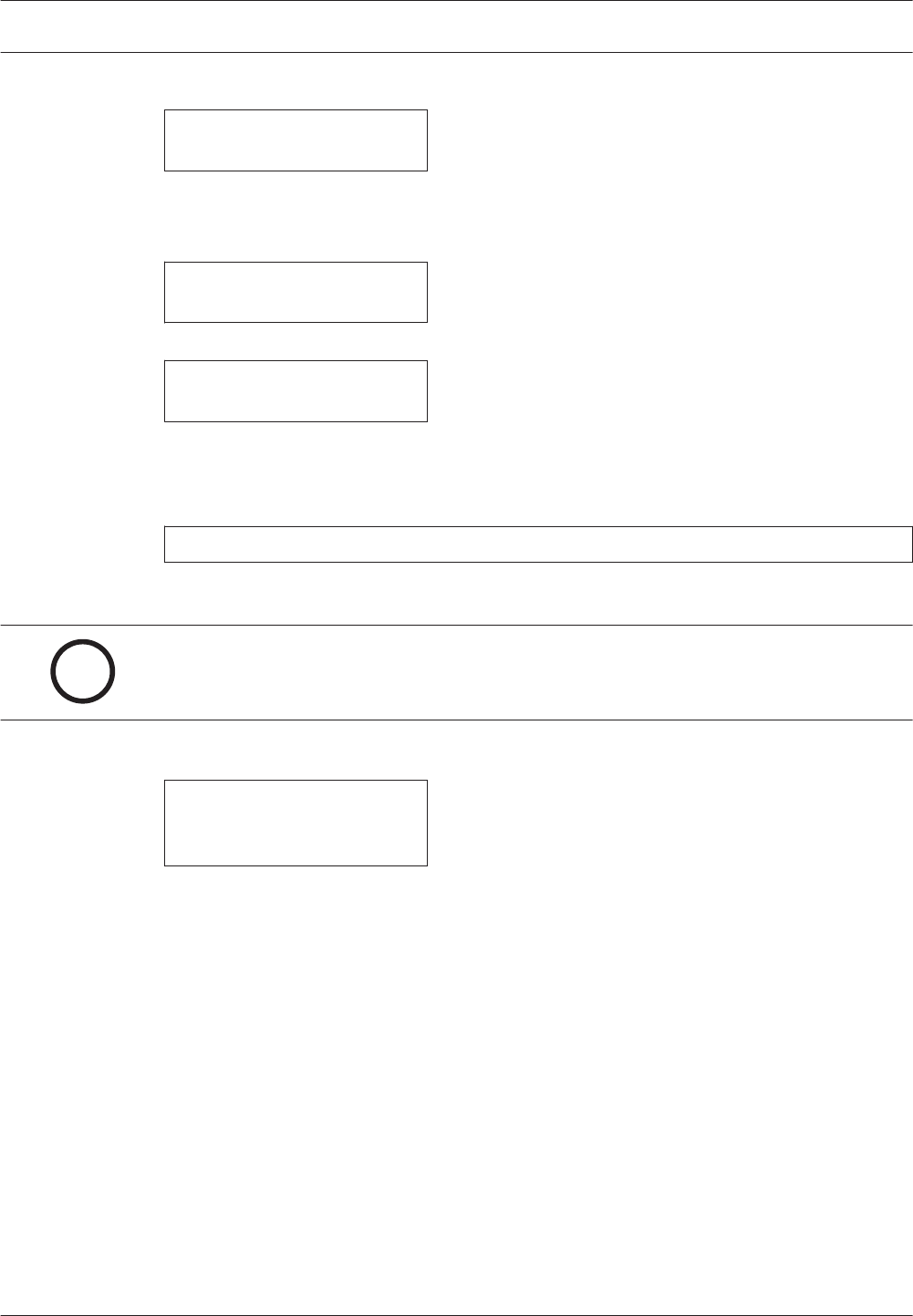
If a device is defective or not connected properly, the control panel shows:
ERROR -
DEVICE FAILED
Fast Programming
Fast programming proceeds the same as normal programming, except that when the device is
programmed you are asked to remove the device:
POINT NUMBER 009
REMOVE DEVICE
Then, you are asked to attach the next device at the next address:
POINT NUMBER 010
ATTACH DEVICE
This process continues until you press [*/Back]. All devices to be programmed must be of the
same type.
MUX Bus Type
Shortcut: 0-PROG, 9-PROGRAM MUX, 3- BUS TYPE
This option configures the system for two independent Class B, Style 4 buses allowing
addresses up to 255.
i
Notice!
Class A operation is not supported by the D7042 Eight Input Module; do not select Class A
operation.
The following window appears:
MUX BUS TYPE ( )
1- CLASS A
2- CLASS B
Press [2] to select Class B operation if the setting was changed from the default setting.
For wiring details for a Class B configuration, see also the D7042/D7042B Multiplex Eight Input
Remote Modules Installation Instructions (P/N: 42638)
For more information regarding Class A and Class B wiring instructions, see also the D7039
Multiplex Expansion Module’s Installation Guide (P/N: 38685).
For mounting locations inside the FPD‑7024’s enclosure and wiring possibilities for the D7039
and its I/O module, see the following figure:
8.9.3
92 en | Control Panel Programming Fire Alarm Control Panels
2012.08 | 04 | F01U008458 Installation and Operation Manual Bosch Security System, Inc.


















