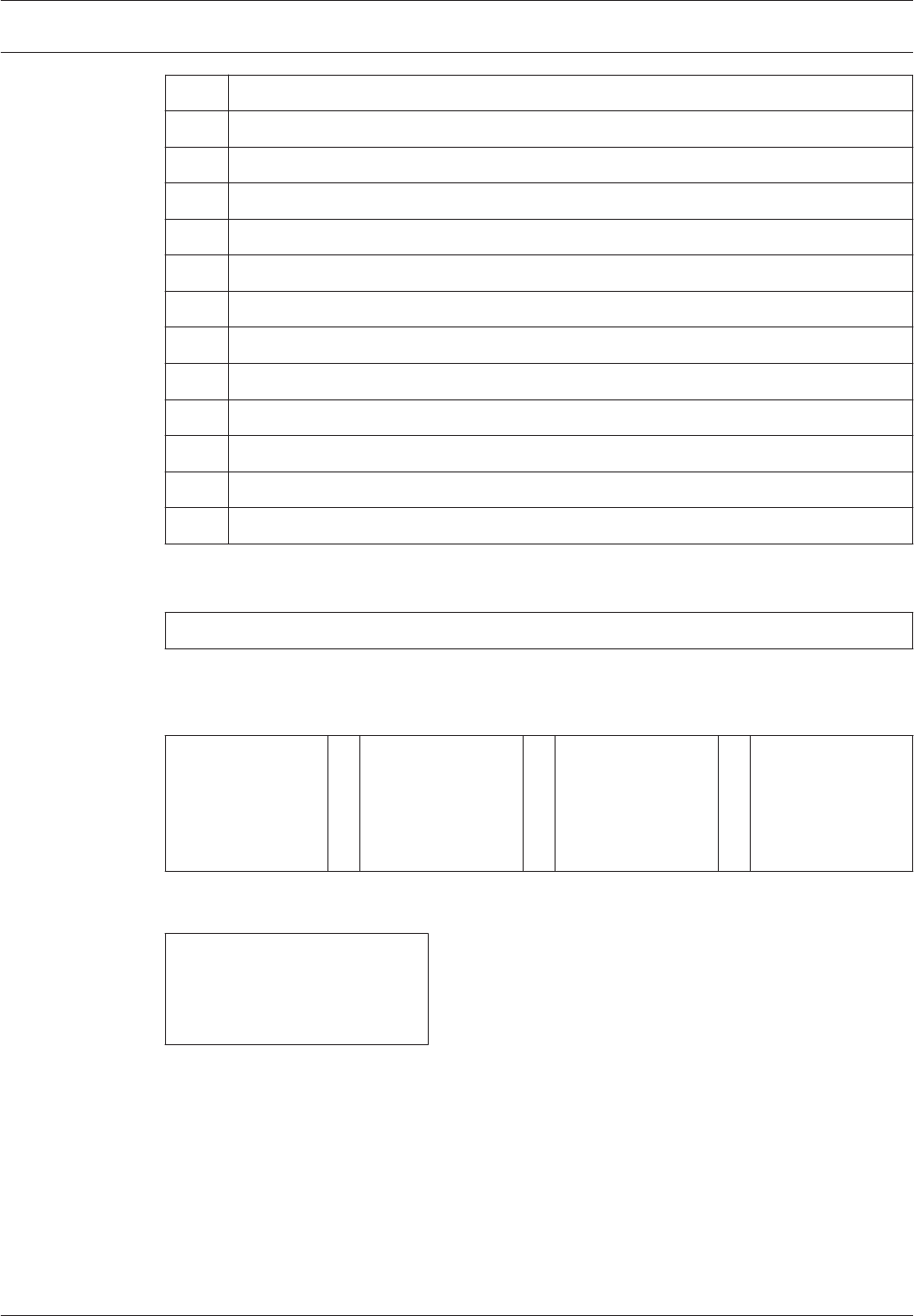
Zone Pre-Assigned Condition
52 General Fire Alarm (non-silencing)
53 General Fire Alarm, (silencing)
54 Ground Start
55 General Supervisory, (silencing)
56 General Waterflow, (silencing)
57 Communication Trouble
58 General Supervisory Alarm (non-silencing)
59 Alarm Verification
60 AC Failed
61 General Waterflow Alarm (non-silencing)
62 General Trouble
63 General Alarm, Waterflow Supervisory (non-silencing)
Table 8.2: Pre-assigned zone quick reference
Remote NACs
Shortcut: 0-PROG, 5-PROG OUTPUTS, 1-NACs
Use only with the FPP‑RNAC‑8A‑4C. The display scrolls through the NAC options. Press [2]
for REMOTE 1, [3] for REMOTE 2, [4] for REMOTE 3, or [5] for REMOTE 4. One of the
following windows appears:
REM EXP NAC #1
1 - NAC #1
2 - NAC #2
3 - NAC #3
4 - NAC #4
or
REM EXP NAC #2
1 - NAC #1
2 - NAC #2
3 - NAC #3
4 – NAC #4
or
REM EXP NAC #3
1 - NAC #1
2 - NAC #2
3 - NAC #3
4 - NAC #4
or
REM EXP NAC #4
1 - NAC #1
2 - NAC #2
3 - NAC #3
4 - NAC #4
Press the number key that corresponds with the NAC you want to program. The display scrolls
through the following selections:
PROG NACs
1- (reserved)
2- CONFIGURATION
3- ZONE ASSIGNS
The options for remote NACs are the same as for local NACs.
Output Configuration:
Steady: Programmed to turn on steadily for a fire alarm.
Pulsing: Programmed to pulse for a fire alarm at 0.5 sec on and 0.5 sec off.
California March: Output turns on for 0.25 sec and off for 0.25 sec.
Temporal: Programmed to pulse for a fire alarm in Temporal 3.
Zone Assignment: Assign each output up to four zones. ZONE A, B, C, or D (00 = disabled) (1
to 63).
Press the number key that corresponds to your selection. After you program the local NACs,
the previous window appears.
Fire Alarm Control Panels
Control Panel Programming | en 75
Bosch Security System, Inc. Installation and Operation Manual 2012.08 | 04 | F01U008458


















