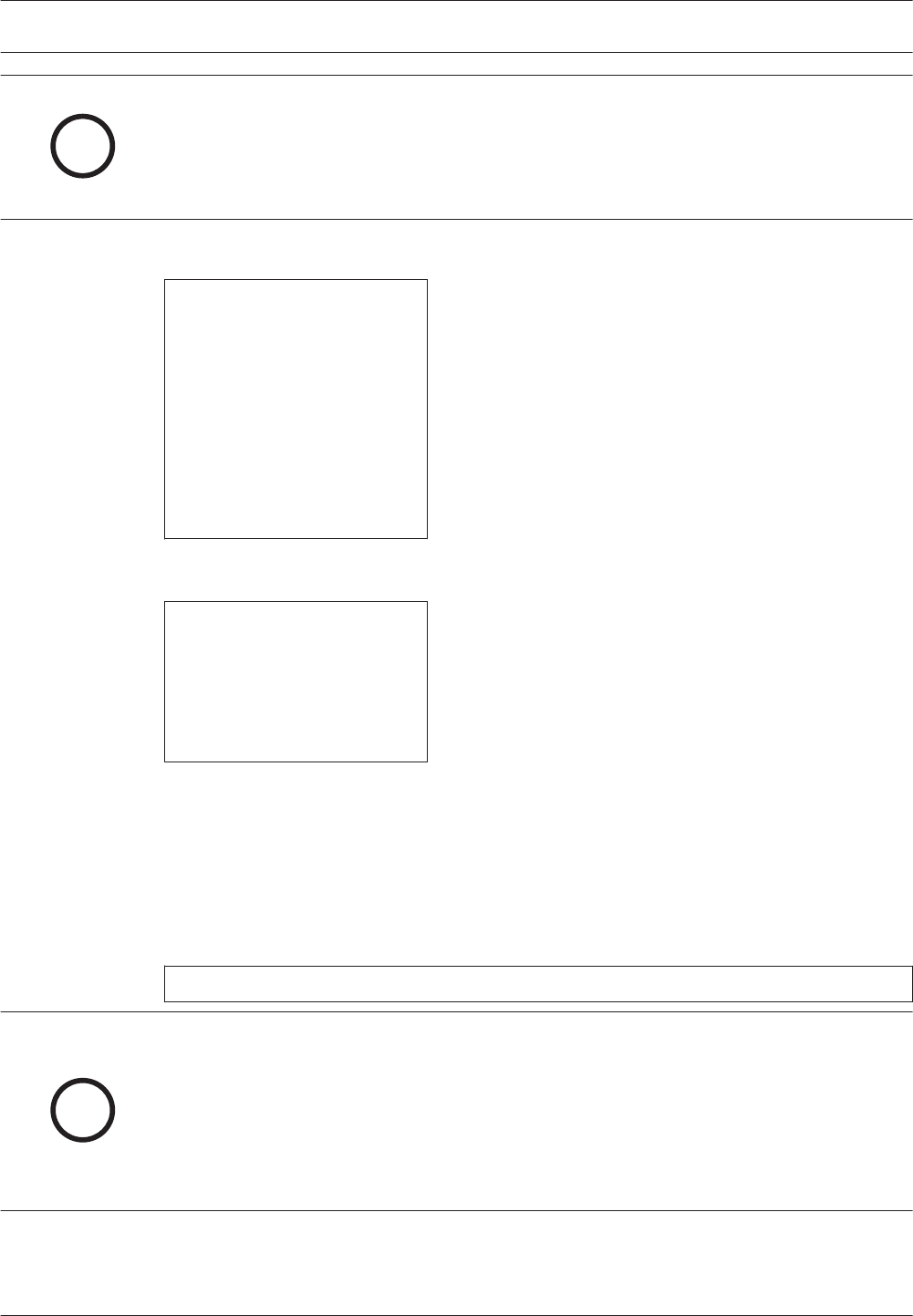
i
Notice!
If any reports are directed to Phone/IP Number 2 (including the default, PHONE 2 BACKUP), a
phone number and account number must be programmed for Phone/IP Number 2. The con-
trol panel indicates a COMM FAULT if it sends a report (using Phone Number 1 parameters)
which references unprogrammed Phone/IP Number 2 parameters.
The display scrolls through the following items:
REPORT STEERING
1- NONSUP ALRM
2- SUPVSY ALRM
3- NONSUP RSTR
4- SUPVSY RSTR
5- TROUBLE
6- TESTS
7- SILENCE
8- RESET
9- FIRE DRILL
Press the number key that corresponds to your selection. Selecting, for example
NONSUP ALRM produces the following window:
NONSUP ALRM (__)
1- PHONE/IP 1 ONLY
2- PHONE/IP 2 ONLY
3- PHON/IP 1 AND 2
4- PHN/IP 2 BACKUP
5- NO REPORT
PHONE/IP 1 ONLY: Report sent to Phone/IP 1 only.
PHONE/IP 2 ONLY: Report sent to Phone/IP 2 only.
PHONE/IP 1 AND 2: Report sent to Phone/IP Numbers 1 and 2.
PHONE/IP 2 BACKUP: Report sent to Phone/IP 1, then to Phone/IP 2 if 1 fails.
NO REPORT: No report sent.
Press the number key that corresponds with your selection. The previous window appears.
Ring Count
Shortcut: 0-PROG, 6-PROG ACC’NTS, 4-RING COUNT
i
Notice!
Set to 0 the number of phone rings before the control panel seizes the line to attempt remote
programming. The number of phone rings before the panel seizes the line to attempt remote
programming must remain at 0 for UL864 local, auxiliary or remote station installations. If an
IP address is entered in for the Phone/IP number, the panel will ignore this setting. When the
ring count is set to 0, remote programming must be answered on site. Once answered, the
panel will prompt for a password.
The following window appears:
8.6.4
84 en | Control Panel Programming Fire Alarm Control Panels
2012.08 | 04 | F01U008458 Installation and Operation Manual Bosch Security System, Inc.


















