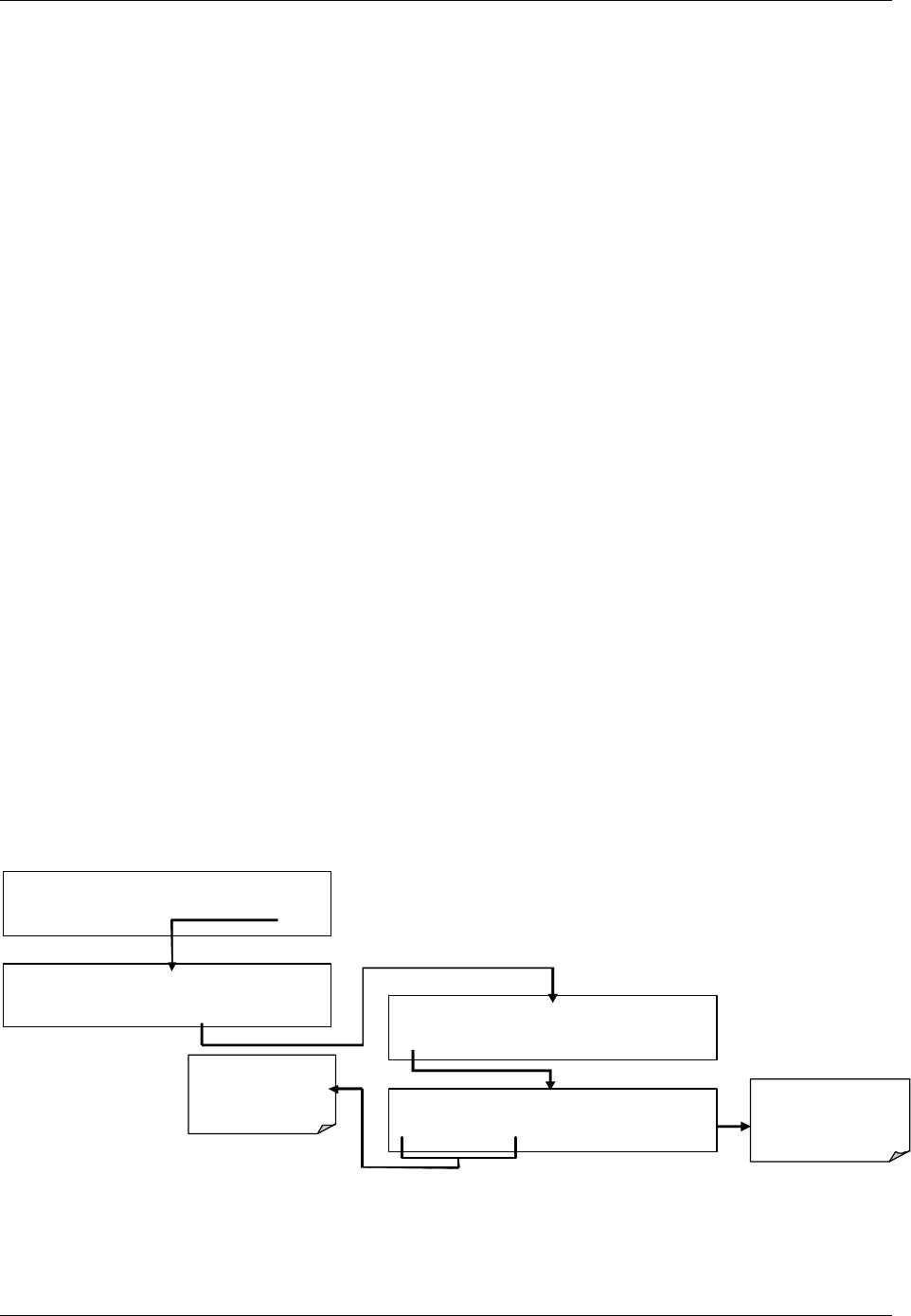
Teledyne API Model T360/T360M Operation Manual Operating Instructions
107
4.11. SETUP MORE COMM: USING THE ANALYZER’S
COMMUNICATION PORTS
The T360 is equipped with an Ethernet port, a USB port and two serial
communication (COM) ports located on the rear panel (Figure 3-4). Both com
ports operate sim
ilarly and give the user the ability to communicate with, issue
commands to, and receive data from the analyzer through an external computer
system or terminal.
By default, both com ports operate on the RS-232 protocol.
The RS232 port (used as COM1) can also be configured to operate in single
or RS-232 multidrop mode (option 62; see Section 4.11.8).
The COM2 p
ort can be configured for standard RS-232 operation or half-
duplex RS-485 communication (For RS-485 communication, please contact
the factory).
A code-activated switch (CAS), can also be used on either port to connect
typically between 2 and 16 send/receive instruments (host computer(s) printers,
data loggers, analyzers, monitors, calibrators, etc.) into one communications hub.
Contact Teledyne Instruments sales for more information on CAS systems.
4.11.1. Machine ID
Each type of Teledyne Instruments analyzer is configured with a default ID code.
The default ID code for all T360 analyzers is either 360 or 0. The ID number is
only important if more than one analyzer is connected to the same
communications channel such as when several analyzers are on the same Ethernet
LAN (see Section 4.11.6); in a RS-232 multidrop chain (see Section 4.11.8) or
operating ov
er a RS-485 network. If two analyzers of the same model type are
used on one channel, the ID codes of one or both of the instruments needs to be
changed.
To edit the instrument’s ID code, press:
SETUP X.X PRIMARY SETUP MENU
CFG DAS RNGE PASS CLK MORE EXIT
SETUP X.X COMMUNICATIONS MENU
ID INET COM1 EXIT
SETUP X. MACHINE ID: 3
6
0 ID
0 2 0 0 ENTR EXIT
Toggle these keys to
cycle through the
available character set:
0-9
ENTR accepts the new
settings
EXIT ignores the new
settings
SAMPLE* RANGE = 500.000 PPM CO2 =X.XXX
< TST TST > CAL SETUP
The ID number is only important if more than one analyzer is connected to the
same communications channel (e.g., a multi-drop setup). Different models of
07272B DCN6552


















