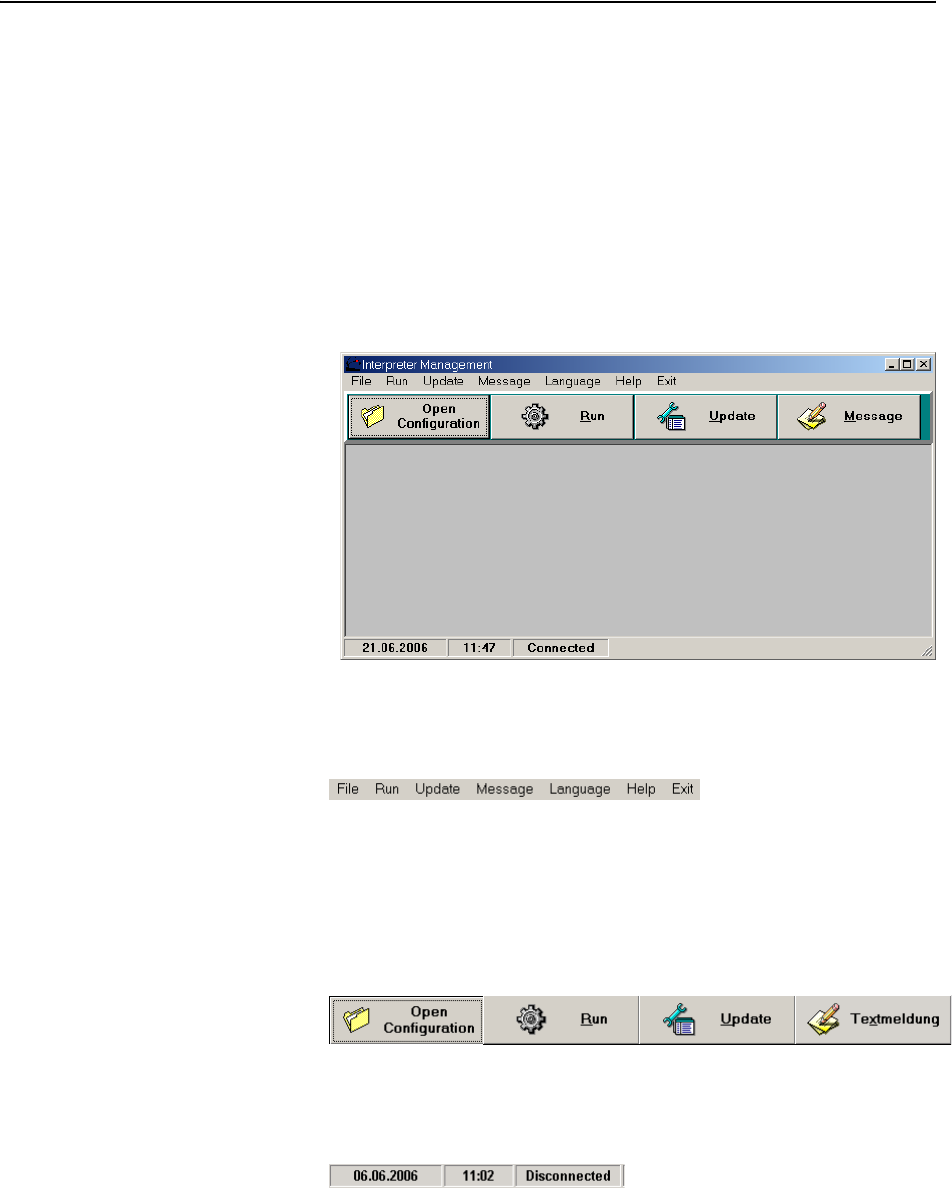
Configuring the interpretation system
91
Configuring the interpretation system
This chapter provides information on how to quickly and easily configure
the consoles of your interpretation system (but not the consoles of the
conference system) using the software.
For configuring the interpretation system, you require the S-IM
(Interpreter Management) software module which is started as follows:
̈ Click “Start” and select “Programs”, “SDC 8200” and “S_IM” one after
the other. The click “Intsys”.
The “Interpreter Management” window opens.
The “Interpreter Management” window consists of:
y the menu bar
y the buttons
y the status bar
(displays the date, the time and the status of the COM connection)
To open an
interpretation
configuration:
To monitor the
status of the
interpreter
consoles during
the conference:
To change the
language for the
B-channel:
To send text
messages to
displays of the
interpreter consoles:


















