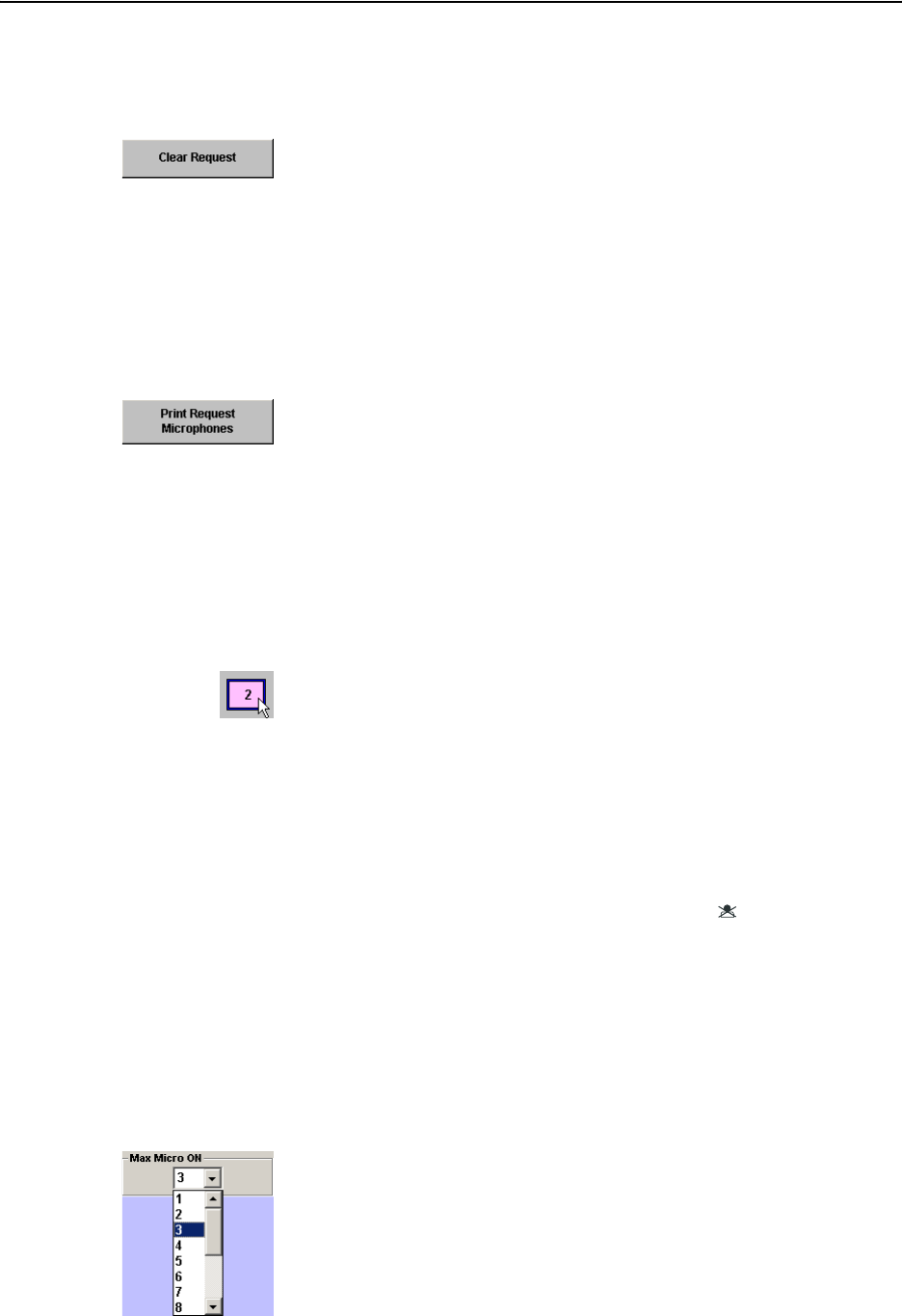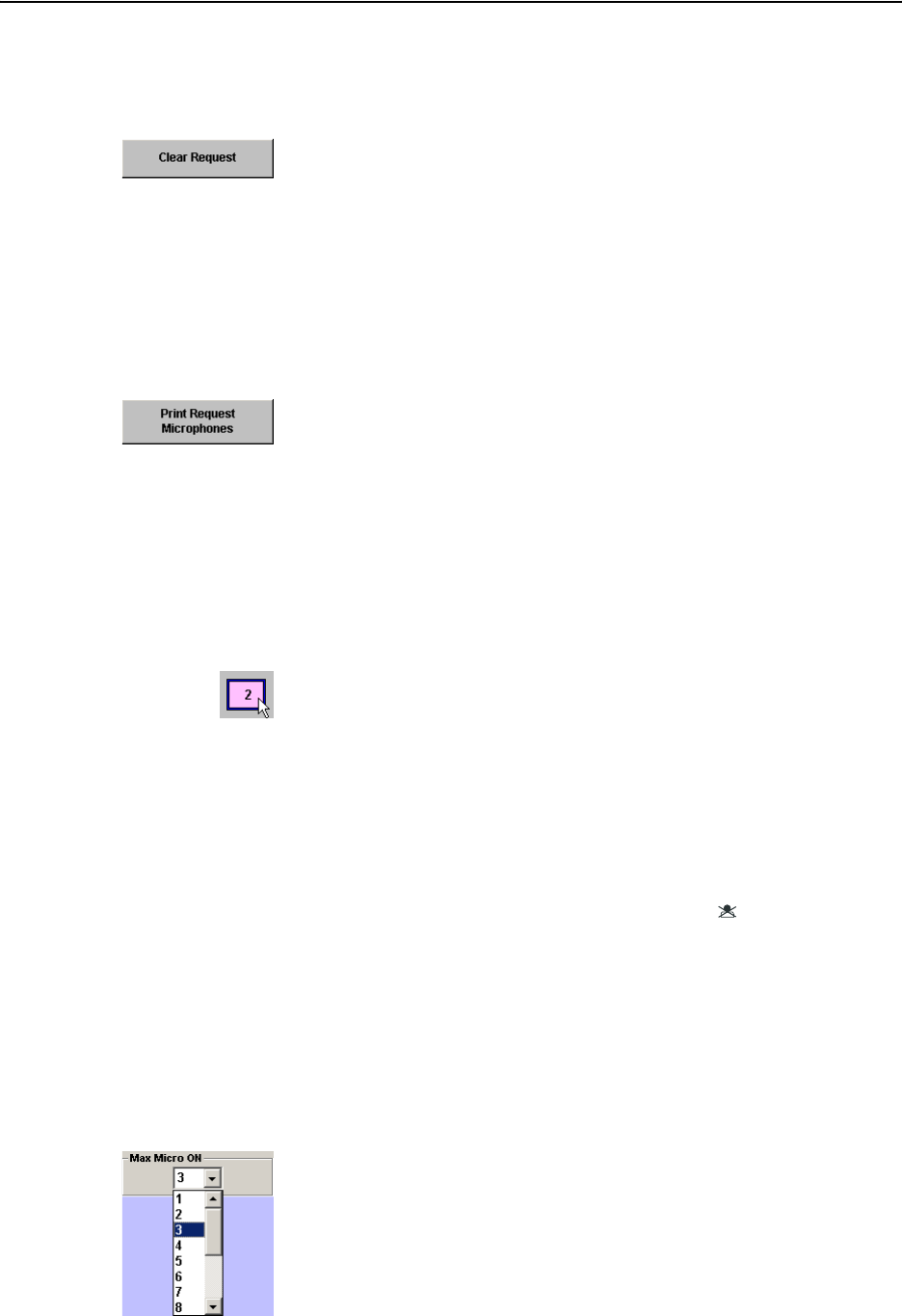
Monitoring and controlling a conference
73
To reject all requests to speak:
̈ Move the mouse pointer to the left-hand margin of the screen.
The tool palette opens
̈ Click the “Clear Requests” button.
All green console icons turn gray. All names disappear from the “Micro
Requests” box of the delegate list and from the “Requests” box of the
control palette.
Printing a list of all requests to speak
To print a list of all current resquests to speak:
̈ Move the mouse pointer to the left-hand margin of the screen.
The tool palette opens.
̈ Click the “Print Request Microphones” button, select the printer and
start printing.
The list is printed.
Configuring the chairman unit during a conference
If one of the chairmen changes places during the conference or if another
person becomes chairman:
̈ Activate the synoptic view.
̈ Press the “Ctrl” key and keep it pressed.
̈ At the same time, click the console icon to be configured as the
chairman unit.
The console icon turns pink. The corresponding console is now
configured as the chairman unit.
If you click the console icon of a chairman unit, its color changes from
pink to grey and the corresponding console becomes a normal delegate
unit.
Note:
In order for the chairman to benefit from all possibilities offered by his
status, his console must have the priority key ¸. For this reason,
please make sure that only conference consoles which feature a priority
key (SDC 8200 C, SDC 8200 CC or SDC 8200 CV) are configured as a
chairman unit!
Changing the speaker limit during a conference
You have set the speaker limit in the “Max Micro ON” box on the “CU” tab
(see “Configuring the speaker limit” on page 49). To change the speaker
limit during the conference, proceed as follows:
̈ Move the mouse pointer to the left-hand margin of the screen.
The tool palette opens.
̈ From the “Max Micro ON” drop-down list, choose the desired speaker
limit (from 1 to 15).
Note:
In the “FIFO” an “group 1” to “group 4” conference modes, the speaker
limit is preset and cannot be changed.