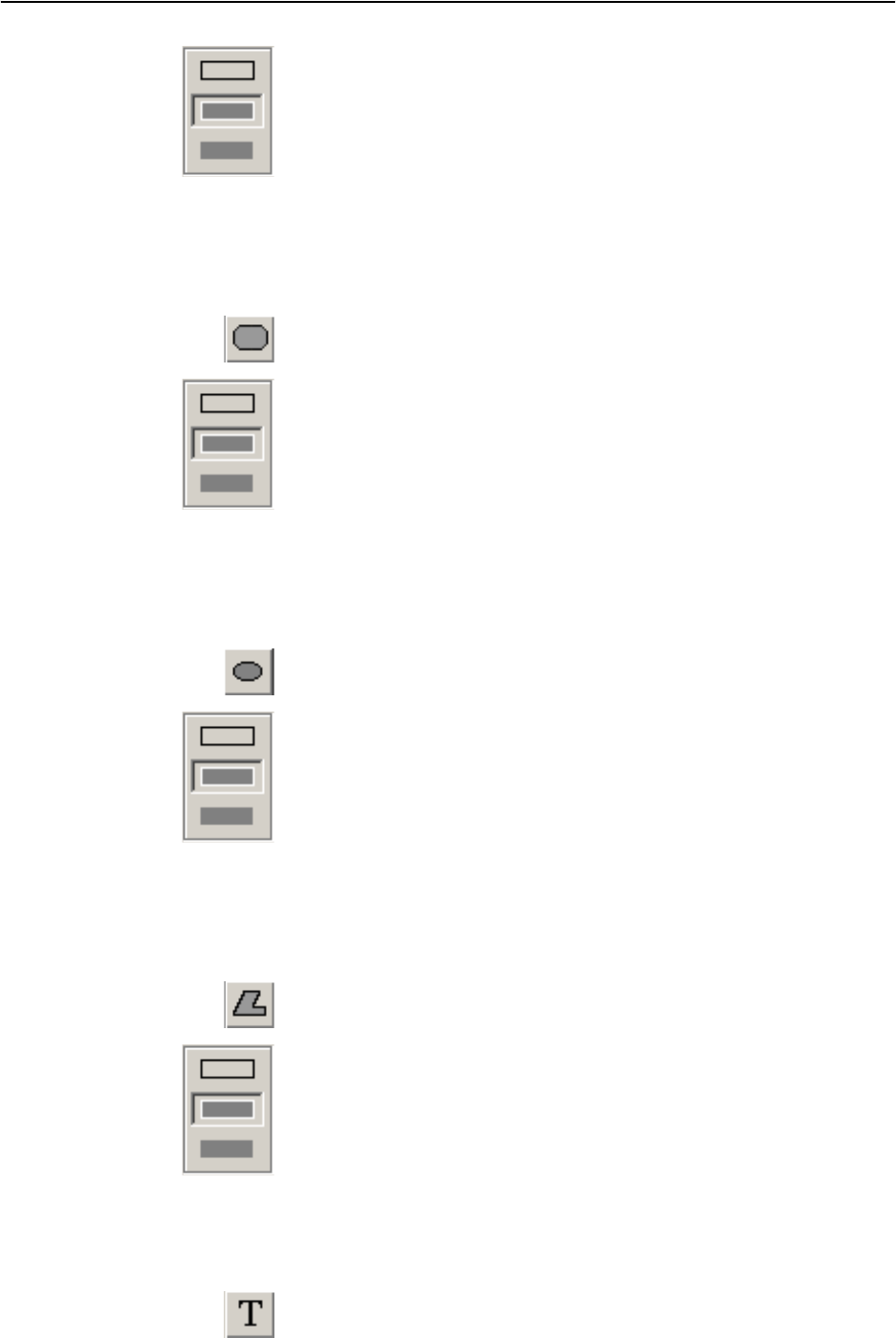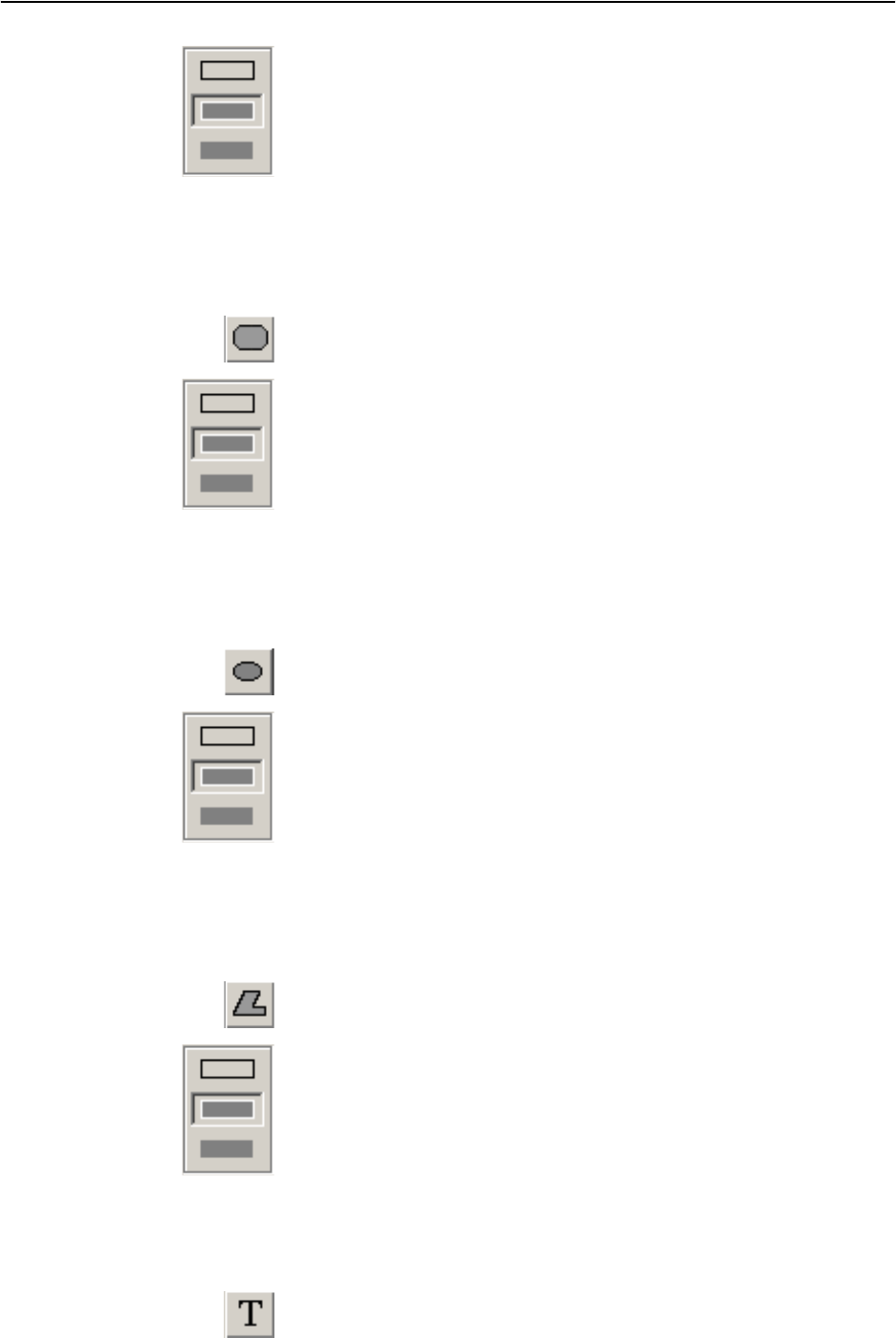
Configuring the conference system
26
y Border: foreground color; interior: colorless
y Border: foreground color; interior: background color
y Border: colorless; interior: background color
̈ Position the mouse pointer on the starting point of the rectangle, then
click and hold down the left mouse button.
To draw a square, hold down SHIFT key while drawing.
̈ Drag the mouse pointer to the desired size of the rectangle and release
the mouse button.
To draw a rounded rectangle:
̈ In the drawing palette, click the “Rounded Rectangle” icon.
̈ Select the desired fill style.
y Border: foreground color; interior: colorless
y Border: foreground color; interior: background color
y Border: colorless; interior: background color
̈ Position the mouse pointer on the starting point of the rounded
rectangle, then click and hold down the left mouse button.
To draw a rounded square, hold down SHIFT key while drawing.
̈ Drag the mouse pointer to the desired size of the rounded rectangle
and release the mouse button.
To draw an ellipse or a circle:
̈ In the drawing palette, click the “Ellipse” icon.
̈ Select the desired fill style.
y Border: foreground color; interior: colorless
y Border: foreground color; interior: background color
y Border: colorless; interior: background color
̈ Position the mouse pointer on the starting point of the ellipse, then
click and hold down the left mouse button.
To draw a cicle, hold down SHIFT key while drawing.
̈ Drag the mouse pointer to the desired size of the ellipse and release the
mouse button.
To draw a polygon:
̈ In the drawing palette, click the “Polygon” icon.
̈ Select the desired fill style.
y Border: foreground color; interior: colorless
y Border: foreground color; interior: background color
y Border: colorless; interior: background color
̈ Position the mouse pointer on the starting point of the polygon, then
click and hold down the left mouse button.
̈ Click the next points of the polygon and double-click to close the
polygon.
To enter text:
̈ In the drawing palette, click the “Text” icon.
̈ Select the desired font for the text.