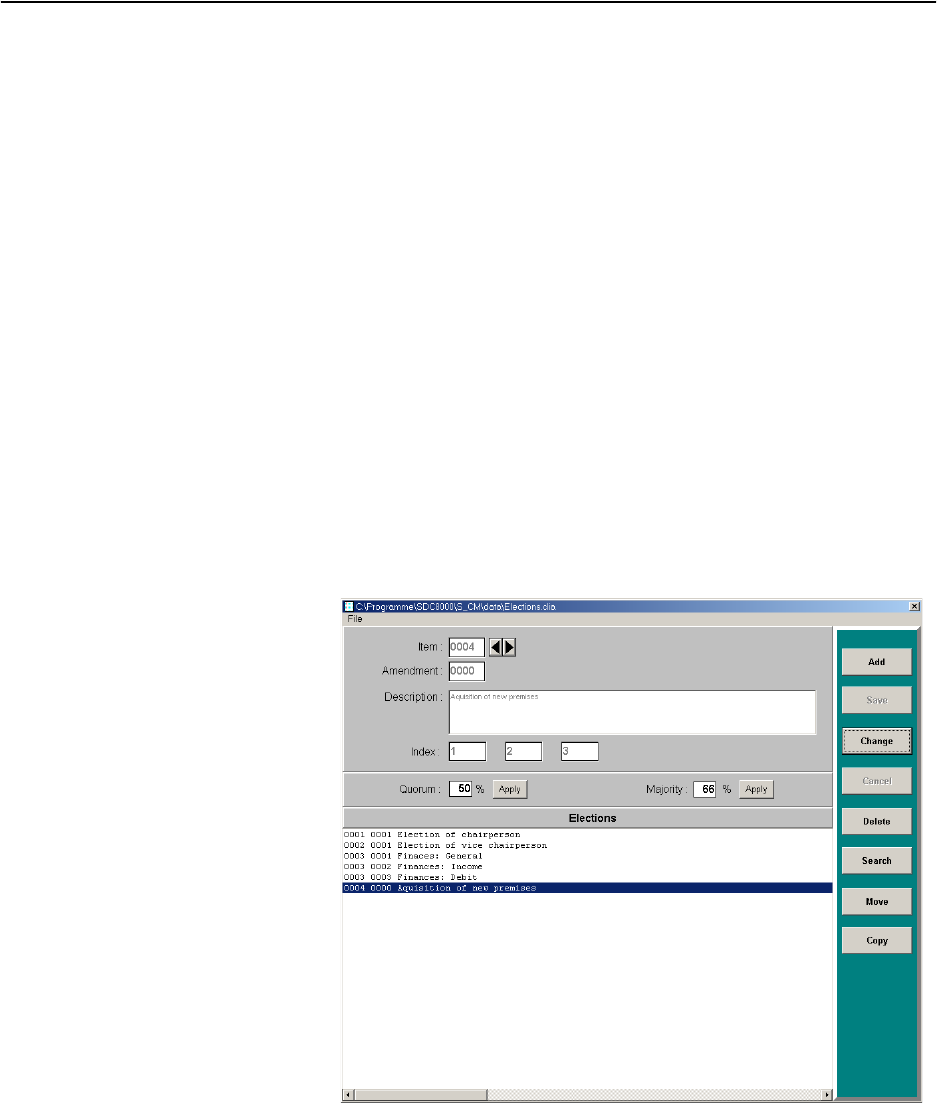
Voting
82
The right-hand side of the window shows:
y a yellow box in which the names of the delegates who make a request
to speak are shown in green (if you click one of the names with the
left mouse button, the corresponding delegate is assigned the
“speaking right”),
y if specified – two logos which appear one above the another (on the
top right) (see “Configuring the voting settings” on page 42),
y the “Next Item” and the “Agenda” buttons and
y the loaded agenda file (Agenda).
The lower part of the window shows:
y the buttons for starting and ending the votes (on the left) and
y the voting settings (on the right).
Changing the agenda
You can change the agenda until shortly before the vote starts:
̈ Click the “Agenda” button.
The agenda opens.


















