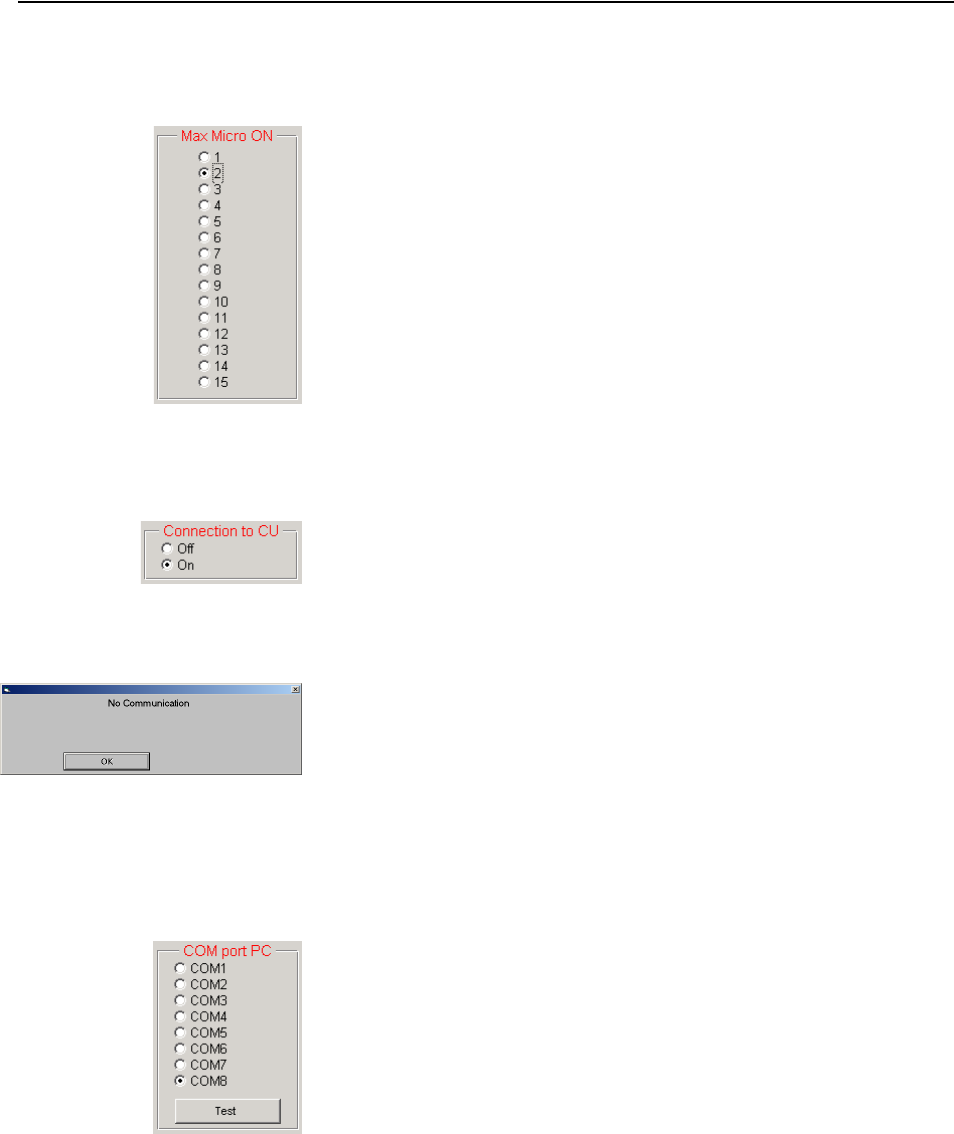
Configuring the conference system
49
Configuring the speaker limit
To limit the number of simultaneously active consoles:
̈ In the “Max Micro ON” box on the “CU” tab, click the desired option
button.
Note:
This only concerns the conference modes “Request”, “Direct Access”
and “Override”. In all other conference modes, the speaker limit is auto-
matically set to the corresponding value.
Configuring communication with the central unit
To activate or deactivate communication with the central unit:
̈ In the “Connection to CU” box on the “CU” tab, click the desired option
button.
y If you click the “On” option button, the software tries to
communicate with the SDC 8200 CU central unit on startup. The “On”
option button must be active for the PC control of the conference
system to function correctly!
y If you click the “Off” option button, you cannot control your
conference system via the software!
If you wish to create a configuration even though no consoles are
connected, the “Off” option allows you to avoid the constant display
of the “No communication” dialog box.
Configuring the COM port
To configure the COM port of the PC for communication with the central
unit:
̈ Connect the central unit to the RS 232 interface of your PC as described
under “Connecting the PC to the central unit” on page 15.
̈ Turn on the central unit.
̈ Make sure that the “On” option button in the “Connection to CU” box
on the “CU” tab is clicked.
̈ In the “COM port PC” box on the “CU” tab, click the correct COM port.
This COM port must correspond to the serial RS 232 interface of the PC
to which the SDC 8200 central unit is connected.
If you click a COM port which is not available on your PC, a dialog box
with the message “COMx not available” appears (“x” corresponds to
the COM port number).
If you do not know the correct COM port, try the different options one after
the other:
̈ In the “COM port PC” box, first click a COM port and then click the “Test”
button.
y If a dialog box with the message “Test is successful on COMx”
appears, the PC can communicate with the central unit via the


















