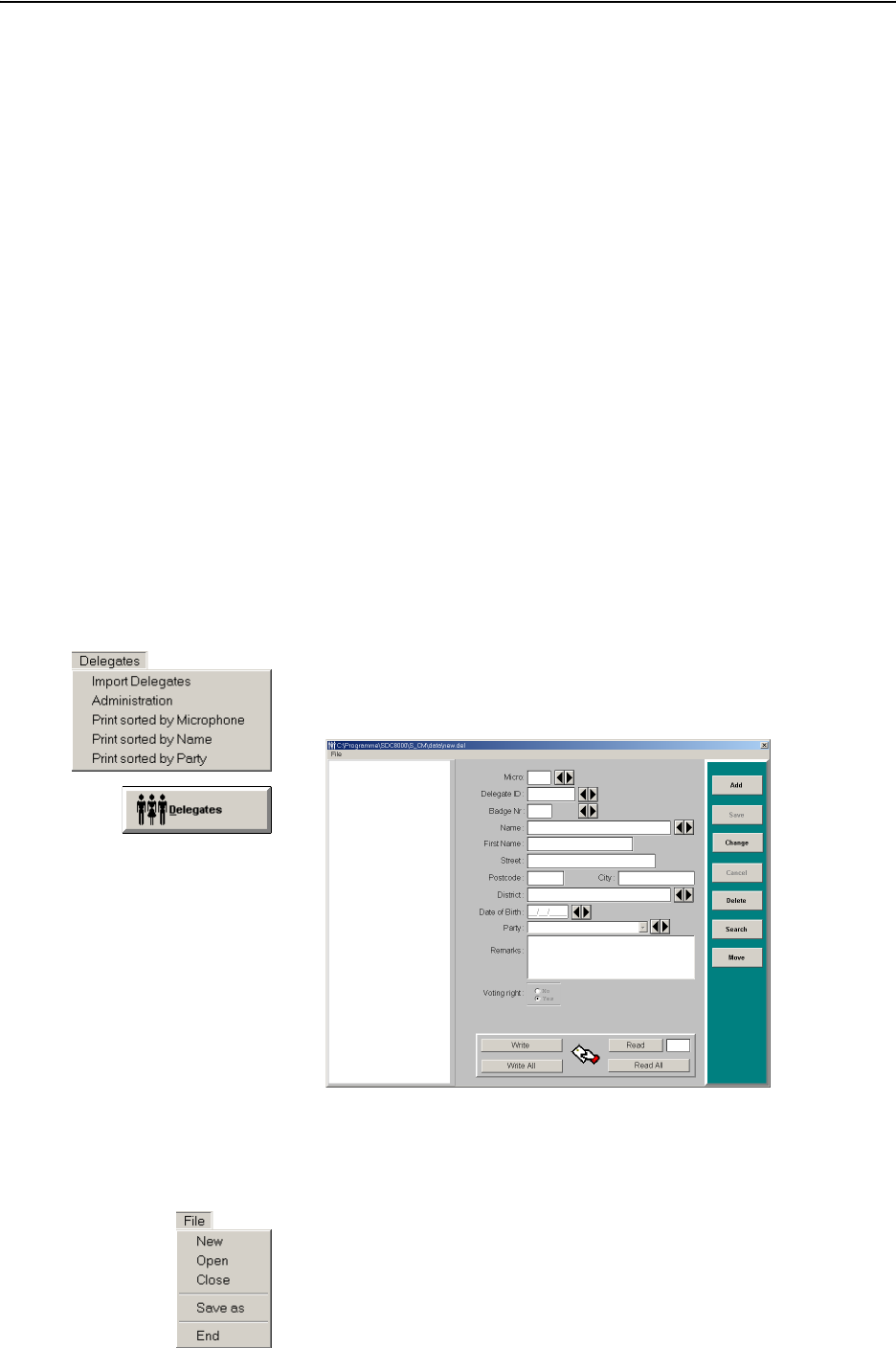
Managing delegate data
51
Managing delegate data
This chapter provides information on how to enter and use delegate data.
Entering delegate data
You can manually enter delegate data or import data from a file.
Note:
If you initialize the conference consoles after you created a delegate
database, the microphone numbers are fixedly assigned to the
delegate names. Therefore, the delegates always have to use the same
conference consoles in order to ensure that the correct name is
displayed in the list on the left-hand side of the “Delegates” window!
If you use chip cards, the microphone numbers are not fixedly assigned
to the delegate names. In this case, you do not have to enter any
delegate data. Instead, the delegate names stored on the chip cards are
automatically displayed in the delegate list (only if the SDC 8200 SYS
software is being used).
Creating or opening a delegate database
To create a delegate database:
̈ From the “Delegates” menu, choose “Administration” or click the
“Delegates” button in the “SDC 8200” window.
The “Delegates” window opens.
The buttons for chip card management at the bottom part of the
“Delegates” window are not available in the SDC 8200 SYS-M software.
To create a new delegate database:
̈ From the “File” menu, choose “New”.
A new empty input mask is created.


















