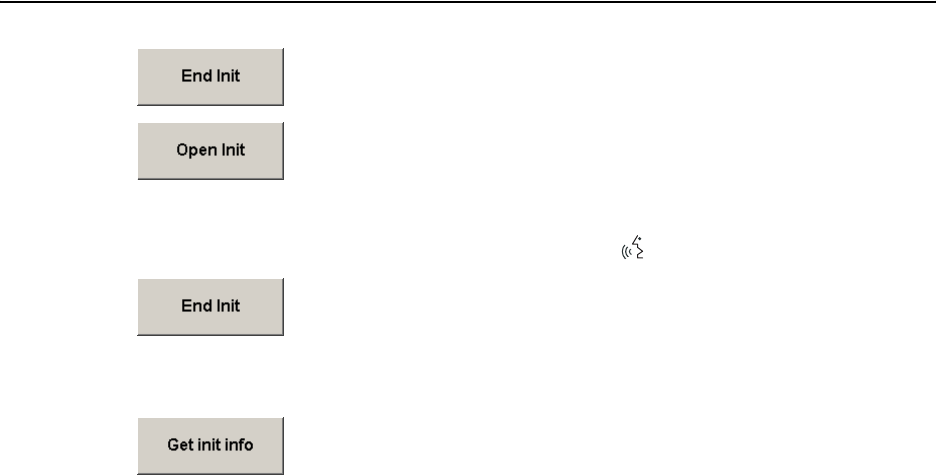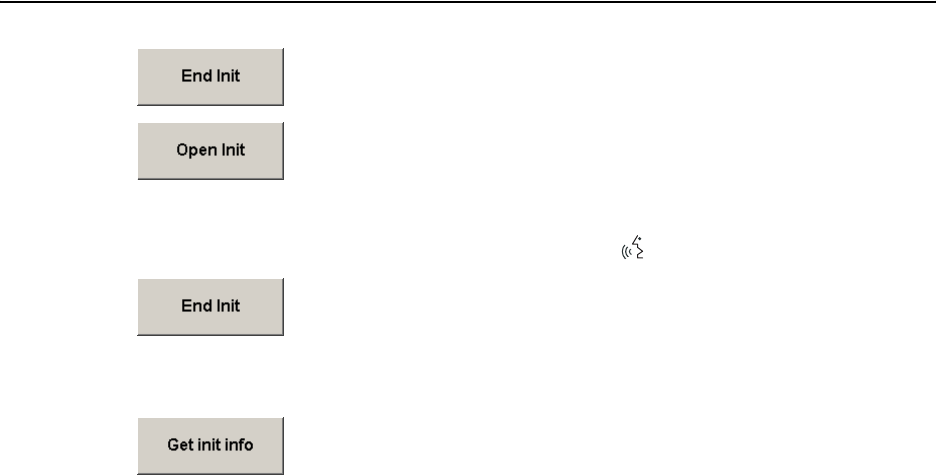
Configuring the conference system
39
̈ Click the “End Init” button.
The previously entered microphone number is deleted.
̈ On the “Init” tab, click the “Open Init” button. In the “Start
Initialisation?” dialog box that opens, click “Yes”.
The signal light ring of the corresponding conference console starts
flashing.
You can now assign this conference console a new microphone number
by pressing the microphone key ƺ.
̈ Click the “End Init” button.
The new microphone number of the conference console is saved.
Checking an initialization
̈ On the “Init” tab, click the “Get Init Info”.
The status of each conference console icon is displayed:
y Green conference console icon:
The conference console is initialized correctly.
y Light-blue conference console icon:
The conference console’s microphone number is deleted.
y Magenta conference console icon:
The conference console’s microphone number is reserved.
y Gray conference console icon:
The conference console is not initialized correctly.
y White conference console icon:
The conference console is initialized correctly and a chip card is
inserted.