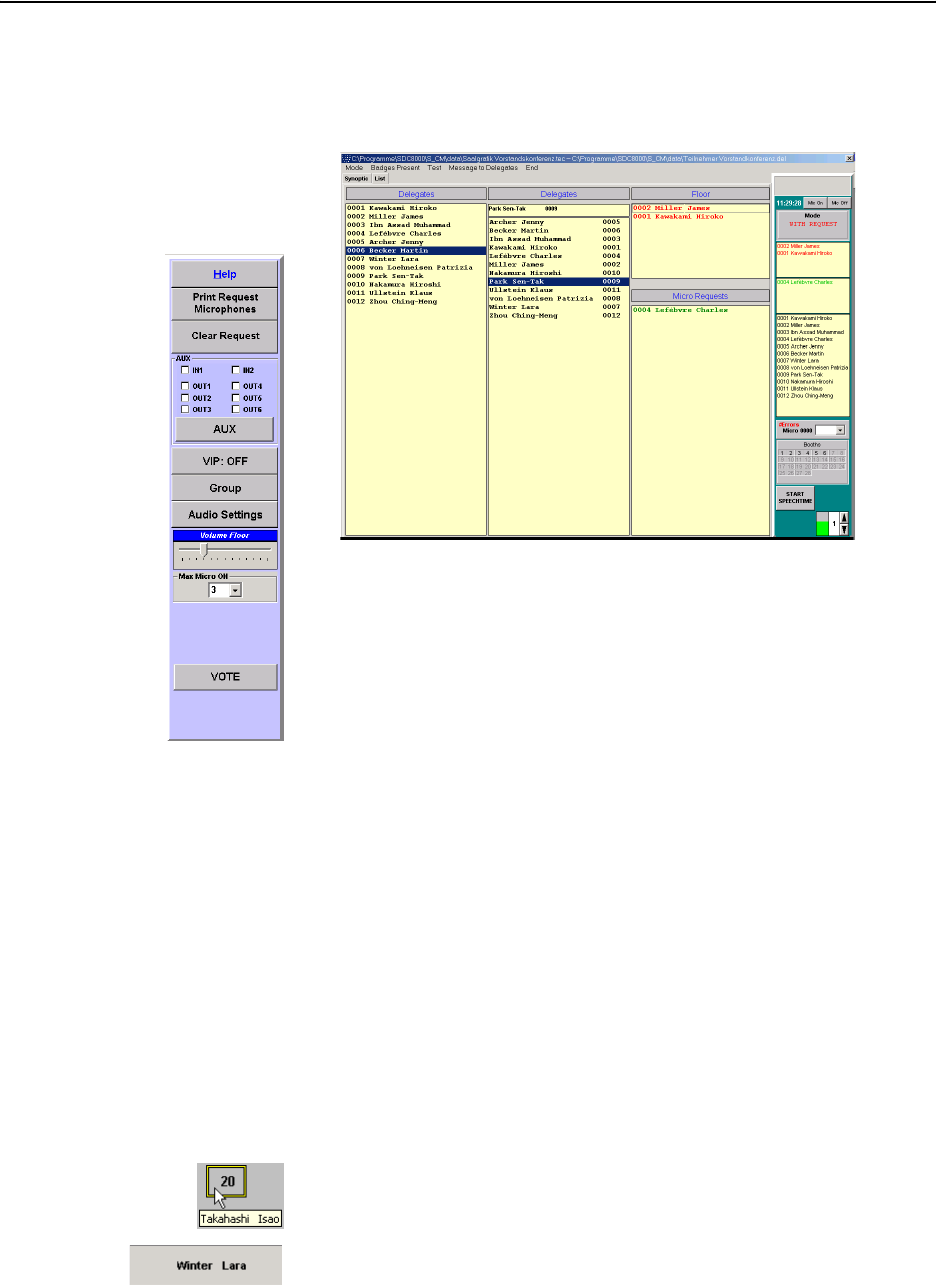
Monitoring and controlling a conference
67
To change to the delegate list:
̈ Click the “List” tab.
The delegate list opens.
The delegate list shows the names of the delegates.
The synoptic view and the delegate list display the control palette on the
right-hand margin of the screen.
If you move the mouse pointer to the left-hand margin of the screen in the
synoptic view or the delegate list, the tool palette shown on the left is
displayed.
Monitoring and controlling a conference via the control
palette
When a delegate makes a request to speak or a request to speak is
granted, the name of the delegate is displayed in the corresponding boxes
of the control palette – provided you have licensed the S-DM software
module.
The displays on the control palette
To display the name of any desired delegate:
̈ In the synoptic view, position the mouse pointer on the console icon of
the delegate whose name you want to display.
The name of the delegate is temporarily displayed next to the console
icon.
The name of the delegate also appears running across the gray field at
the top of the control palette.
If you have clicked one of the option buttons “Delegate
database“,“Badge name” or “Mix” in the “Automatic Label” box on the
“Confsys” tab (see “Labelling conference console icons automatically”
on page 46), icon labels with the names of the delegates are displayed
next to the conference console icons – even if you do not position the
mouse pointer on the console icon.


















