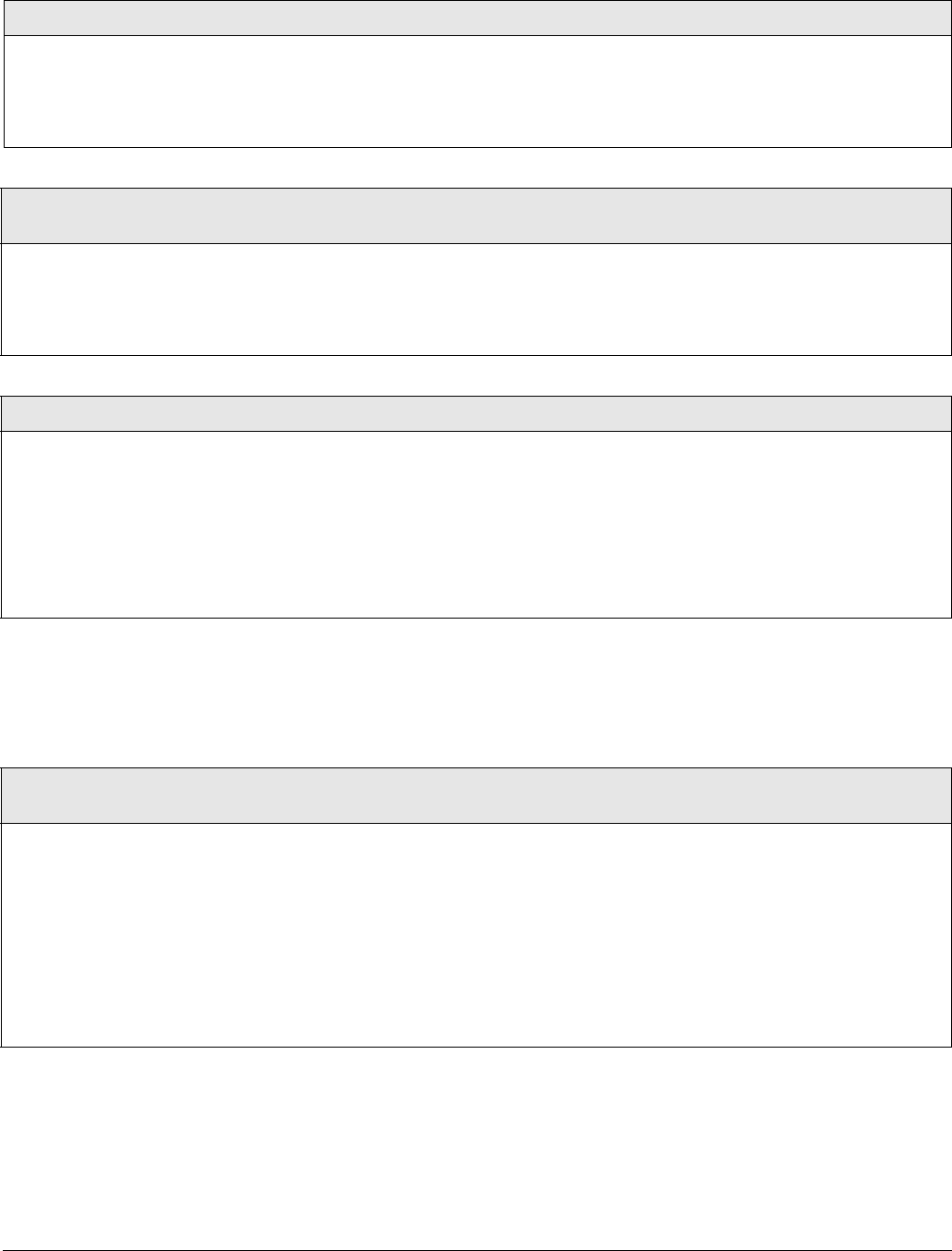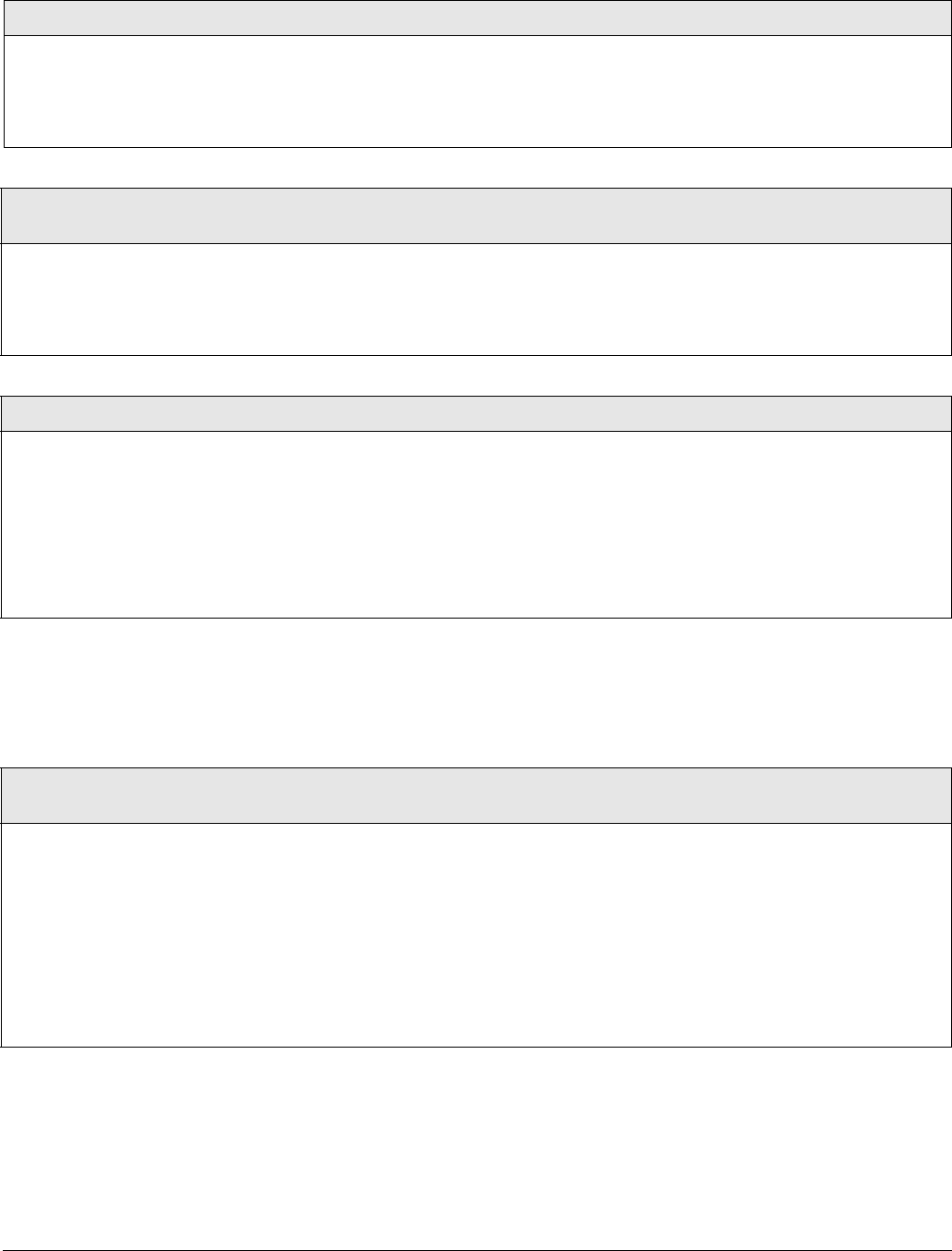
Concord Ultra 38
Light Control Menu
Note
For light control to work, X10
Powerhouse Lamp Modules
must be installed at desired
lamps.
The LIGHT CONTROL menu lets you set up light activation for a specific partition.
The following describes how to program the light control settings that appear under
PARTITION 1
and
PARTITION 2.
Extended Delay (partition 1: 0312, partition 2: 0322)
Timers-Partition 1-2 (Default = 4 min.)
This setting determines how much time the user has (after arming
the system) to enter or exit the premises through a “designated
extended delay door” (1–8 minutes).
Note
For UL Listed installations Extended Delay may not be used.
¾To set the Extended Delay:
1. With the display showing EXTENDED DELAY n MIN-
UTES
(current setting), enter the desired time value
(1–8). The display flashes the entered setting.
2. Press # and the display shows the new setting.
Siren Timeout (partition 1: 0313, partition 2:
0323)
Timers-Partition 1-2 (Default = 4 min.)
This setting determines how long sirens sound (1–30 min-
utes) if no one is present to disarm the system.
Note
For UL Listed installations, the Siren Timeout must be set to 4
minutes or more.
¾To set the Siren Timeout:
1. With the display showing SIREN TIMEOUT nn MINUTES (cur-
rent setting), enter the desired time value (1–30). The dis-
play flashes the entered setting.
2. Press # and the display show the new setting.
Sleep Time (partition 1: 0314, partition 2: 0324)
Timers-Partition 1-2 (Default = 22:00 [10:00 pm])
This setting determines the start time of a 10 hour window
during which trouble beeps are suppressed. The initial occur-
rence of an event that causes trouble beeps within this win-
dow will not sound trouble beeps until the Sleep Time
window expires. If trouble beeps from a previous event are
due to be restarted during the sleep time window, they will
be restarted one hour prior to Sleep Time.
Note
For UL listed installations, this feature must be set to off.
¾To set the Sleep Time:
1. With the display showing SLEEP TIME hh:mm (current set-
ting), enter the desired time value (00:00-23:50 using 10
minute intervals). The display flashes the entered setting.
2. Press # and the display show the new setting.
¾
To turn off Sleep Time:
1. With the display showing SLEEP TIME hh:mm (current set-
ting), press D.
Entry Lights (partition 1: 0400, partition 2:
0410)
Light Control-Partition 1-2 (Default = none)
This setting determines which X10 controlled lights turn on
during entry and exit delays.
Note
X10 Lamp Modules set to 1 always turn on during the entry and
exit delays.
X10 Lamp Modules set to 2 always flash the arming level when
arming the system. For example, lights flash two times when
arming to STAY (level 2), and three times when arming to AWAY
(level 3).
¾To set the Entry Lights:
1. With the desired partition selected, press #. The display
shows ENTRY LIGHTS nnnnnnn (current setting).
2. Enter all the desired light numbers (3–9 based on the UNIT
dial setting on each X10 Lamp Module). The display
flashes the entered setting(s).
3. Press # and the display shows the new setting(s).
¾
To delete Entry Lights:
1. Enter any light number that appears on the display, then
press #. The number disappears from the display.