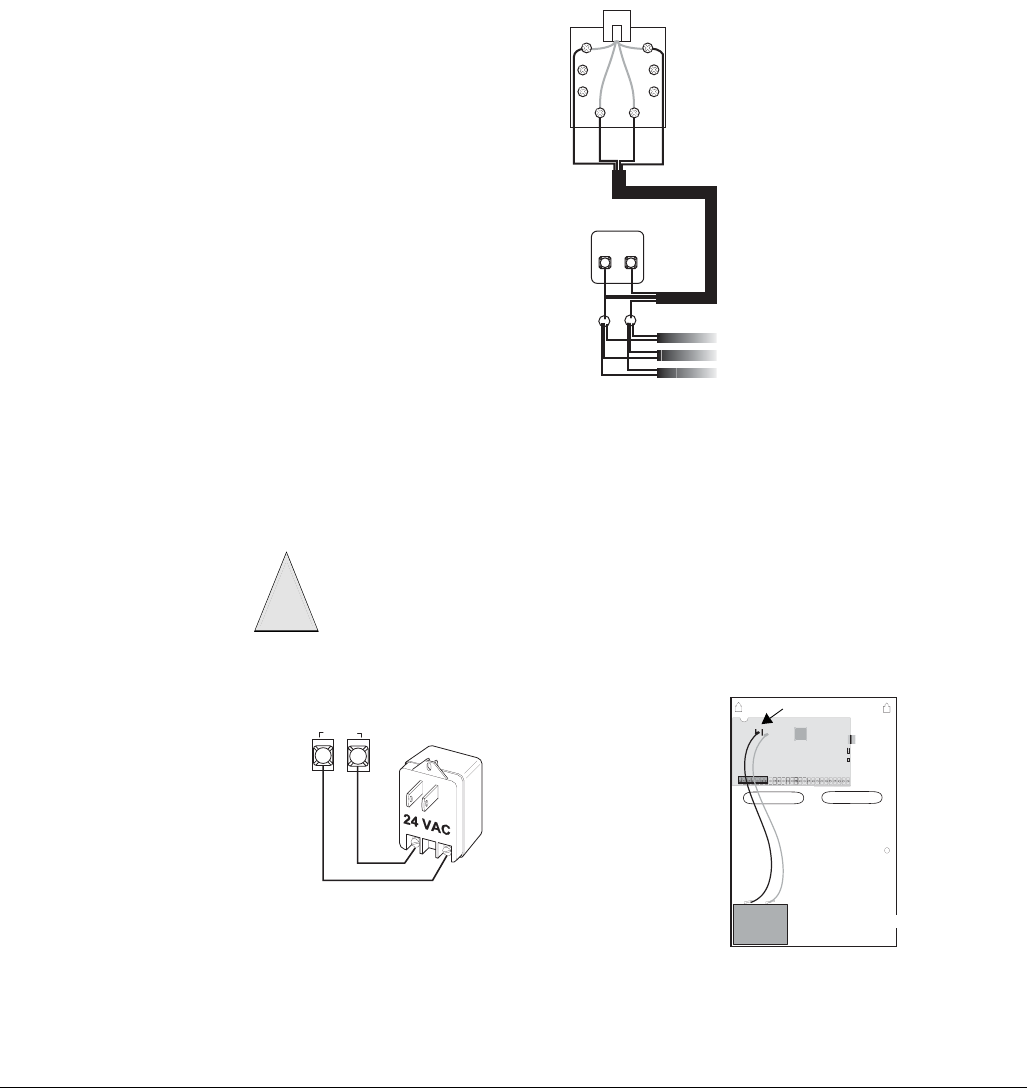
Concord Ultra 20
Note
Connecting the panel to an
analog line off the phone
switch places the panel
ahead of the phone system,
preventing panel access
from phones on the pre-
mises. However, the panel
can still be accessed from
off-site phones.
• If an analog line is not available, contact a telecommunications specialist and request an ana-
log line off the phone switch (PBX mainframe) or a 1FB (standard business line).
¾
To connect a phone line to the panel using an RJ-31X/CA-38A jack (see Figure 23):
1. Run a 4-conductor cable from the TELCO protector block to the jack location.
2. Connect one end of the cable to the jack (see B in Figure 34).
3. At the TELCO protector block, remove the premises phone lines from the block and splice
them to the black and white (or yellow) wires of the 4-conductor cable (see C in Figure 34).
4. Connect the green and red wires from the 4-conductor cable to the TIP (+) and RING (-)
posts on the block (see D in Figure 34).
5. Check the phones on the premises for dial tone and the ability to dial out and make phone
calls. If phones do not work correctly, check all wiring and correct where necessary. Proceed
to the “Troubleshooting” section of this manual if problems persist.
Figure 23. Installing an RJ-31X Phone Jack
Connecting the AC Power Transformer
The panel must be powered with the Line Carrier Power Transformer that supplies 24 VAC, 50
VA (60-779). Connect the power transformer to the panel as shown in Figure 24.
Figure 24. Connecting a Power Transformer and Backup Battery to the Panel
6 0 7 3 4 G 8 4 D D S F
R IN G
(-)
T IP
(+ )
A
B
C
D
Gry
Brn
Red
Grn
Jack
RJ-31X
Black
Green
Red
White
(or Yellow)
(or Yellow)
White
Red
Black
Green
Green
Red
TELCO
Protector Block
RJ-31X
Phone
Line
Wire
Run
Lines From
Phones On
Premises
Do not plug in the power transformer at this time. The panel must be powered up using
the sequence of steps described in the next section, “Powering Up the Panel.”
Caution
!
1
2
6 0 7 3 4 g 1 0 4 d .d s f
2 4 V A C
Panel Terminals
Backup Battery Connections
Battery
Red
Black
Red
Black


















