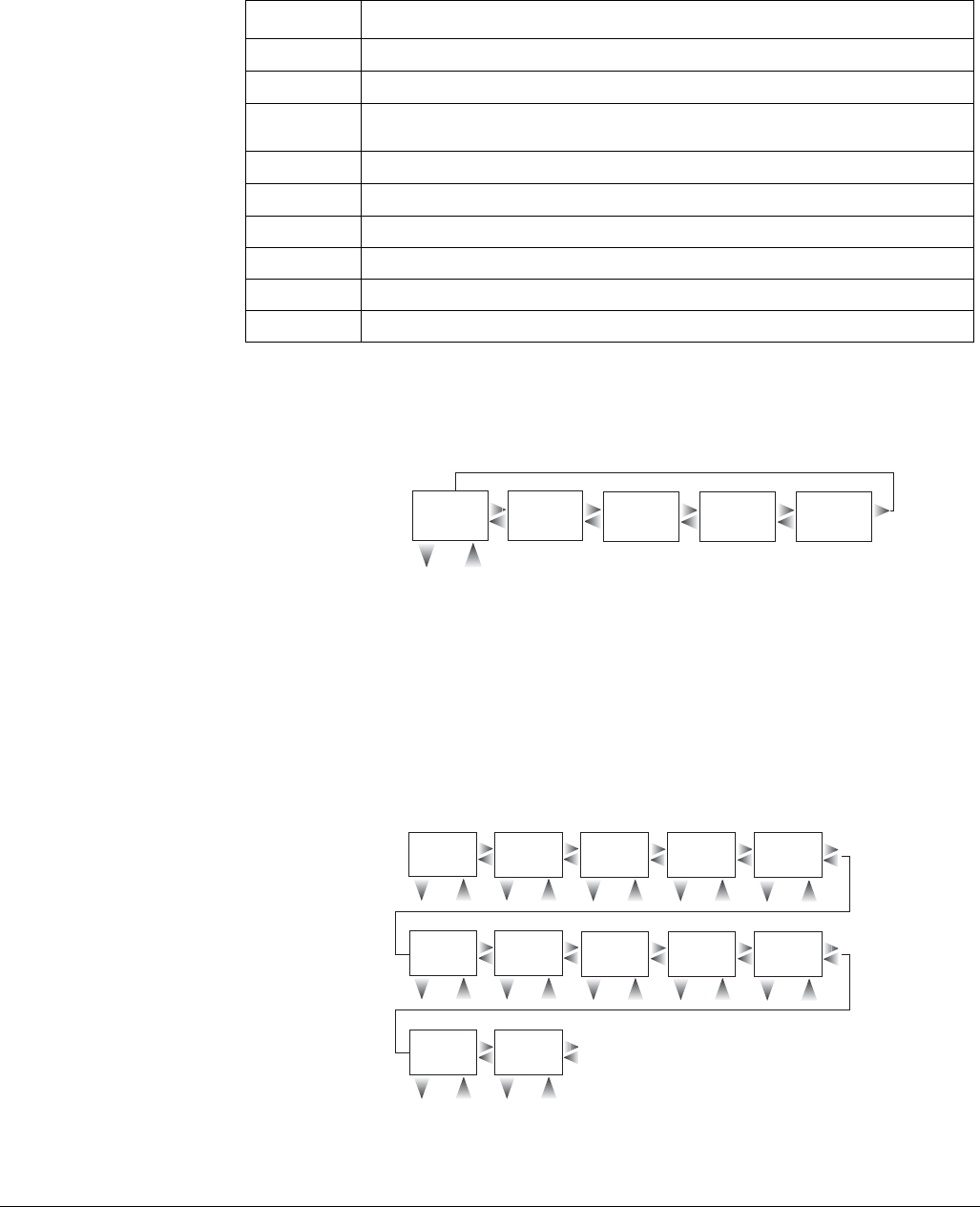
Concord Ultra 22
Touchpad Button Programming Functions
In program mode, touchpad buttons let you navigate to all installer programming menus for con-
figuring the system. Table 6 describes the touchpad button functions in program mode.
Moving Through Program Mode Tiers and Menus
There are two basic tiers of programming menus. Tier 1 menus are accessible immediately after
entering program mode (see Figure 26).
Figure 26. Tier 1 Program Menus
Arrows pointing right represent pressing B to advance forward through the menus. Pressing A
moves through the menus in reverse.
The arrow below the
SYSTEM PROGRAMMING menu represents pressing # to advance to tier 2 pro-
gramming menus. Only when
SYSTEM PROGRAMMING is displayed can you advance to tier 2
menus (see Figure 27).
Figure 27. Tier 2 Program Menus
Table 6: Touchpad Button Functions
Button Programming Function
#
Selects menu item or data entry.
*
Deselects menu item or data entry (if pressed before #).
A & B
Scroll through available options at the current menu tier. Also scroll through sen-
sor text options during sensor text programming.
C
Enters pauses when programming phone numbers.
D
Deletes certain programmed settings.
0 thru 9
Enter numeric values wherever needed.
1 & 2 Select off (1) or on (2) wherever needed.
1 thru 6
Press and hold to enter alphabetical characters A thru F for account numbers.
7 & 9 Press and hold to enter * (7) or # (9) for phone numbers.
#
A
B
A
B
A
B
A
B
B
*
Tier 1
Menu
System
Programming
To Tier 2
From Tier 2
Menus
Menus
Demo Kit
Off/On
Partition 1
Copy
Clear
Memory
Exit
Programming
Ready
#
A
B
A
B
A
B
A
B
A
B
*
6 0 7 3 4 g 3 1 0 d .d s f
#
*
#
*
#
*
#
*
#
A
B
A
B
A
B
A
B
A
B
*
#
*
#
*
#
*
#
*
#
A
B
A
B
*
#
*
Tier 2
Menu
Security Phones
Phone
Options
Timers
Light
Control
Touchpad
Options
Reporting
Siren
Options
Sensors
Audio
Verification
Accessory
Modules
Onboard
Options
To Security Menu
From Security Menu


















