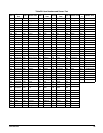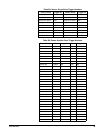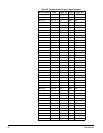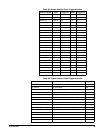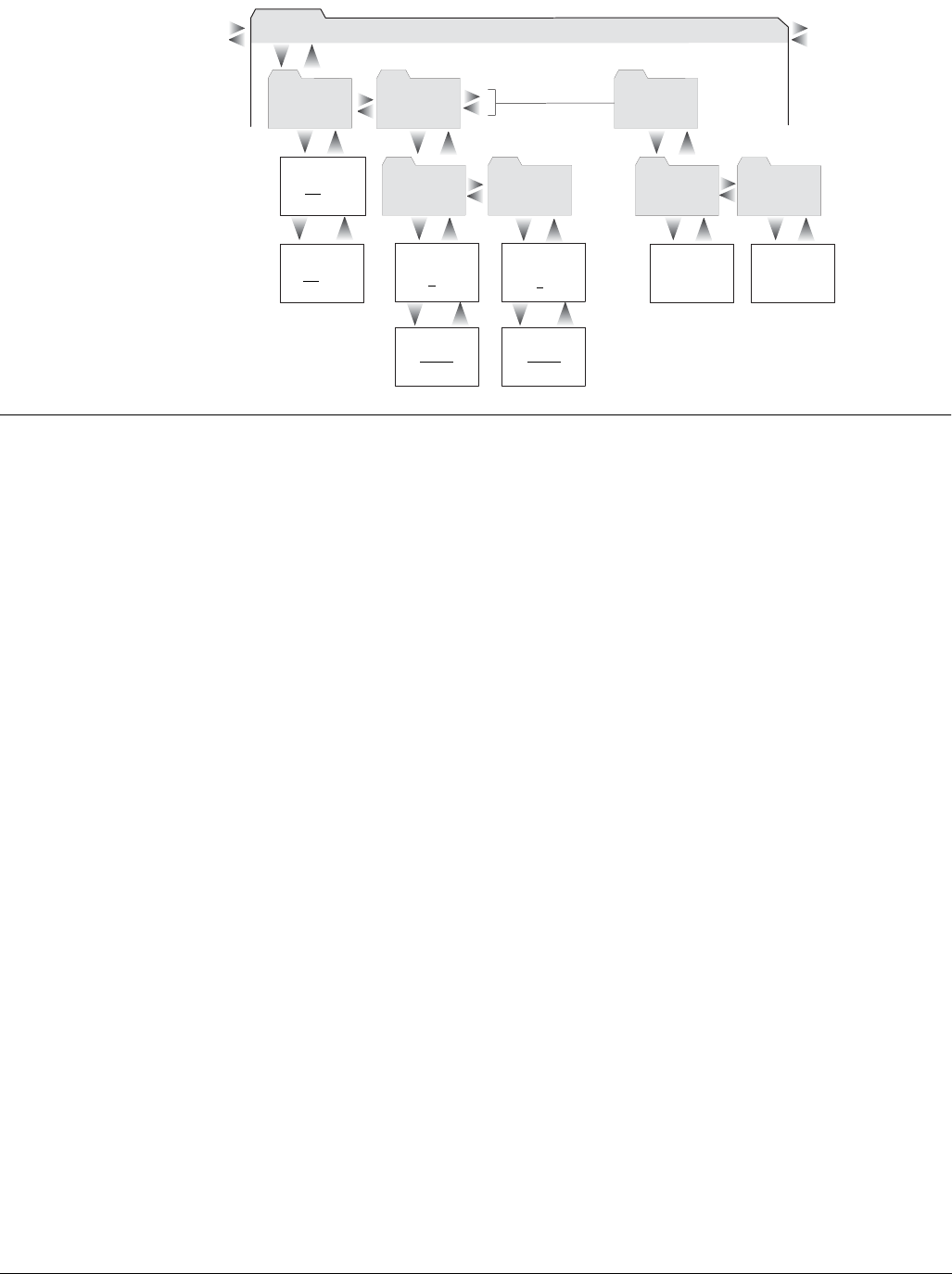
Concord Ultra 96
Appendix C:
Software
Release Notes
Software Version 3.1
The following features were changed/added for software version 3.1.
Downloader Code
• If the Dealer Code (0002) is set, the Installer Code (0001) can’t view or edit the Downloader
Code (0000)
• Downloader Code and CS Phone Numbers (0100/0110/0120) are NOT reset by a memory
clear operation using the Installer Code if the Dealer Code has been set. Using the Dealer
Code for memory clear will include Downloader Code and CS Phone Numbers in the mem-
ory clear.
SIA False Alarm
• SIA False Alarm (0004) option has been added to control access to Silent Arming (041) in
user programming. If SIA False Alarm is off, Silent Arming is available in user program-
ming. If SIA False Alarm is on, Silent Arming is forced to off and is not available in user pro-
gramming. SIA False Alarm defaults to on.
• SIA False Alarm control annunciating alarm level changes on exterior sirens. If SIA False
Alarm is on, the arming level is annunciated on exterior siren output during an arming level
change that is initiated by an RF device (touchpad or keyfob). If SIA False Alarm is off, the
arming level is NOT annunciated on exterior siren output.
Note
Arming level beeps are only sent to exterior sirens located on one of the onboard outputs or a snapcard
output. Exterior sirens on an output module will not annunciate arming level beeps, regardless of the
setting of this option.
Central Station Reports
• An exit error event now sends an Entry/Exit Alarm and Exit Error reports to the central sta-
tion.
In CID format the report is: (CID: 457,user# and 134,zone#)
IN SIA format the report is: (SIA: EE,user# and BA,zone#)
Entry Delay
• During Entry Delay (0310/0320) the system can now be disarmed by entering a valid access
code only. 1 + CODE is no longer required, but will still work.
• The low limit and default setting on Entry Delay has been changed from 32 to 30 seconds.
Existing versions of Toolbox will still show a low limit and default setting of 32 seconds.
When setting the Entry Delay in installer program mode, entering any number between 30
and 39 will result in an Entry Delay of 30 seconds.
)
*
#
*
1 1 0 0
#
*
)
*
1 1 1 0 1
1 1 1 1 1
#
*
)
*
1 1 0 1
* )
)
*
)
*
1 1 1 0 0
1 1 1 1 0
)
*
1 1 2 0
1 1 2 1
6 0 7 3 4 G 3 1 6 D D S F
* )
#
*
#
*
* )
#
*
#
*
#
*
Tier 2 Menus
Onboard Options
Press B to Return
To Security Menu
Output
Text
Output
Programming
Inputs
Output 1
Output 2
Output 2
Output 1
Smoke Verify
On
Off
Two-Wire Smk
On
Off
Configuration
01614
Partition
Assign
Configuration
01710
Output 1
Item n
Output 2
Item n
1
2
Partition
Assign
1
2