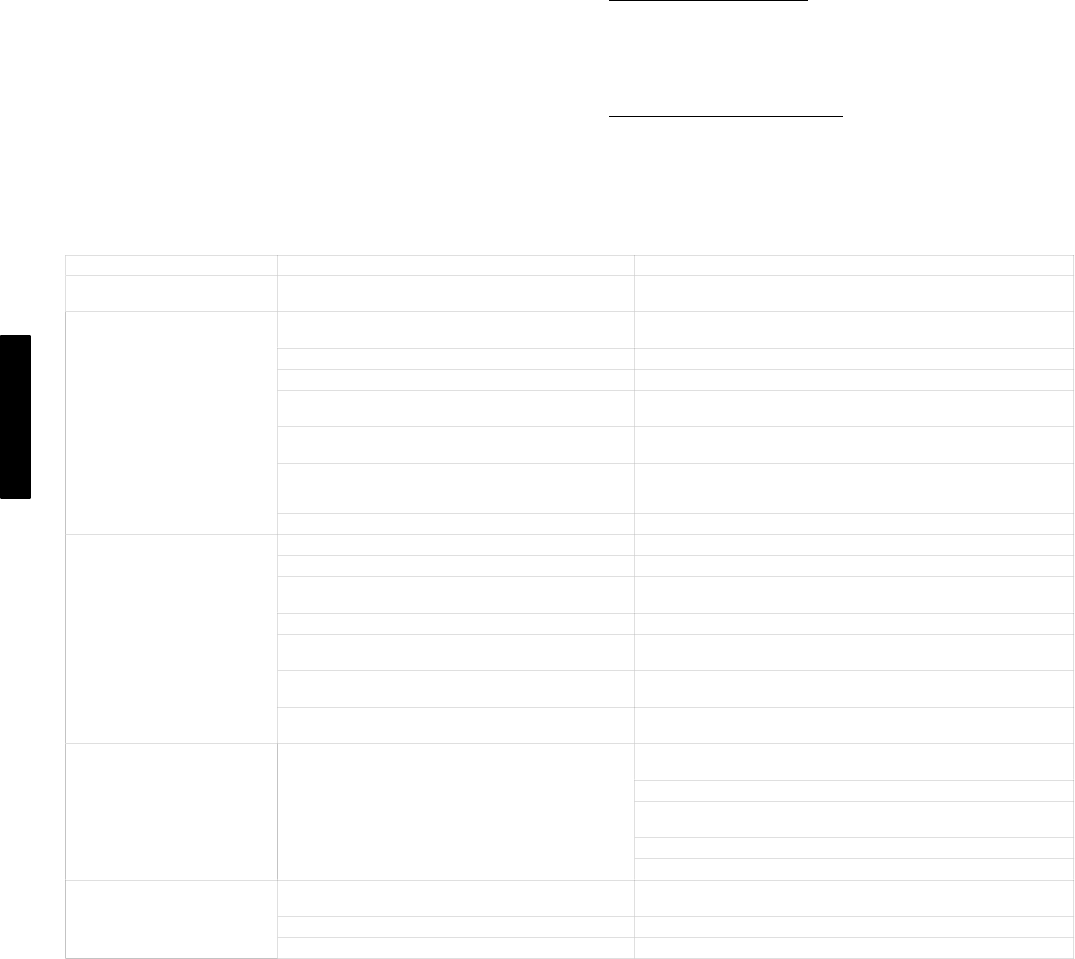
48
Heating Troubleshooting
Use the unit Scrolling Marquee display or a CCN device to view
the heating status display and the heating diagnostic display (see
Appendix A) for information on the heating operation. Check the
current alarms and alarm history for any heating alarm codes and
correct any causes. (See Table 12.) Verify any unique control
configurations per installed site requirements or accessories. If
alarms conditions are corrected and cleared, operation of the heat
stages and indoor fan may be verified by using the Service Test
mode. (See Table 4.)
Gas Heat (48PG Units)
See Table 17 for general gas heating service analysis. See Fig. 21
for service analysis of the IGC board logic. Check the status LED
on the IGC board for any flashing alarm codes and correct any
causes. (See Table 18.)
Electric Heat (50PG Units)
See Table 19 for electric heating service analysis.
Table 17 – Gas Heating Service Analysis
PROBLEM CAUSE REMEDY
Heat Will Not Turn On.
Unit is NOT configured for heat. Check heating configurations using the ComfortLink Scrolling
Marquee
Burners Will Not Ignite.
Active alarm. Check active alarms using ComfortLink Scrolling Marquee
and the IGC flash codes.
No power to unit. Check power supply, fuses, wiring, and circuit breakers.
No power to IGC (Integrated Gas Control). Check fuses and plugs.
Heaters off due to time guard to prevent short
cycling.
Check using ComfortLink Scrolling Marquee and the IGC flash
codes.
Thermostat or occupancy schedule set point not
calling for Cooling.
Check using ComfortLink Scrolling Marquee.
No gas at main burners. Check gas line for air and purge as necessary. After purging gas
line of air, allow gas to dissipate for at least 5 minutes before
attempting to re‐light unit.
Water in gas line. Drain water and install drip.
Inadequate Heating.
Dirty air filters. Replace air filters.
Gas input too low. Check gas pressure at manifold. Refer to gas valve adjustment.
Thermostat or occupancy schedule set point only
calling for W1.
Allow time for W2 to energize or adjust setpoints.
Unit undersized for load. Decrease load or increase of size of unit.
Restricted airflow. Remove restriction. Check SAT compared to the SAT heating
limits.
Too much outdoor air. Check economizer position and configuration. Adjust minimum
position using ComfortLink Scrolling Marquee.
Limit switch cycles main burners. Check rotation of blower, thermostat heat anticipator settings,
and temperature rise of unit. Adjust as needed.
Poor Flame
Characteristics.
Incomplete combustion (lack of combustion air)
results in: Aldehyde odors, CO, sooting flame, or
floating flame.
Check all screws around flue outlets and burner compartment.
Tighten as necessary.
Cracked heat exchanger, replace.
Unit is over‐fired, reduce input. Adjust gas line or manifold
pressure.
Check vent for restriction. Clean as necessary.
Check orifice to burner alignment.
Burners Will Not Turn Off.
Unit is in Minimum on‐time. Check using ComfortLink Scrolling Marquee and the IGC flash
codes.
Unit running in Service Test mode. Check using ComfortLink Scrolling Marquee.
Main gas valve stuck. Turn off gas supply and unit power. Replace gas valve.
48/50PG and PM


















