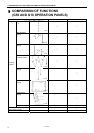S-7200C
4.
FUNCTION SETTINGS (G50 OPERATION PANEL)
7
4-4. Using the LOCK key
When the power switch is turned on, the LOCK key (1) turns on. (The icon (2) is illuminated.)
This causes all key operations which have been set using the protect settings feature to become disabled, and you can use this
feature to prevent setting values from being changed by accident.
* For details on the protect settings feature, refer to “4-11. Protecting settings”.
<Releasing the lock>
Press down the LOCK key (1) for 2 seconds or more. The icon (2) will switch off and the lock will be released.
NOTE:
* If DIP switch 1 is set to ON, the lock cannot be released.
* The lock cannot be released if the protection level has been set to “2” or “3” using the protect settings feature.
* At the time of shipment from the factory, the protection level is set to “1”.
<Setting the lock>
When the icon (2) is switched off, press down the LOCK key (1) for 2 seconds or more.
The icon (2) will illuminate and operations for keys which have been set using protect setting mode will be disabled.
* About the icon (2)
If the protection level has been set to “0” using the protect settings feature, the status of the icon (2) will be stored when the
lock settings have been changed.
Control box
4221M
2006B