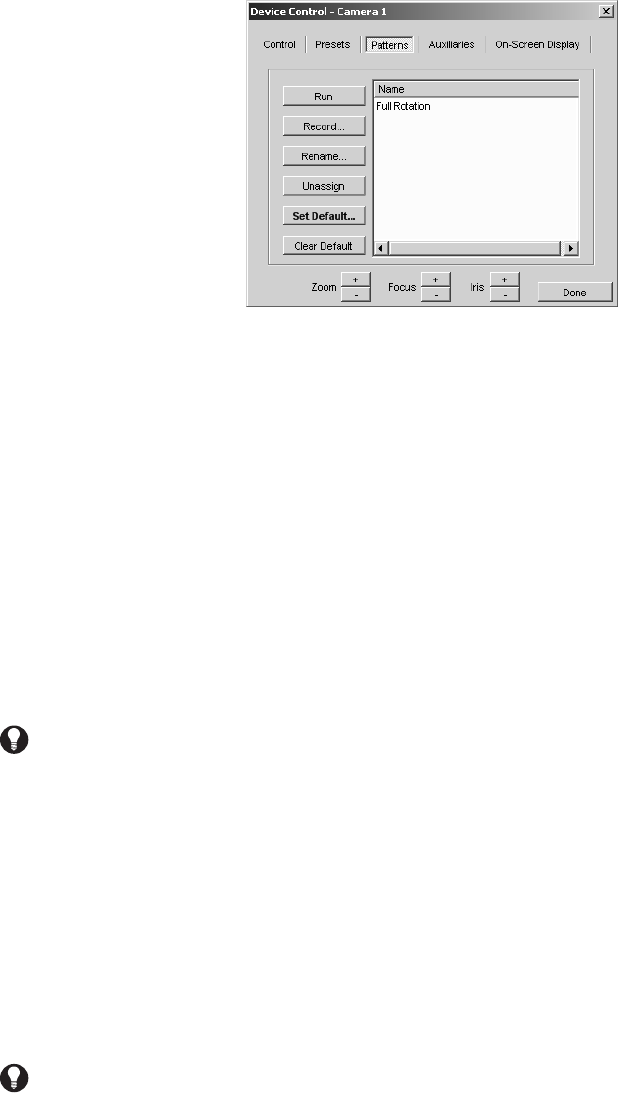
70 C1554M-A (4/05)
PATTERNS
A pattern is a user-defined set of camera movements and iris/focus adjustments that is stored in the camera. Each camera can have a limited
number of patterns defined for it. The maximum number of patterns depends on the camera model.
The Patterns tab of the Device Control dialog box lists the patterns for the camera. Patterns can appear in the list as Unassigned_i, where i is the
pattern’s number. “Unassigned” indicates that the pattern has not been assigned a name and script tag in VMX300(-E).
To determine whether an unassigned pattern has a camera movement stored for it, select the pattern and click Run. If the camera moves as a
result, there is a stored camera movement.
Figure 70. Device Control Dialog Box - Patterns Tab
Assigning a pattern does the following:
• It makes the pattern name appear in the patterns drop-down list in the camera’s gadget.
• It gives the pattern a script tag so scripts defined by the system administrator can refer to the pattern.
You can assign a pattern in two ways:
• Record: Recording a pattern saves the camera movement, name, and script tag. Refer to Creating a Pattern for instructions on recording a
pattern and saving it to an unassigned pattern number. Refer to Editing a Pattern for instructions on saving a pattern to a pattern number
that is already assigned.
• Rename: Renaming a pattern saves the name and script tag, but does not affect the camera movement stored for the pattern. Refer to
Renaming a Pattern for information.
For information on patterns defined in the camera, see the Pelco documentation for the appropriate camera model.
NOTE: Since patterns are associated with a camera, rather than a user, any changes you make to a camera’s patterns affect all users with
permission to access the pattern.
Running a Pattern
To make a camera run a pattern, you must belong to, and log in under, a user group that allows you to control that camera. When you run a pattern,
the pattern runs repeatedly until the camera receives a new movement command. Refer to Stopping a Pattern for more information.
VMX300(-E) provides two methods of running a pattern:
• Custom window: Select the pattern you want the camera to run from the patterns drop-down list in the camera’s gadget. Note: the
patterns drop-down list only lists patterns that have been assigned a name and script tag through the Patterns tab. To go to an unassigned
pattern, you must use the Patterns tab in the Device Control dialog box.
• Device control dialog box: On the Patterns tab for the desired camera, select the pattern you want the camera to run from the list and
click Run.
TIP: The order of the list on the Patterns tab is retained in the patterns drop-down list in the gadget. This allows you to define patterns in
the order you want them to appear in the drop-down list.
TIP: Use the Run option on the Patterns tab to test whether an unassigned pattern has a camera movement associated with it, by selecting
the pattern and clicking Run. If the camera moves as a result, there is a stored camera movement.


















