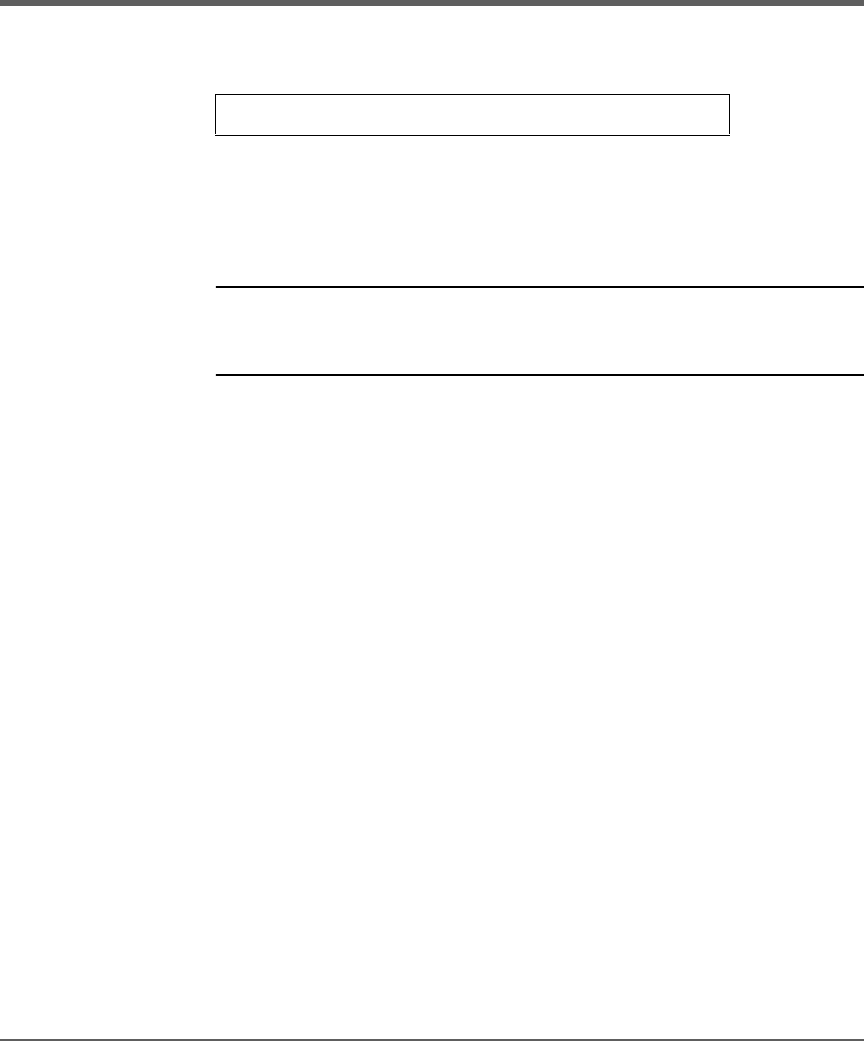
86 Drive and Tape Operations Chapter 2
Drive and Tape Operations
Look at the product information labels on the back of the library and the labels
inside each tape drawer for more information about drive and slot numbering.
The numbering scheme is also illustrated in Library Back Panel Features on
page 33.
Note The “Home” and “Map” front panel screens illustrate the drive,
slot, and mailslot numbering schemes. Slot numbers displayed in
reverse video indicate those reserved for the mailslot.
Loading a Tape Into a Drive
1. From the Drive and Tape Operations menu, select [Load Tape from Drive].
2. Use the [-] or [+] key to select any slot. Only full slots are available for
selection.
Select [OK].
3. Use the [-] or [+] key to select the desired drive. You can only select empty
drives that are compatible with the tape type.
4. Select [Load] to move the tape from a slot to a drive.
A confirmation screen indicates that the tape is loaded.
Main Menu -> Operations -> Drive and Tape Operations


















